Loading ...
Loading ...
Loading ...
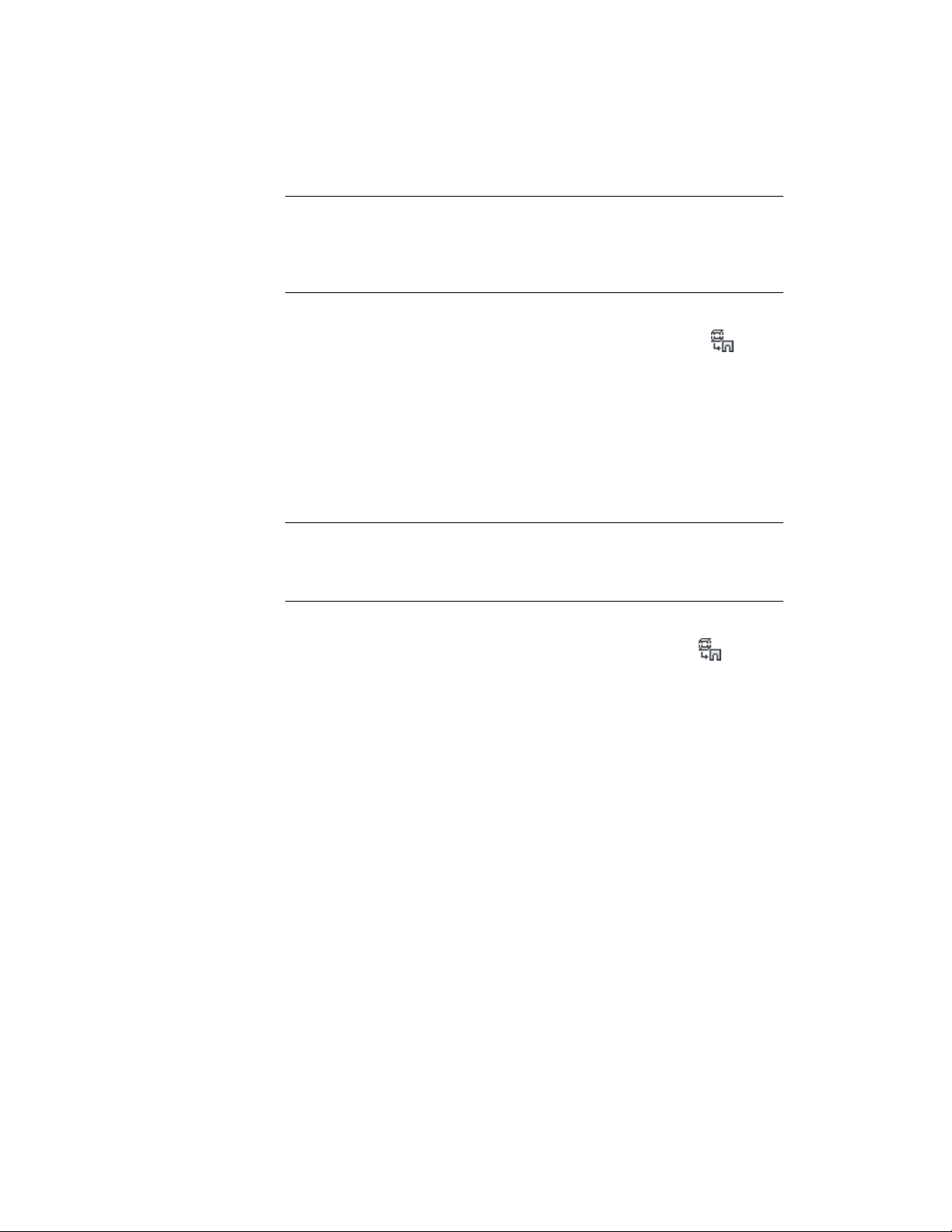
NOTE To make sure that the converted space uses the mass element geometry,
verify that the space tool used has its geometry type set to Undefined (--). If it is
set to Extrusion, a mass element is converted based on its profile shape and
extruded from that. A non-extruded mass element shape, like for example a
pyramid, will be converted to an extruded box shape with the pyramid profile.
1 Select the mass element that you want to convert to a space.
2 Click Mass Element tab ➤ Convert To panel ➤ Space .
3 When prompted to erase the original geometry, press ENTER to
keep the mass element or enter y (Yes) to erase it.
4 Edit the properties of the space in the Properties palette as needed.
Converting Mass Groups to Spaces
Use this procedure to convert a mass group to a space.
IMPORTANT If the mass group contains multiple mass elements that do not
intersect, one space with multiple profiles will be created. In most cases, this is
not the desired result, so it is recommended that you disconnect each mass element
from the mass group first, and convert it individually.
1 Select the mass group that you want to convert to a space.
2 Click Mass Group tab ➤ Convert To panel ➤ Space .
3 When prompted to erase the original geometry, press ENTER to
keep the mass group or enter y (Yes) to erase it.
4 Edit the properties of the space in the Properties palette as needed.
Converting Polylines, Profiles, and Object Outlines to Spaces
Use this procedure to convert polylines or 2D profiles of objects to spaces.
This can be useful for defining construction spaces that usually consist of the
outlines of walls, columns, stairs, and other building objects.
The new space generated from the profile of the object will be created with
the properties defined in the space tool. If a specific setting has been set to
Undefined (--) in the space tool properties or cannot be set in the tool
properties, the last used setting on the Properties palette will be used.
Converting Objects, Profiles, and Polylines to Non-Associative Spaces | 2953
Loading ...
Loading ...
Loading ...