Loading ...
Loading ...
Loading ...
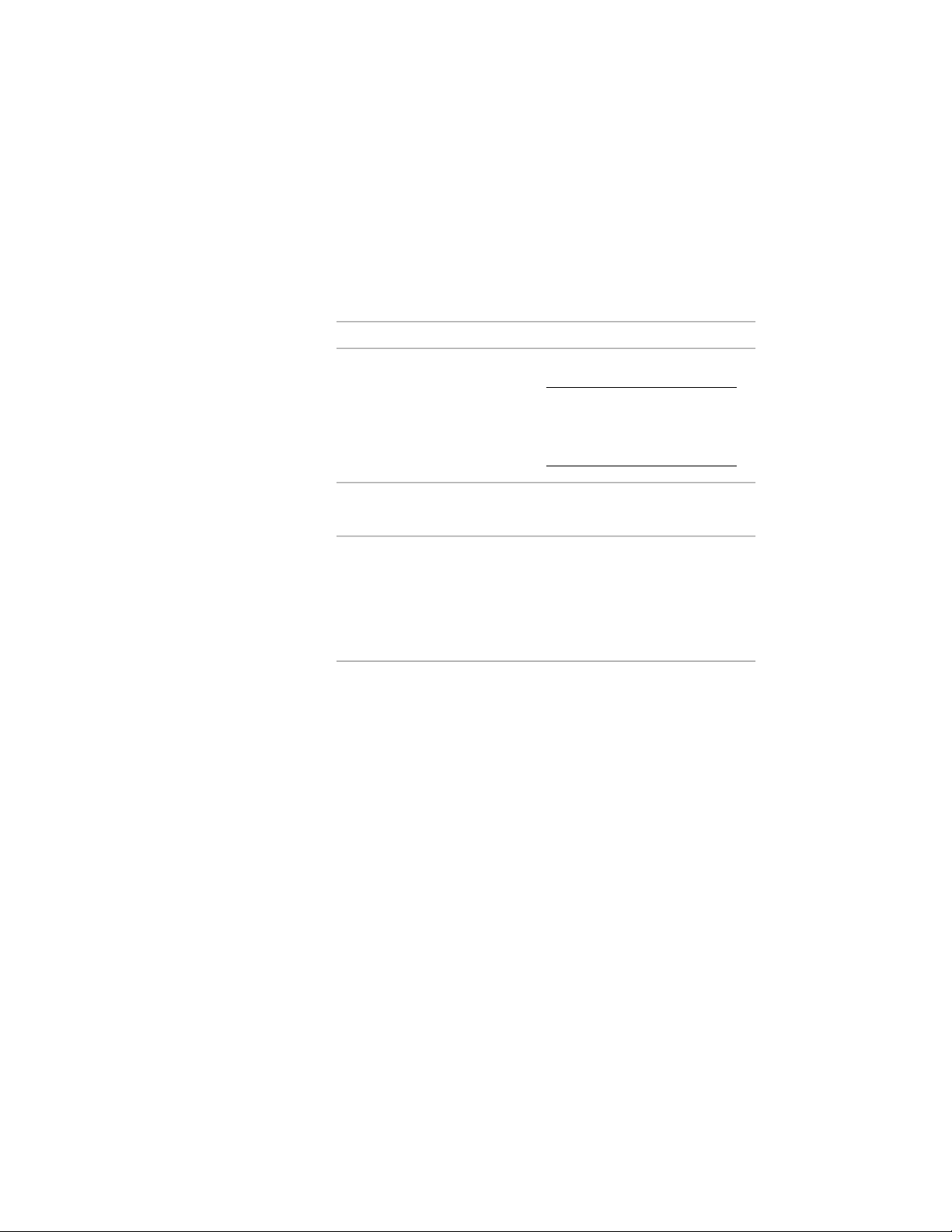
logical combinations are available when the rule-based calculator is in effect.
When the rule-based calculator is not in effect, either tread or straight length
can be user-defined and either riser count or riser height can be user-defined.
1 Double-click the stair to open the Properties palette.
2 Click the Design tab, expand Basic, and expand Dimensions.
3 Change any of the dimensions of the stair:
Then…If you want to…
enter a value for Width.
NOTE If you change the width
of the stair after grip-editing or
otherwise customizing an edge,
the changes are lost.
specify the width of the stair run
enter a value for Height.specify the floor-to-floor height for
the stair
select Left, Center, or Right for Jus-
tify. This does not change the loca-
specify the justification of the stair
tion of the stair, but changing this
value determines the point from
which the width is calculated if it is
subsequently changed.
2172 | Chapter 27 Stairs
Loading ...
Loading ...
Loading ...