Loading ...
Loading ...
Loading ...
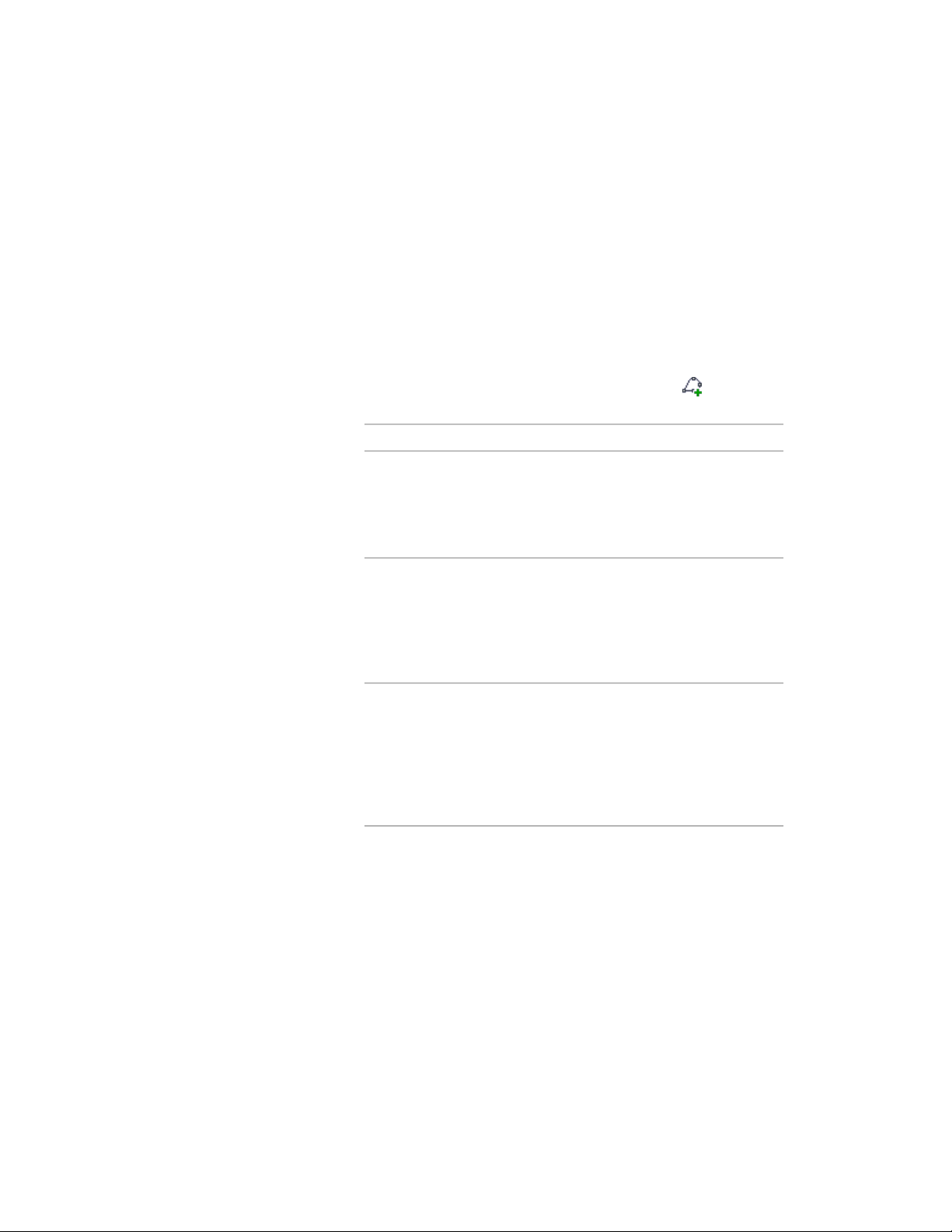
6 Select a window type.
7 Click OK.
Replacing the Window Shape in a Window Style
Use this procedure to replace a predefined shape in a window style with a
custom shape created from a profile.
1 Select a window that uses the style you want to modify.
2 Click Window tab ➤ Profile panel ➤ Add Profile .
3 Specify the profile to use for the custom shape:
Then…If you want to…
select a profile for Profile Definition,
and click OK. For information about
use a predefined window shape
creating a profile, see Creating a
Custom Window Shape on page
1984.
select a profile for Profile Definition,
select Continue Editing, and click
use a predefined window shape,
but modify it
OK. For information about modify-
ing the shape, see Editing the Geo-
metry of a Window Style on page
1987.
select Start from scratch for Profile
Definition, enter a name for the
create a custom shape
new profile, and click OK. For in-
formation about modifying the de-
fault shape, see Editing the Geo-
metry of a Window Style on page
1987.
Editing the Geometry of a Window Style
Use this procedure to edit the geometry of the profile used to define a window
style. You can also add a profile to a window style that does not currently use
a profile to define its shape.
Replacing the Window Shape in a Window Style | 1987
Loading ...
Loading ...
Loading ...