Loading ...
Loading ...
Loading ...
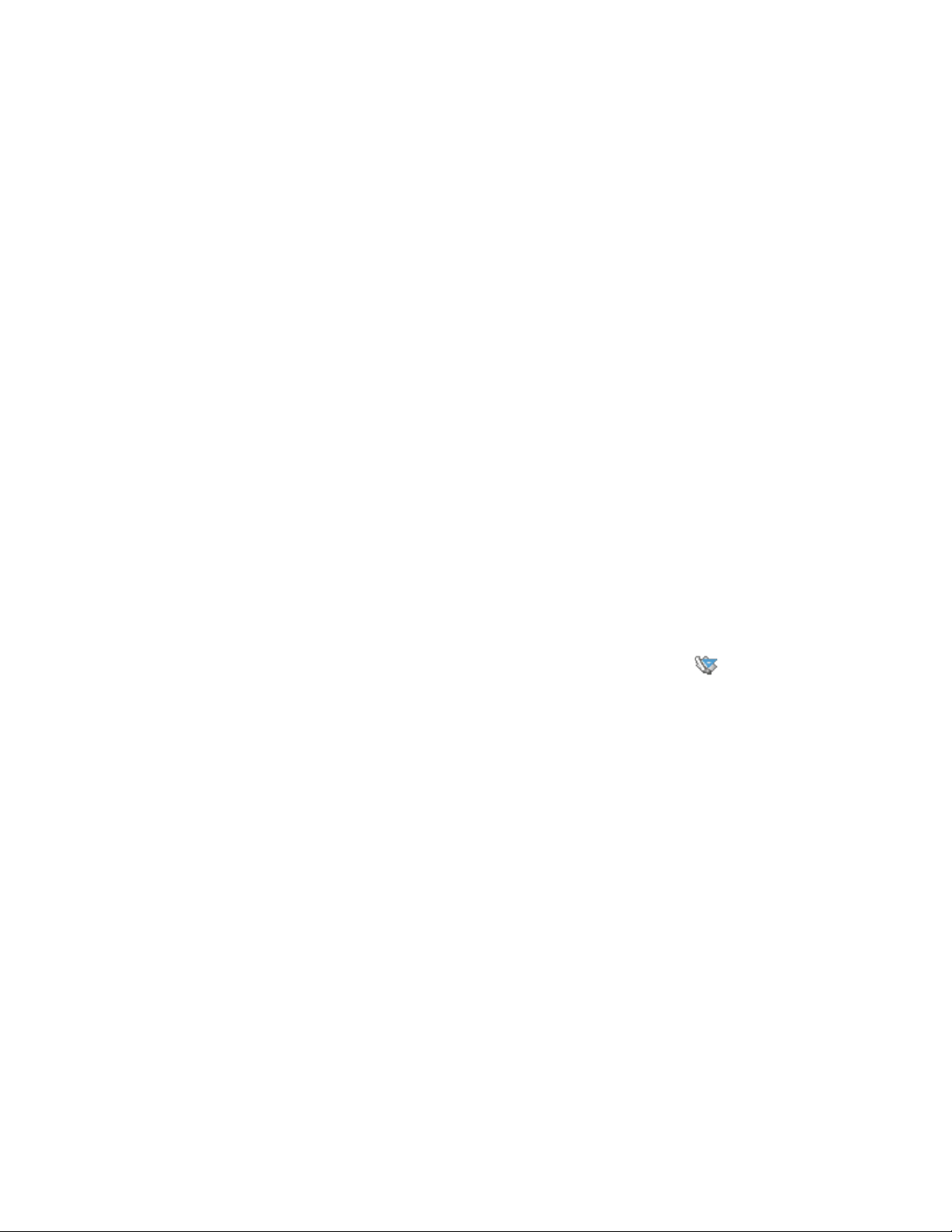
Electronically Transmitting a Project
Use this procedure to create an electronic file set package for a project or to
package files so they can be archived.
The electronic package can include the following:
■ All project drawing (DWG) files, including external references
■ All project XML files
■ The project (APJ) file
■ All project templates
■ The project sheet set (DST) file
■ AutoCAD font map
■ AutoCAD plot style tables
If you want to eTransmit a project, it is recommended that it uses relative xref
paths. You can determine whether a project uses full xref paths or relative
xref paths in the project setup. For more information, see Creating a New
Project on page 313 and Before You Begin: External References on page 300.
For more information about creating packages for electronic transmissions,
see Package a Set of Files for Internet Transmission in AutoCAD Help.
1 On the Quick Access toolbar, click Project Browser .
2 In the project selector, select the project from which you want to
create an electronic package.
3 Right-click, and click eTransmit.
Electronically Transmitting a Project | 337
Loading ...
Loading ...
Loading ...