Loading ...
Loading ...
Loading ...
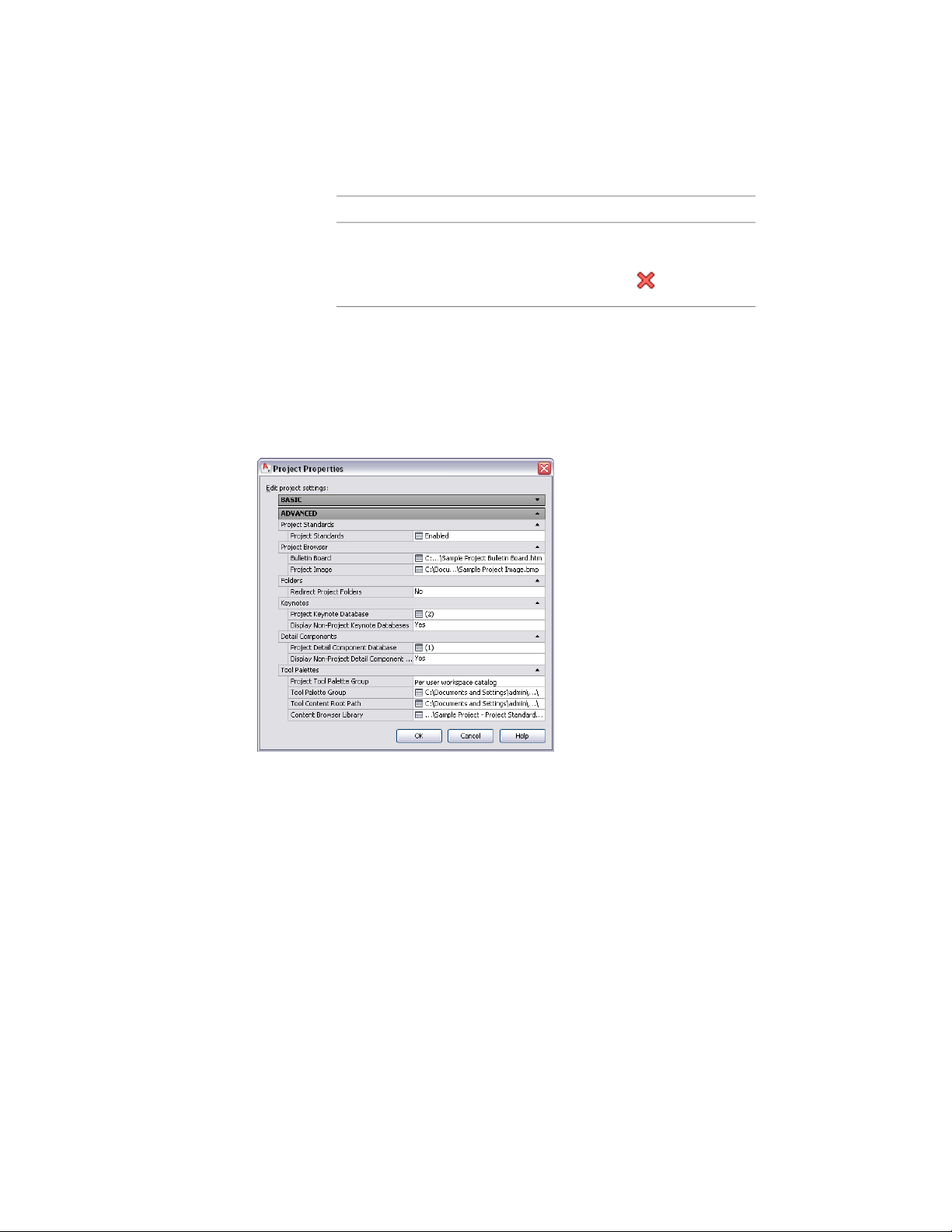
Then…If you want to…
first delete all detail items in the
detail category; then select the cat-
egory, and click .
remove a detail category
5 When you are finished editing, click OK twice.
Advanced Project Properties
You can define or modify advanced project properties such as standards,
images, keynotes, detail components, and tool palettes.
Specifying Project Standards
Use this procedure to configure project standards. The Project Standards feature
is disabled by default and lets you establish, maintain and synchronize
standards across all drawings in an AutoCAD Architecture project. Project
standards include standard styles, display settings, and AutoCAD standards
that are used across all project drawings. Standard styles and display settings
are specified in one or more standards drawings associated with the project.
Project drawings can then be synchronized with these standards throughout
the project life cycle, either automatically, or on demand.
324 | Chapter 6 Drawing Management
Loading ...
Loading ...
Loading ...