Loading ...
Loading ...
Loading ...
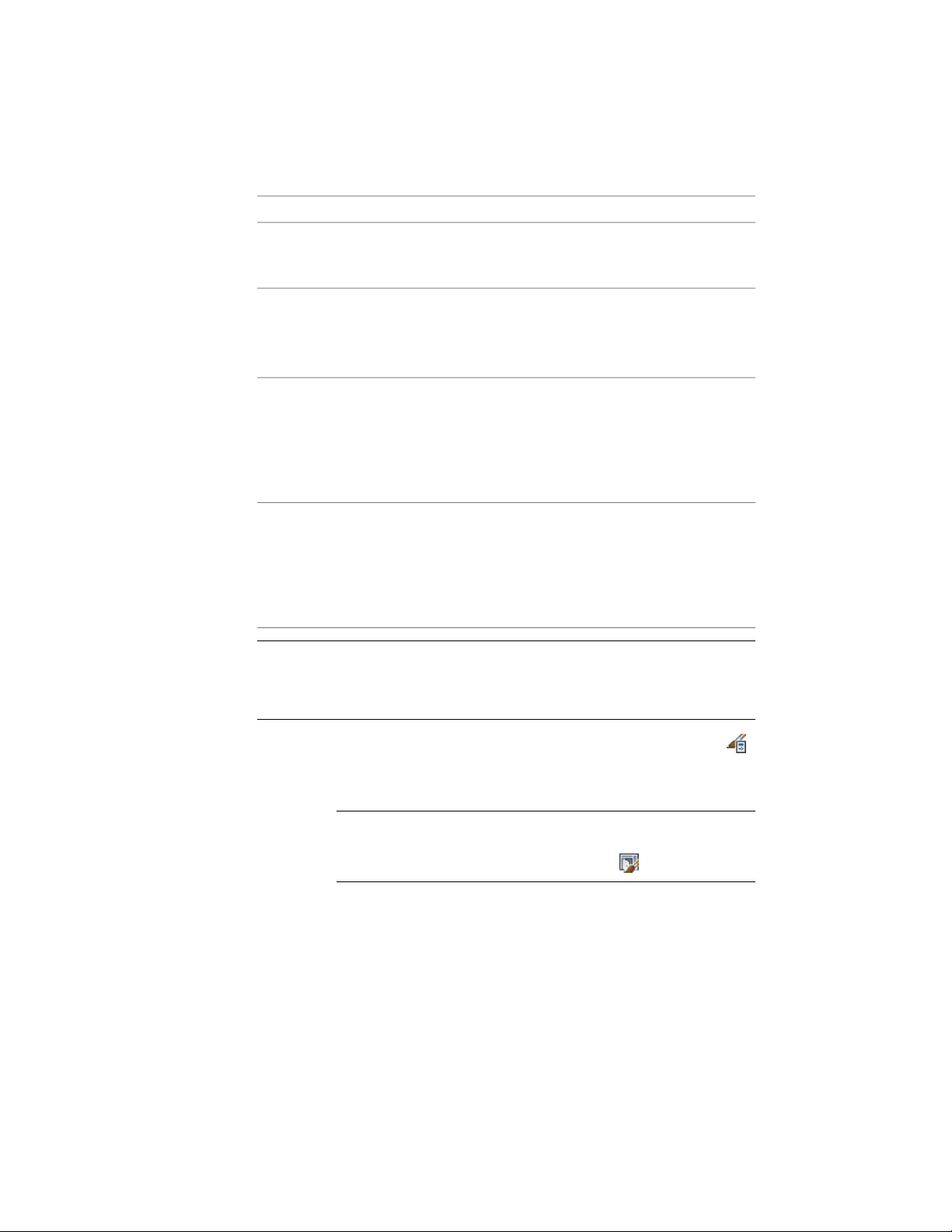
DescriptionOffset
dow assembly, while a negative X offset
moves the frame edge inward toward the
center of the door/window assembly.
In Plan view, a positive Y offset moves the
frame edge above the baseline, while a
Y
negative Y offset moves the frame below
the baseline.
Negative Start offset lengthens the frame
beyond the start point, while a positive
Start
Start offset shortens the frame. The start
point for vertical edges is the baseline, and
the start point for horizontal edges (drawn
left to right) is the left side.
Negative End offset lengthens the frame
beyond the end point, while a positive End
End
offset shortens the frame. The end point
for vertical edges is the base height, and
the end point for horizontal edges (drawn
left to right) is the right side.
TIP To quickly identify the start and end of a door/window assembly, select the
door/window assembly. The Reverse Direction grip is displayed near the center
of the door/window assembly and points toward the end of the door/window
assembly.
1 Click Manage tab ➤ Style & Display panel ➤ Style Manager .
2 Expand Architectural Objects, and expand Door/Window
Assembly Styles.
NOTE Alternatively, select a door/window assembly in the drawing,
and click Door/Window Assembly tab ➤ General panel ➤ Edit Style
drop-down ➤ Door/Window Assembly Styles .
3 Select a door/window assembly style.
4 Click the Design Rules tab.
5 In the left pane, select Frames under Element Definitions.
1720 | Chapter 22 Door and Window Assemblies
Loading ...
Loading ...
Loading ...