Loading ...
Loading ...
Loading ...
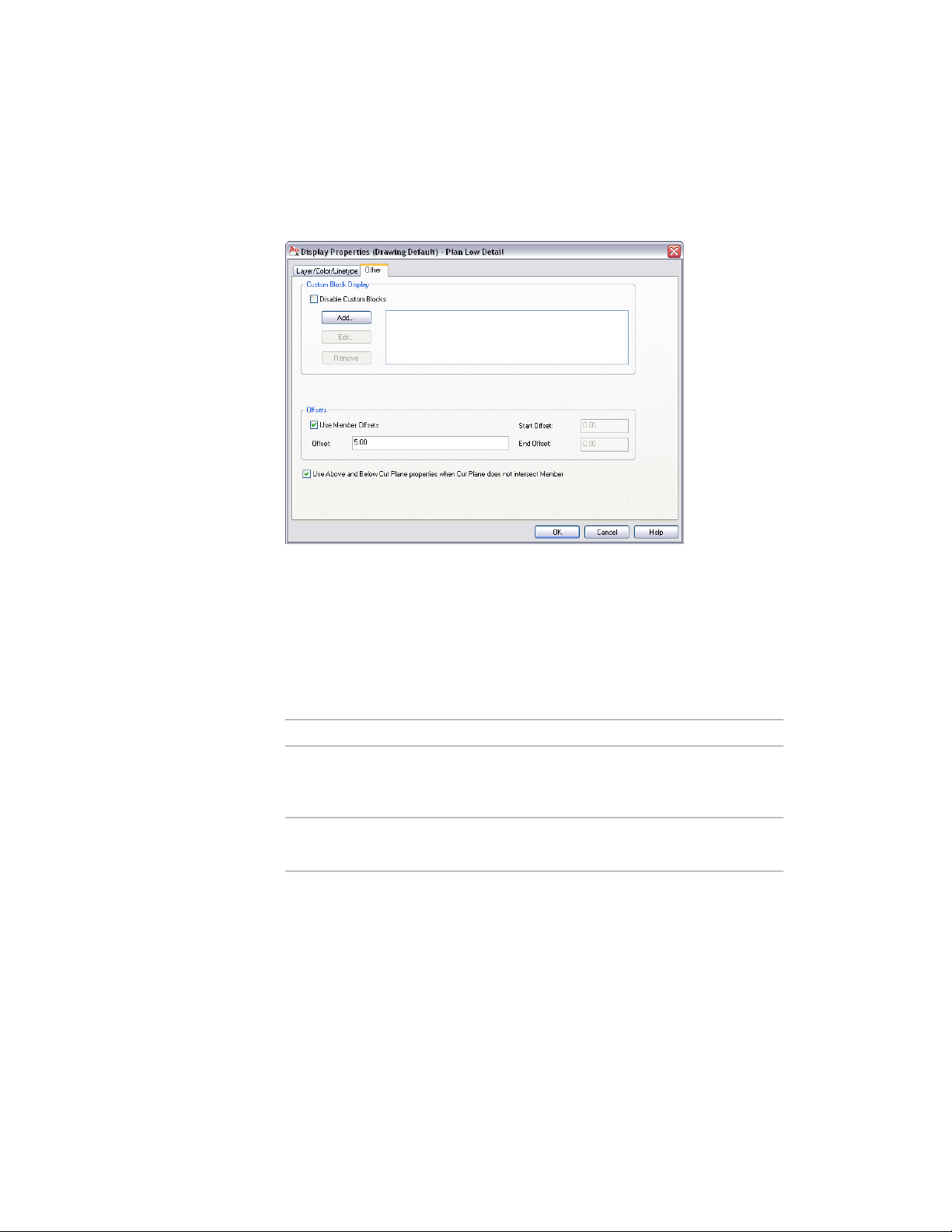
to offset them horizontally so that they are visible even when positioned
directly underneath a beam.
The Plan and Plan High Detail display representations display the previous
column using closed polylines. Both representations display the column
geometry, but the Plan High Detail representation is more detailed, including
fillets in the column display. Use the Plan representation to improve
performance while modeling, and the Plan High Detail representation to
display an added level of detail for detail drawings.
The following table lists the structural member display representations and
their uses:
To…Use this display representation…
display an elevation view of a structural
member with simplified geometry for bet-
ter performance when modeling.
Elevation
display an elevation view of a structural
member in full detail.
Elevation High Detail
display the extruded axis of a structural
member and connections between mem-
Logical
bers. Connections are automatically estab-
lished between members when they touch
endpoint to endpoint or endpoint to a
Specifying the Display Properties of a Structural Member Style | 2609
Loading ...
Loading ...
Loading ...