Loading ...
Loading ...
Loading ...
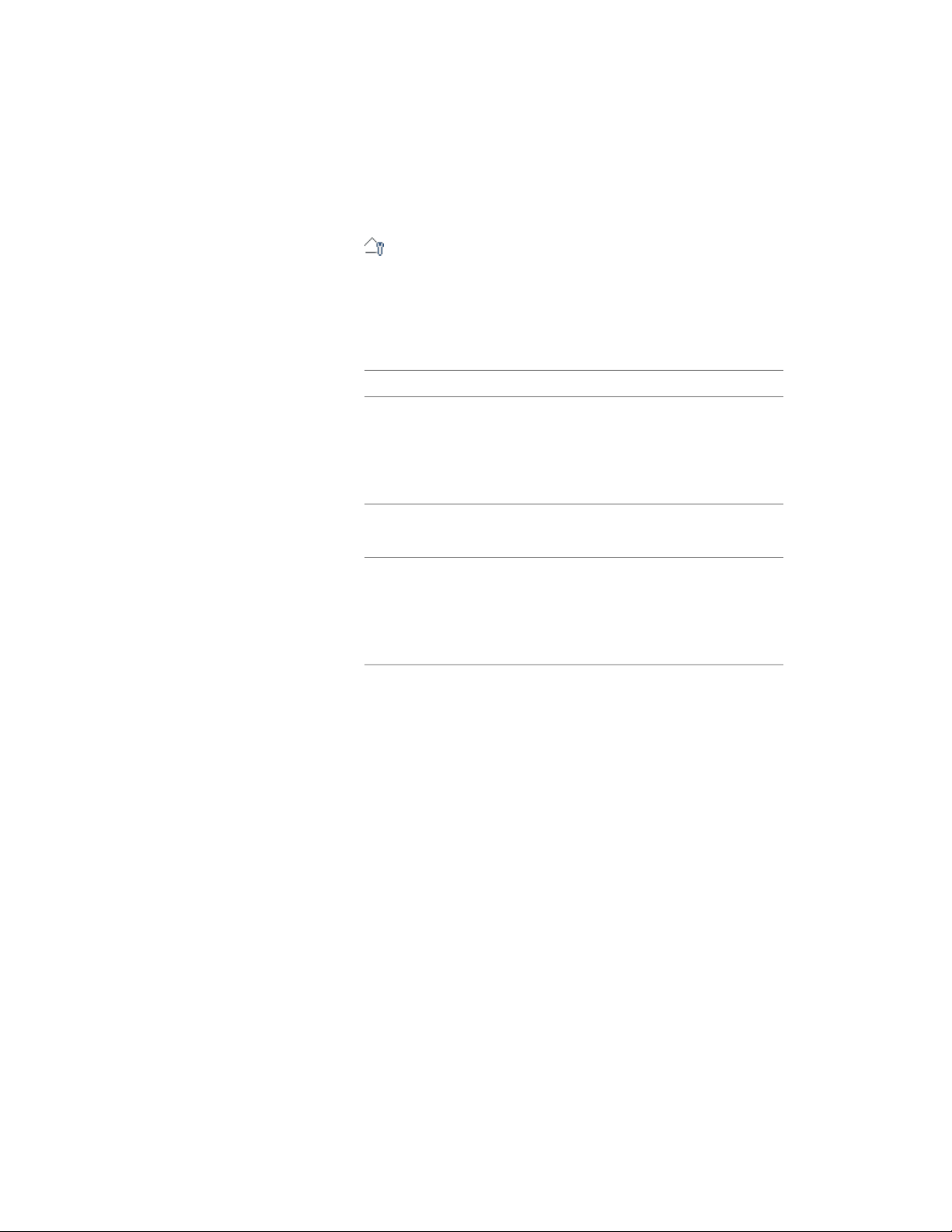
1 Select the curtain wall, and click Curtain Wall tab ➤ Modify
panel ➤ Roof/Floor Line drop-down ➤ Roof/Floor Line Settings
.
2 Select Edit Roof Line or Edit Floor Line.
The active vertex in the illustration changes when you select a
different line to edit. Any changes you make to the wall are
reflected in the illustration.
3 Specify vertex settings:
Then …If you want to …
click Insert Vertex. In the Wall
Roof/Floor Line Vertex dialog box,
add a vertex
specify the horizontal offset and
vertical offset for the new vertex,
specify a distance, and click OK.
select a vertex from the list, and
then click Edit Vertex.
move a vertex
select a vertex from the list, and
then click Delete Vertex. The selec-
delete a vertex
ted vertex is deleted, and the line
automatically connects the two ad-
jacent vertices.
4 Specify the horizontal offset.
The horizontal offset specifies the existing vertex from which to
measure the placement of the next vertex and how far away from
the existing vertex to place the new one. Distance is measured in
the direction the curtain wall is drawn. You can enter a negative
number to offset the vertex in the reverse direction.
5 Specify the vertical offset.
The vertical offset specifies the location from which to measure
the height of the next vertex and how far away from the existing
location to place the new vertex. You can enter a negative number
to offset the vertex toward the ground.
6 Click OK twice.
Specifying Vertex Settings for a Roof Line or Floor Line | 1557
Loading ...
Loading ...
Loading ...