Loading ...
Loading ...
Loading ...
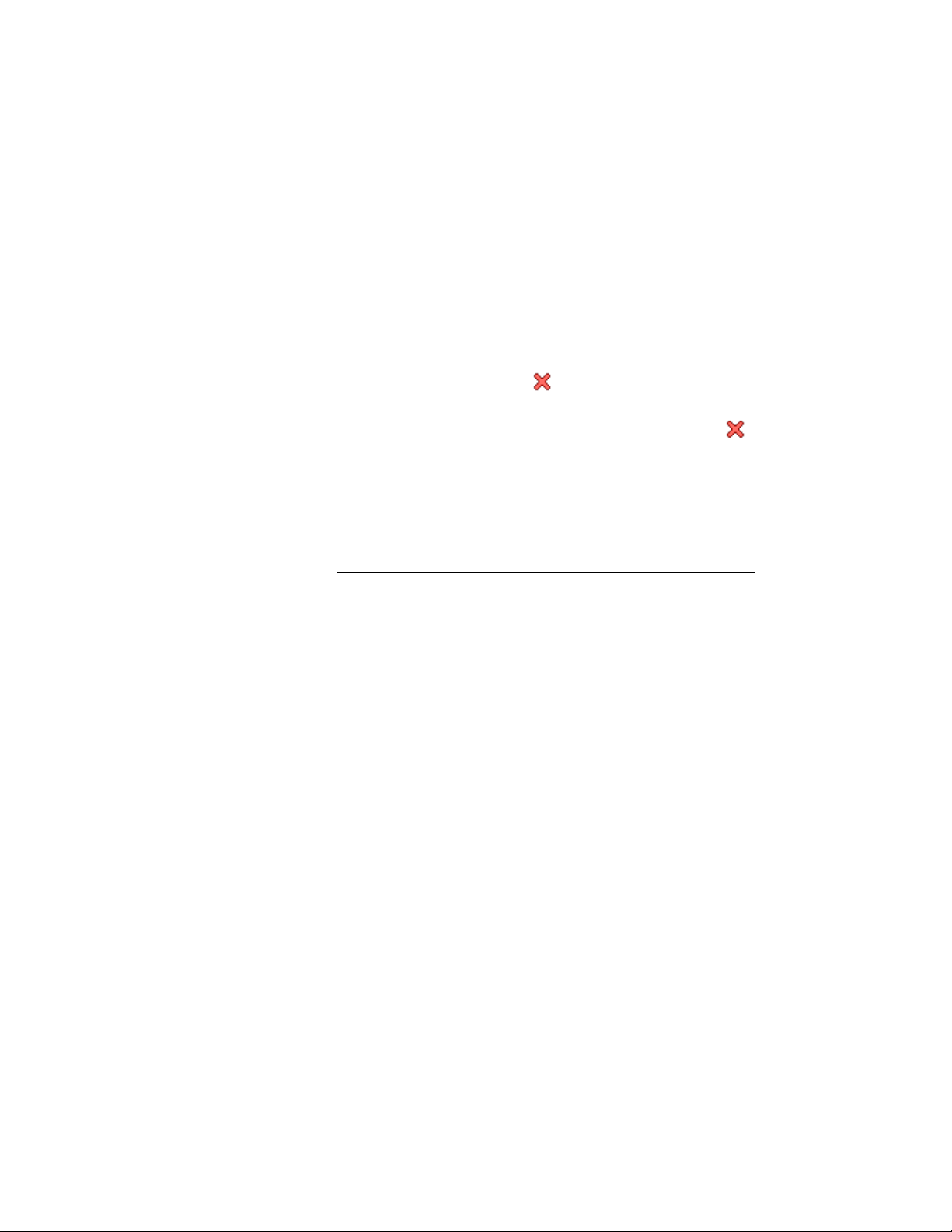
The property definitions available for use in the formula must be
applied to the same objects as the property set definition
containing the formula.
The names of property definitions used in the formula are
displayed within brackets, such as [Width]. If a property definition
belongs to a property set definition other than the one containing
the formula, that name is displayed as well, such as
[DoorObjects:Height].
The formula property definition cannot be used in the formula
it defines, as indicated by the and the addition of [Self] after
its name. Property definitions that end up using the value of the
formula cannot be used in the formula, as indicated by the
and the addition of [Circular Reference] after their names.
NOTE If you enter the name of a property definition directly in the
formula string, or copy and paste between formulas, the property
definition is displayed as normal text. For property values of property
definitions to be inserted correctly, they must be selected from the
list in the Insert Property Definitions pane.
8 In the Enter Sample Values pane, enter a value.
The property value you enter displays with the current format
specified in the Sample Result pane.
9 In the Enter Sample Values pane, select a property data format.
The format you select effects how the data in the Value column
displays in the Sample Result pane and how the formula evaluates
in the in the schedule table. It can be changed at any time. For
more information, see Property Data Formats on page 3764.
10 Click OK twice.
Formula Evaluation
Use this procedure to evaluate the result of a formula. After you complete the
formula property definition and add the property set to objects, you can use
the result of the formula in schedule tables and schedule tags.
3796 | Chapter 49 Schedules and Display Themes
Loading ...
Loading ...
Loading ...