Loading ...
Loading ...
Loading ...
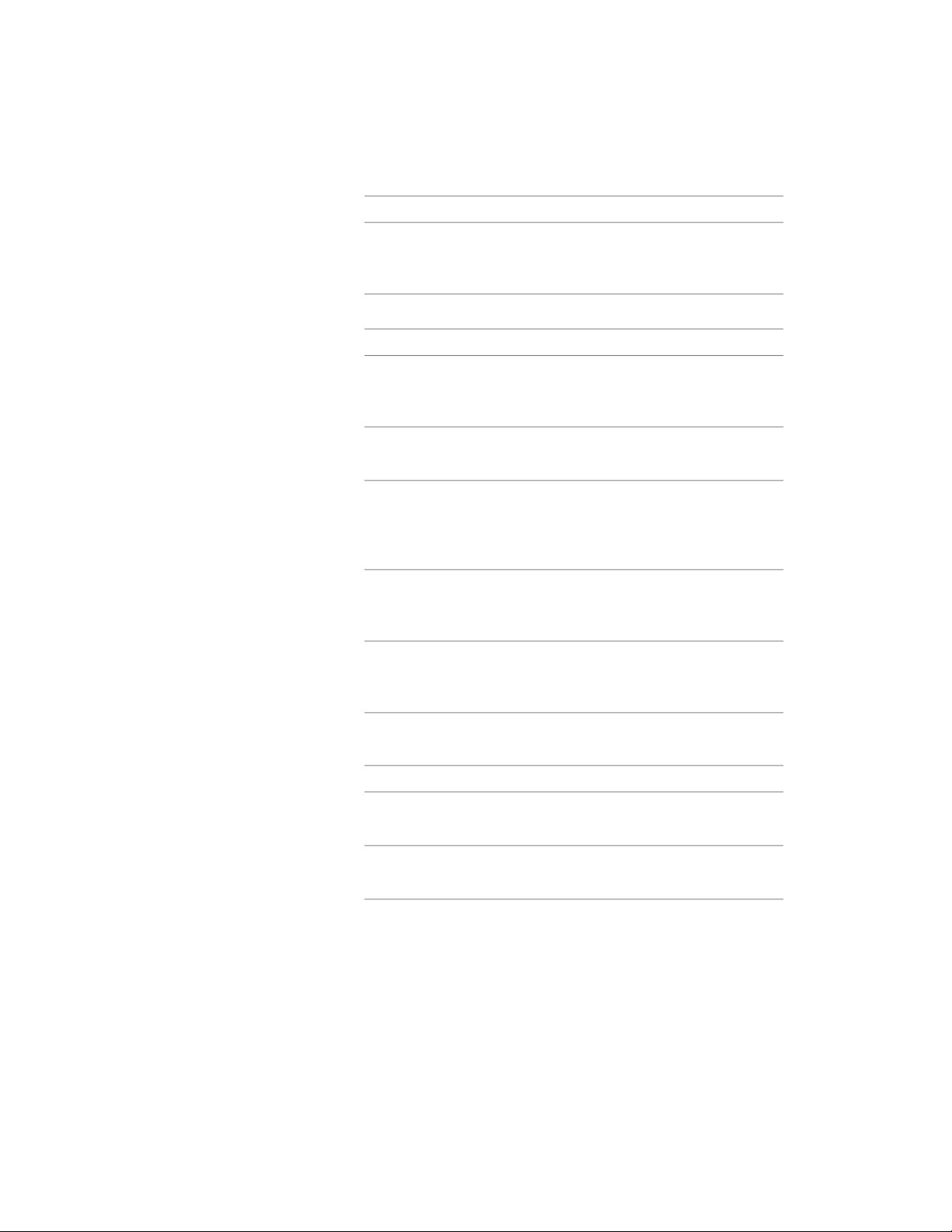
Then…If you want to…
select a type of anchor for Anchor
Type.
specify an anchor type to use when
you add the multi-view block to
your drawing
6 Specify an insertion scale factor for Scale:
Then…If you want to…
enter values for X, Y, and Z for
Scale.
scale the multi-view block instance
using a coordinate (X, Y, Z) direc-
tion
select None for Additional Scaling.apply no additional scaling method
to the multi-view block instance
select Annotation for Additional
Scaling.
scale the multi-view block instance
by the annotation scale of the
drawing you are adding the block
to
select Drawing for Additional Scal-
ing.
scale the multi-view block instance
by the drawing units of the drawing
you are adding the block to
select Enable AEC Unit Scaling.scale the multi-view block definition
by the drawing units of the drawing
you are adding the block to
7 If the block has attributes, specify a text style for Attribute Text
Style:
Then…If you want to…
select As Defined by Content.use the default text style of content
in the current drawing
select Target Drawing Text Style.use the text style of the target
drawing
Using the AEC Content Wizard | 3885
Loading ...
Loading ...
Loading ...