Loading ...
Loading ...
Loading ...
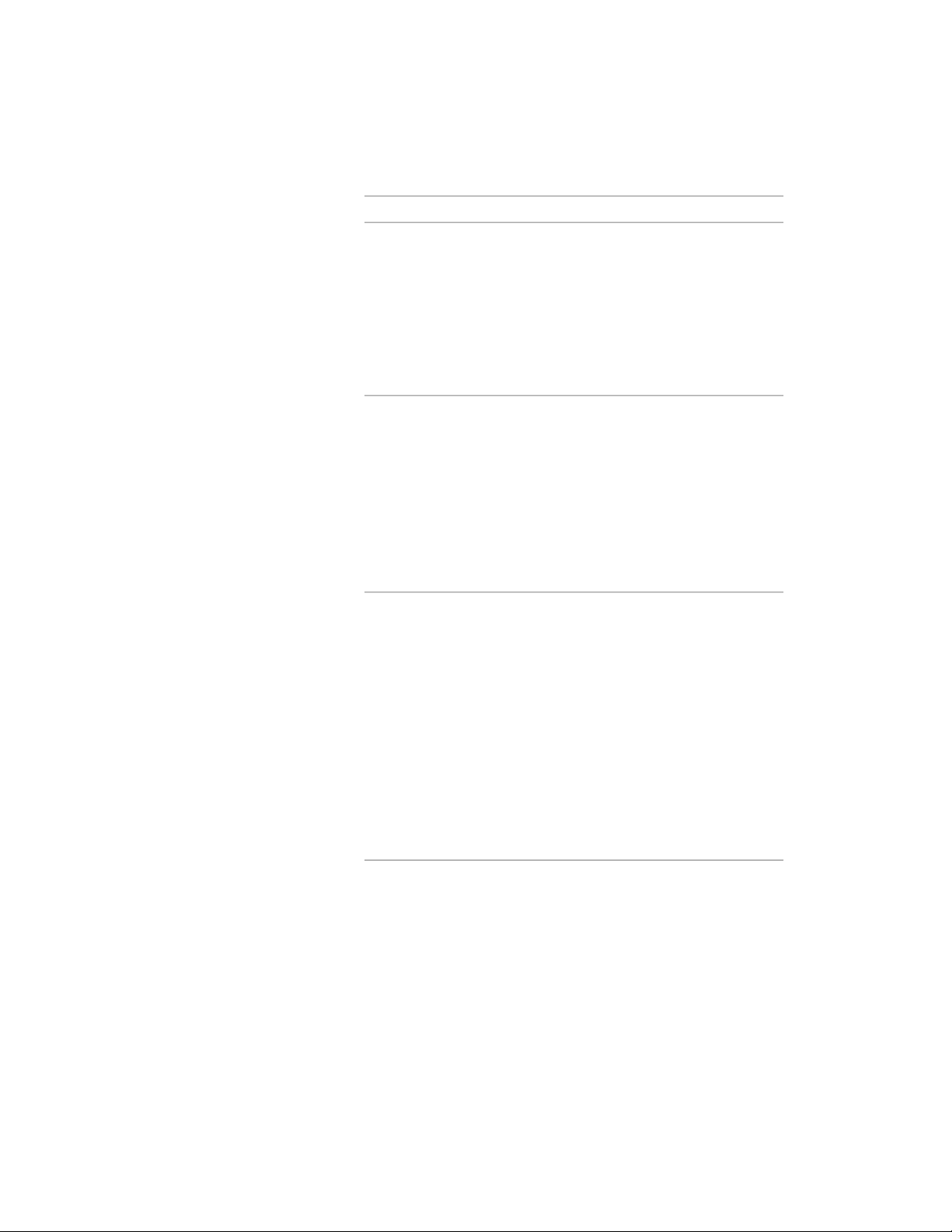
Then…If you want to…
or select Use formula for descrip-
tion, and modify the formula by
entering data or selecting property
definitions. Click OK. Select the
source, format, visibility, or order
and make your changes. For more
information, see Adding a Formula
Property Definition to a Property
Set Definition on page 3792.
double-click the location property
definition. Change the name, clear
edit a location property definition
or select Use property name for de-
scription, and select a property
definition. Click OK. Select the
source, format, visibility, or order
and make your changes. For more
information, see Adding a Location
Property Definition to a Property
Set Definition on page 3813.
double-click the classification prop-
erty definition. Change the name,
edit a classification property defini-
tion
clear or select Use classification
name for description, select from
the classification definitions avail-
able in the left pane, and select a
classification property from the
right pane with Classification Prop-
erty selected. Click OK. Select the
source, format, visibility, or order
and make your changes. For more
information, see Adding a Classific-
ation Property Definition to a Prop-
erty Set Definition on page 3814.
double-click the material property
definition. Change the name, clear
edit a material property definition
or select Use material name for de-
scription, select from the materials
available in the left pane, and select
Editing a Property Set Definition | 3827
Loading ...
Loading ...
Loading ...