Loading ...
Loading ...
Loading ...
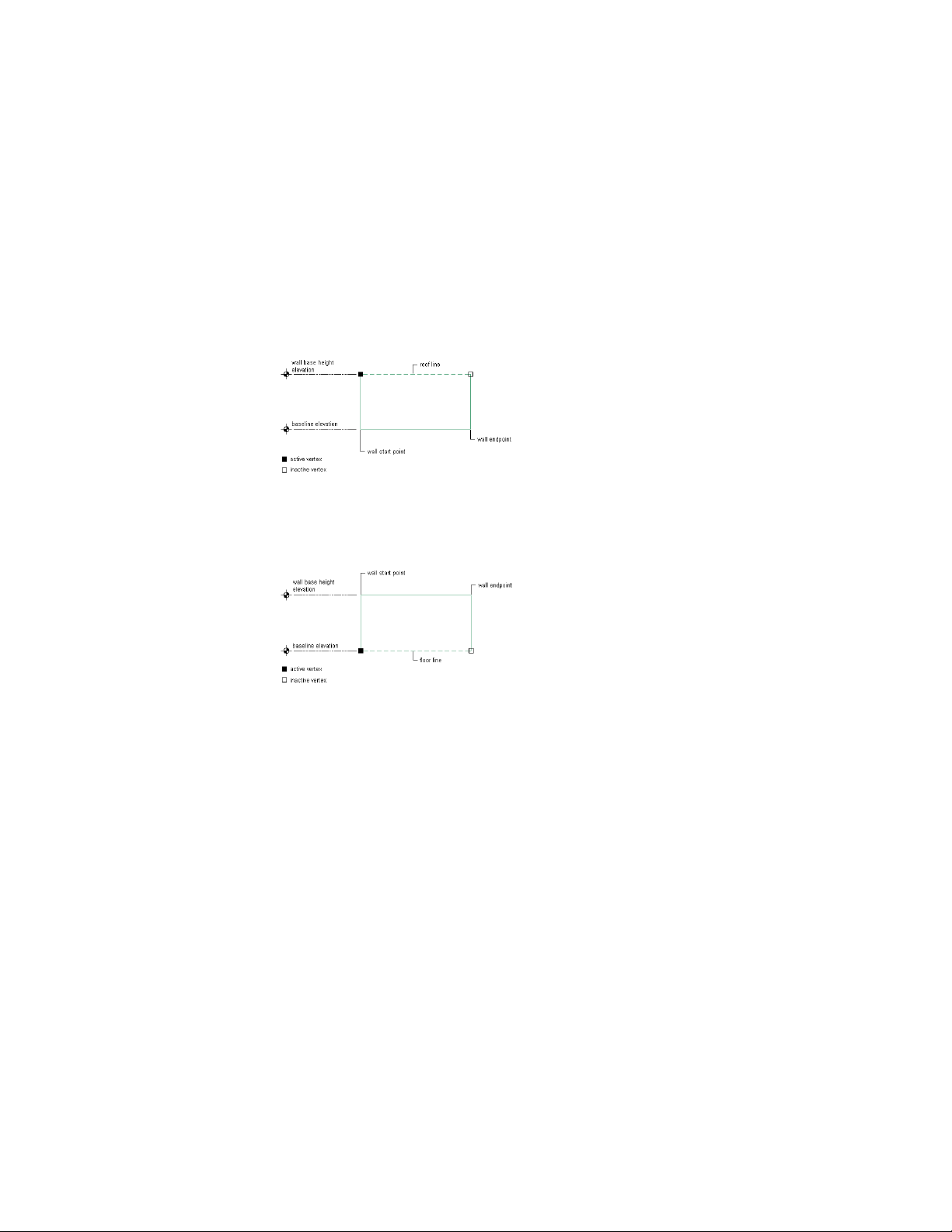
Changing the Roof Line and the Floor Line of a Wall
You can modify the roof and floor lines of a wall to create a non-rectangular
wall.
■ You edit vertex locations on the roof line to create steps, gables, and other
roof conditions.
Modifying the roof line of a wall
■ You edit vertex locations on the floor lines to create steps and other floor
conditions.
Modifying the floor line of a wall
You can also create non-rectangular roof and floor conditions by projecting
to polylines.
AutoCAD Architecture offers multiple methods of editing roof lines and floor
lines. You may want to begin by graphically creating a custom roof line or
floor line condition. You can then fine-tune that condition by specifying
precise values in the Roof/Floor Line worksheet on the Properties palette.
Offsetting or Projecting the Roof Line of a Wall
Use this procedure to change the height or the shape of the roof line of a wall:
■ Offset the roof line from the current height of the wall.
1210 | Chapter 20 Walls
Loading ...
Loading ...
Loading ...