Loading ...
Loading ...
Loading ...
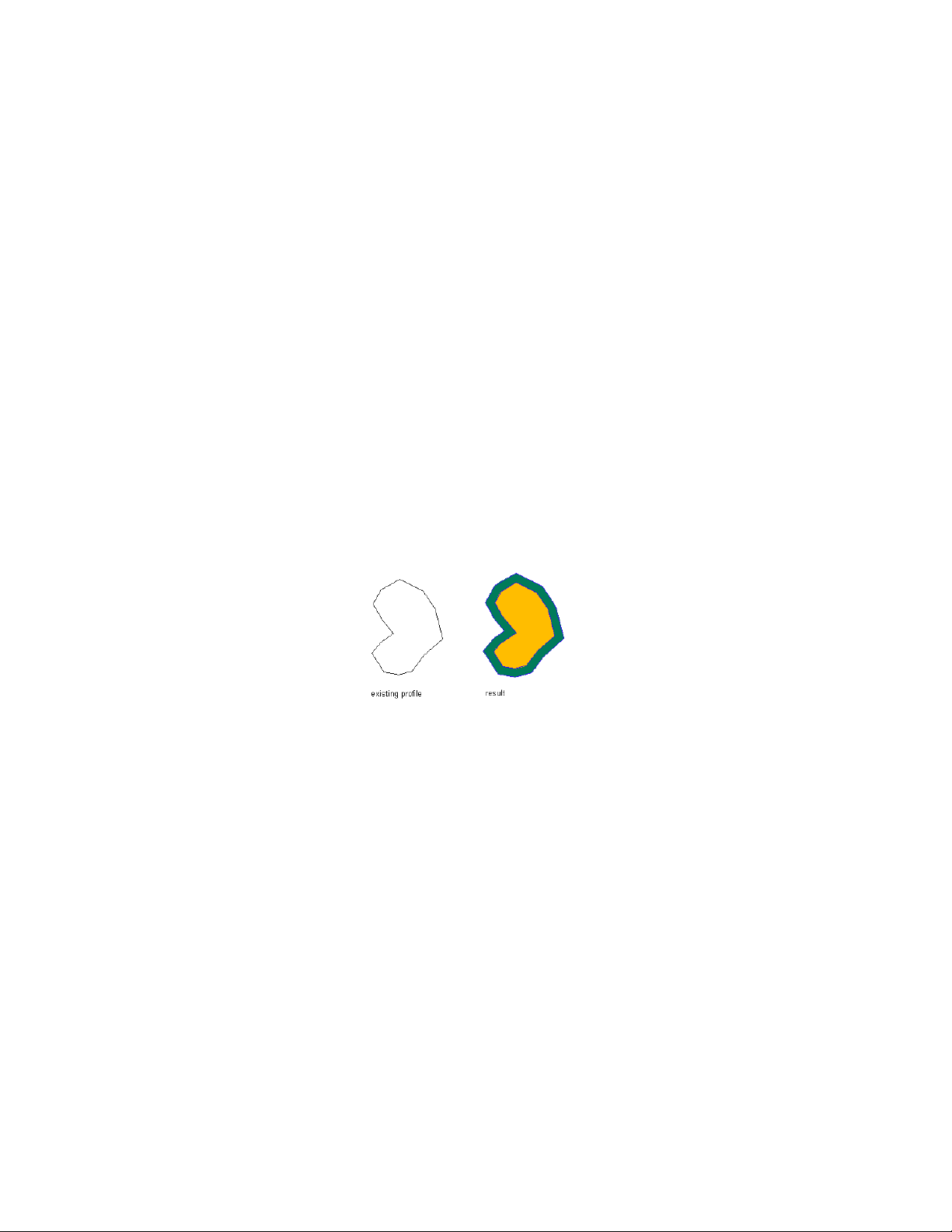
Creating an AEC Polygon from a Profile
Use this procedure to create an AEC Polygon from a profile definition in a
drawing.
The profile definition that you convert can be created from a combination of
line and arc segments. The profile definition must have a minimum of three
sides and must not intersect itself. After you create an AEC Polygon from the
profile definition, the width and justification of the AEC Polygon edges are
set by the style that you select for the AEC Polygon. For additional information,
see Editing Profile-based Object Components in Place on page 1129.
1 On the command line, enter aecpolygon.
2 Enter c (Convert) and press ENTER.
3 Enter pr (Profile) and press ENTER.
4 Select the desired profile definition and click OK.
5 Select the insertion point for the new AEC Polygon.
6 Press ENTER.
Converting a profile to an AEC Polygon
Creating an AEC Polygon Tool
Use this procedure to create an AEC Polygon tool and add it to a tool palette.
You may want to create your own AEC Polygon tools if you are placing multiple
AEC Polygons of specific styles that have the same properties.
You can use any of the following methods to create an AEC Polygon tool:
■ Drag an AEC Polygon with the desired properties to a tool palette.
■ Drag an AEC Polygon style from the Style Manager to a tool palette, and
then customize the properties of the new tool.
Creating an AEC Polygon from a Profile | 1817
Loading ...
Loading ...
Loading ...