Loading ...
Loading ...
Loading ...
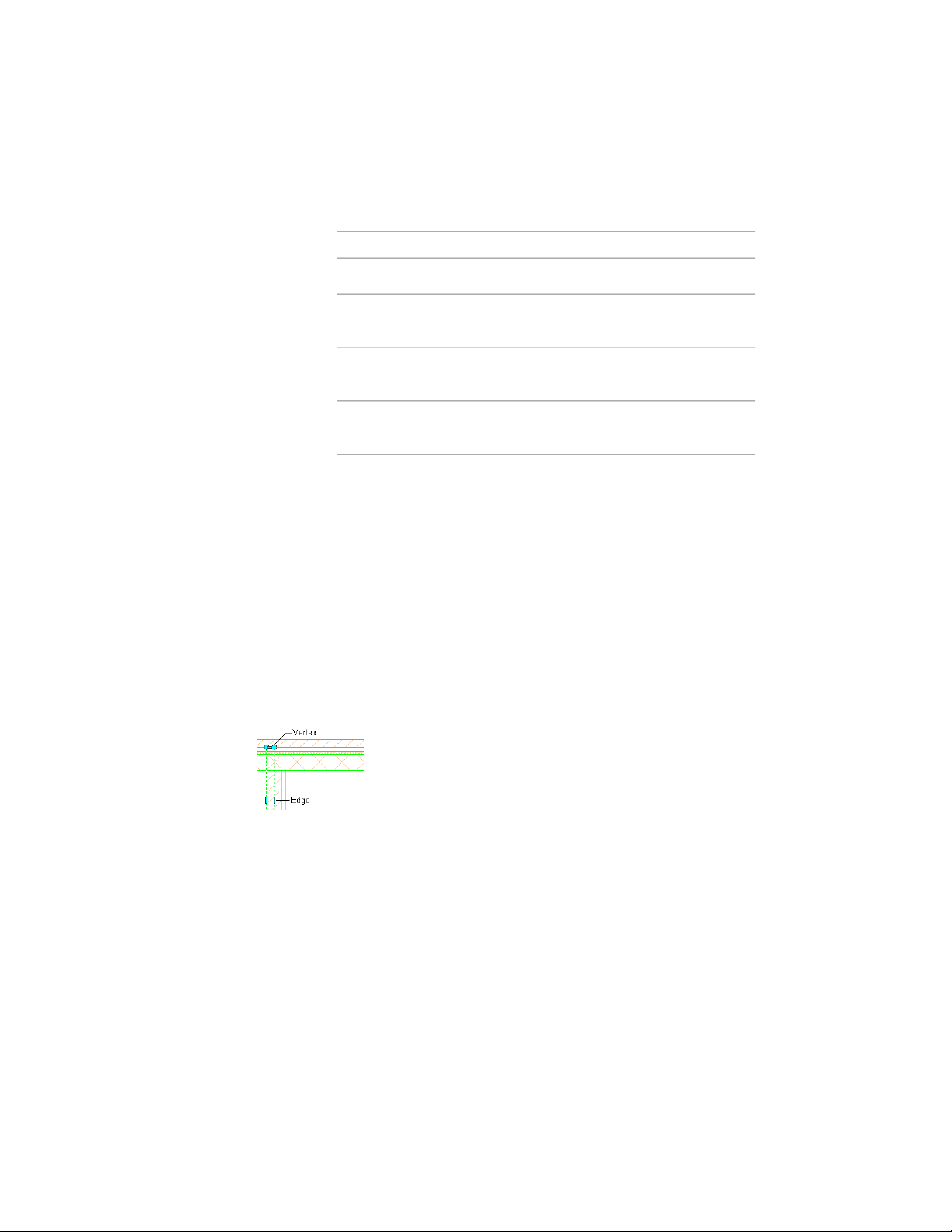
8 Click the Reference Docs tab, and attach, edit, or detach a
reference file:
Then …If you want to …
click Add, select a file, and click OK.attach a reference file
select the file, and click Edit. Edit
the description, and click OK.
edit the description of a reference
file
double-click the reference file name
to start its application.
edit a reference file
select the file name, and click De-
lete.
detach a reference file
9 Click OK.
Using Edit in Place to Clean Up Wall Intersections
In cases where intelligent wall cleanup does not produce the desired results,
you can use the Cleanup Edit in Place feature to change the shape, width,
length, or depth of individual wall components at an intersection.
When you edit a wall intersection in place, a temporary profile is created for
each component in the intersecting wall segments. The profiles for the
component with the lowest index number in the wall style are displayed first.
When you select a profile, it displays Vertex and Edge grips you can manipulate
to edit its geometry. You can press ESC to clear selected components.
The Vertex grips allow you to manipulate component corners. When you
move a Vertex grip that occurs at the end of an component polyline, additional
Edge grips are added at the midpoints of the new edges that are created. Also,
a new Vertex grip is automatically created at the location of the original Vertex
that you moved.
The Edge grips allow you to offset a component edge, add a vertex to the
component edge, or convert a straight component edge to an arc edge. When
you offset a component edge or add a vertex to the component edge, additional
1340 | Chapter 20 Walls
Loading ...
Loading ...
Loading ...