Loading ...
Loading ...
Loading ...
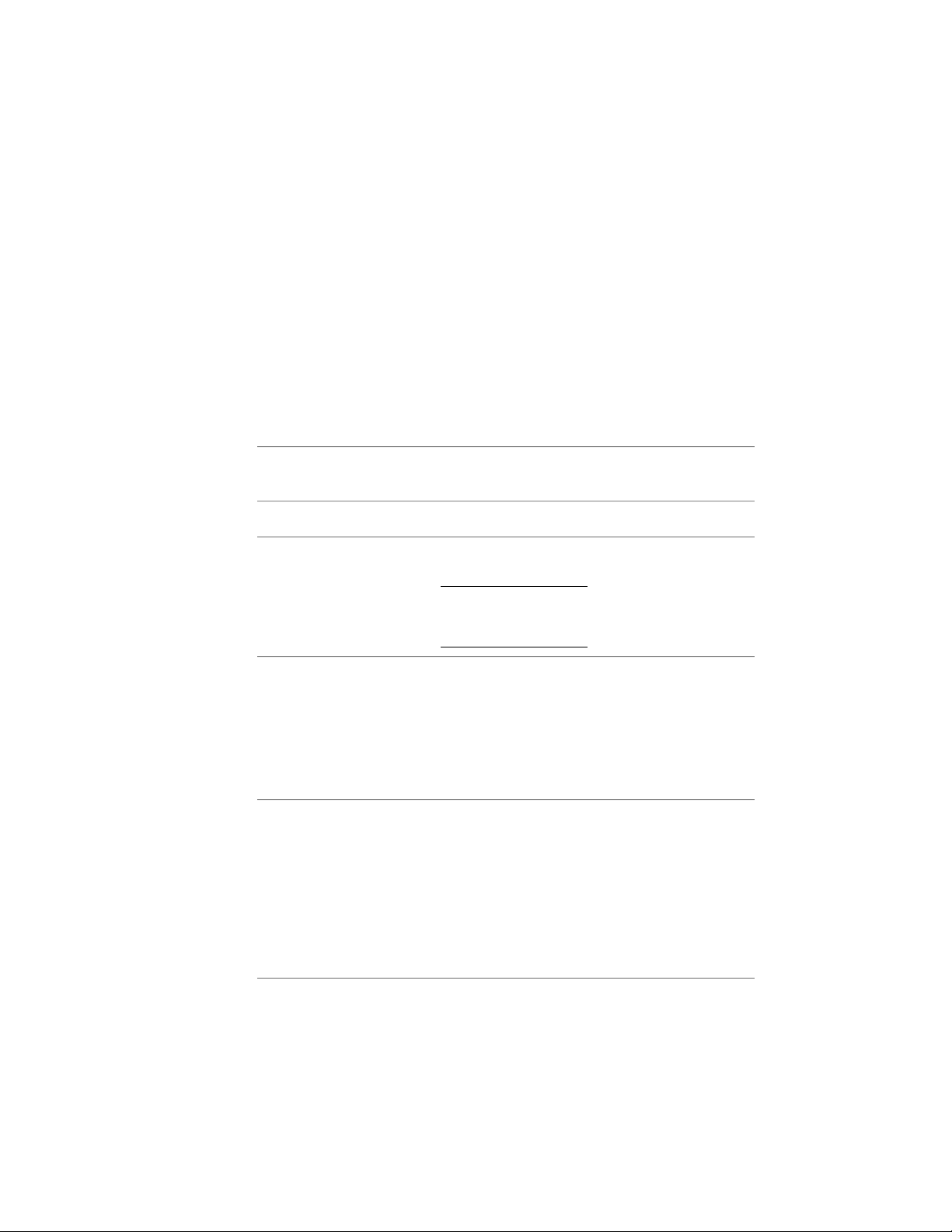
4 Edit the properties of the door in the Properties palette, if needed.
Door Properties
The following properties can be set for a door. Note that some properties are
available only during adding a door, or for door tools.
For information about using these properties for a door or door tool, see the
following:
■ Creating a Door on page 1857
■ Changing the Tool Properties on page 97
How to setDescriptionSpecial
Condi-
tion
Property
General Category
Click the description
icon and enter a descrip-
tion text.
User-defined description of
the door.
NOTE You can add a de-
scription to a door object
or to a door tool.
Description
Click the icon for Layer
key or Layer override,
If you do not want to use
the door layer assignment
Door
tools
only
Layer key/Layer
Overrides
and select a layer key orspecified in the layer key
a layer override. Layerstyle of the drawing, you
overrides are now avail-can specify a layer key and
able for all layer key
styles.
layer key overrides for the
door tool.
Click the drop-down list
and select a layer.
When you insert a door, the
layer assignment is defined
Door ob-
ject
Layer
either by the layer key styleonly/not
used for the drawing, or byduring
the layer key and layerdoor in-
sertion overrides in the door tool.
You can change the layer
later with the Layer prop-
erty.
1860 | Chapter 24 Doors
Loading ...
Loading ...
Loading ...