Loading ...
Loading ...
Loading ...
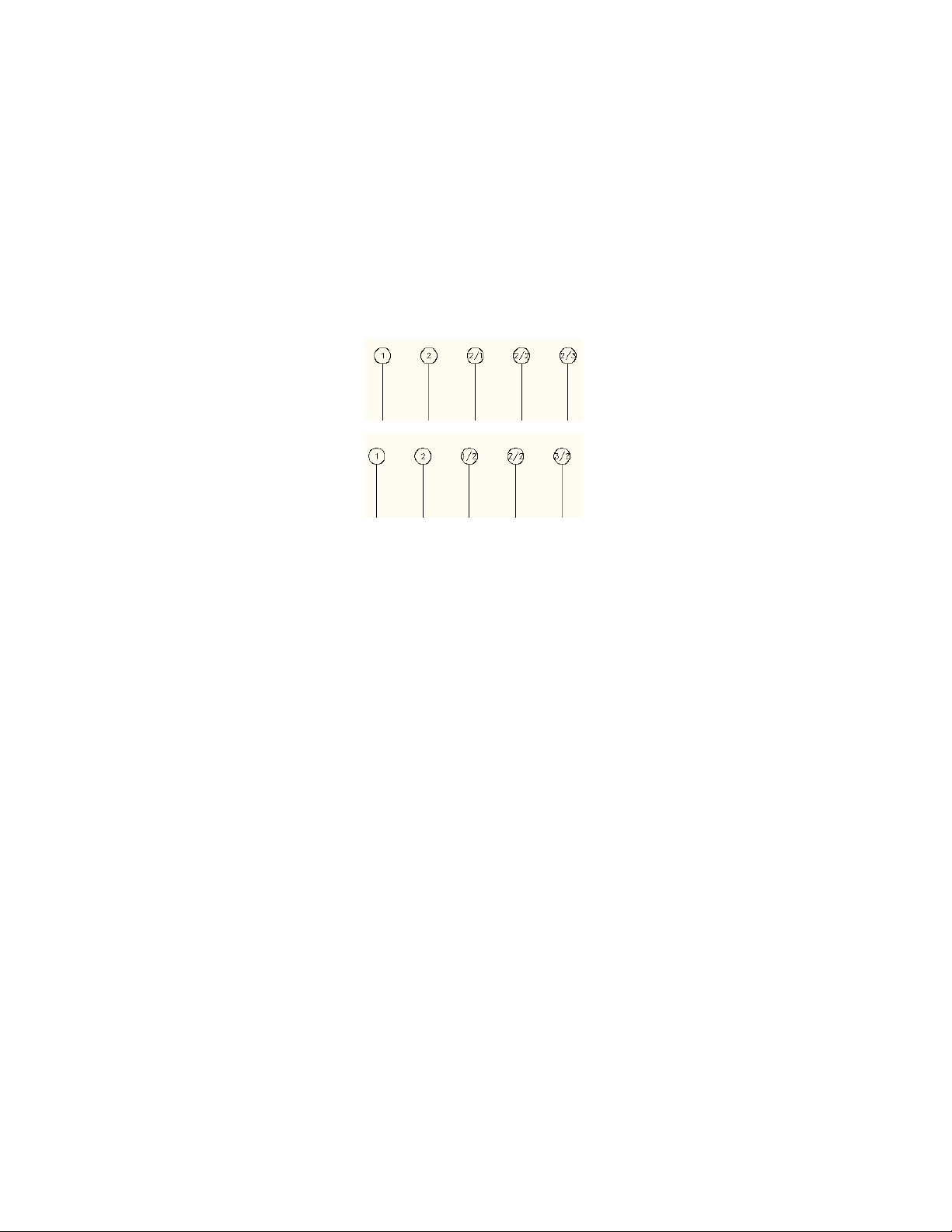
■ Number of the secondary grid line
■ Delimiter
When you insert secondary lines, you can build up the numbering
either to primary number - delimiter - secondary number, or the
other way around as secondary number - delimiter - primary
number:
3 In order to use the primary grid number - delimiter - secondary
grid number order, select Primary for Format.
4 In order to use the secondary grid number - delimiter - primary
grid number order, select Secondary for Format.
5 Select a delimiter.
6 If needed, set further properties for your grid:
■ Defining the Display of Grid Numbering when Inserting the
Grid on page 2745
■ Defining the Numbering and Lettering Scheme for Grid
Bubbles on page 2747
7 Use the Preview window to verify that all grid settings are correct,
and then click OK to place the grid in the drawing area.
Editing Column Grids and Custom Column Grids
The following editing operations can be applied to a tool-based column grid,
and where marked, also to custom column grids.
Editing Column Grids and Custom Column Grids | 2749
Loading ...
Loading ...
Loading ...