Loading ...
Loading ...
Loading ...
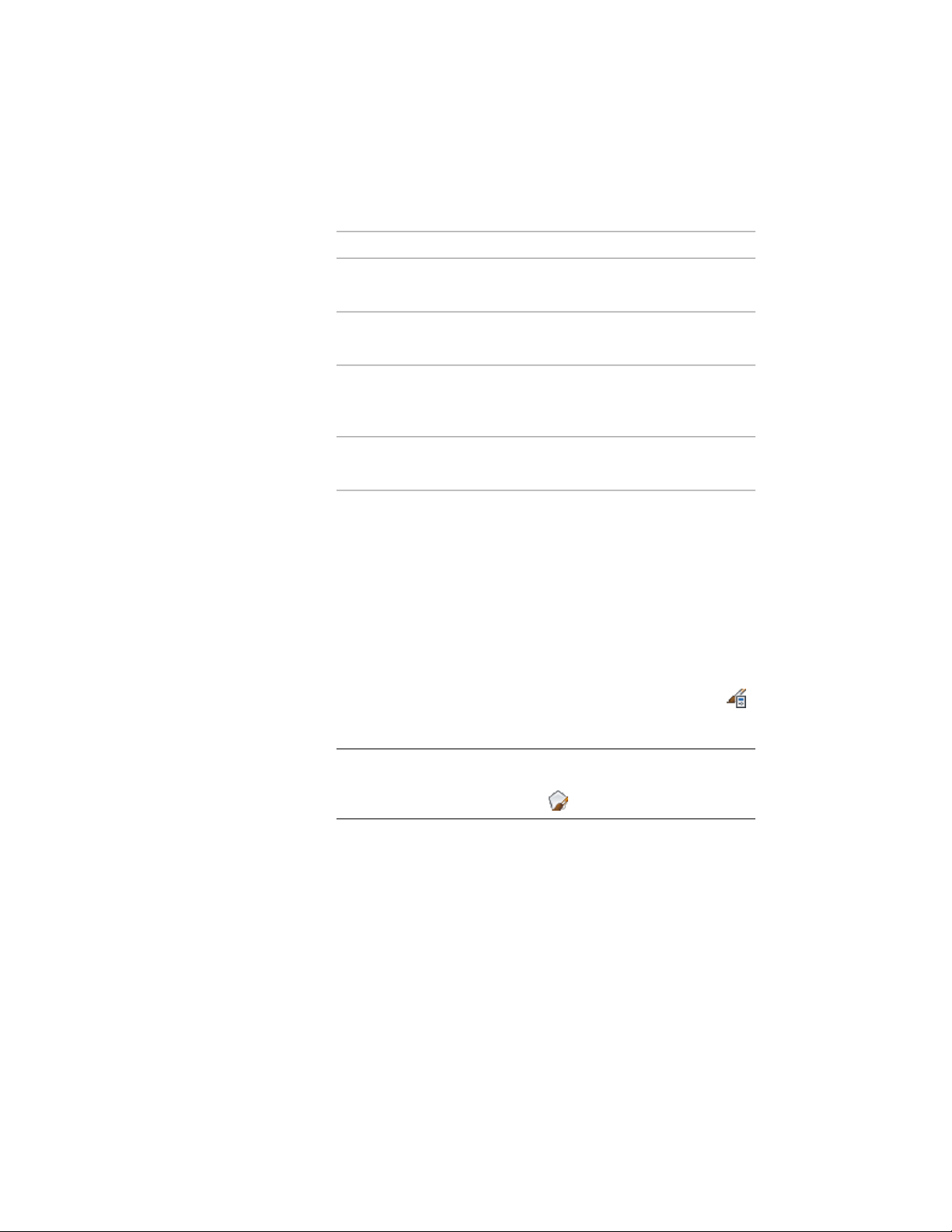
8 To attach, edit, or detach a reference file, click the Reference Docs
tab:
Then…If you want to…
click Add, select a file, and click
open. Click OK.
attach a reference file
select the file, and click Edit. Edit
the description, and click OK.
edit the description of a reference
file
double-click the reference file to
start its application. Close the applic-
ation when you are finished editing.
change the reference file
select the file name, and click De-
lete.
detach a reference file
9 Click OK twice.
Adding Classifications to an AEC Polygon Style
Use this procedure to specify classifications for any classification definition
applied to an AEC Polygon style.
For more information about creating and applying classification definitions,
see Classification Definitions on page 3834.
1 Click Manage tab ➤ Style & Display panel ➤ Style Manager .
2 Expand Multi-Purpose Objects, and expand AEC Polygon Styles.
NOTE Alternatively, you can select an AEC Polygon in the drawing,
and click AEC Polygon tab ➤ General panel ➤ Edit Style
drop-down ➤ AEC Polygon Styles .
3 Select the style that you want to change.
4 Click the Classifications tab.
By default, the classification for all classification definitions is
Unspecified. If no classification definitions are listed, none are
applied to AEC Polygon styles.
1852 | Chapter 23 AEC Polygons
Loading ...
Loading ...
Loading ...