Loading ...
Loading ...
Loading ...
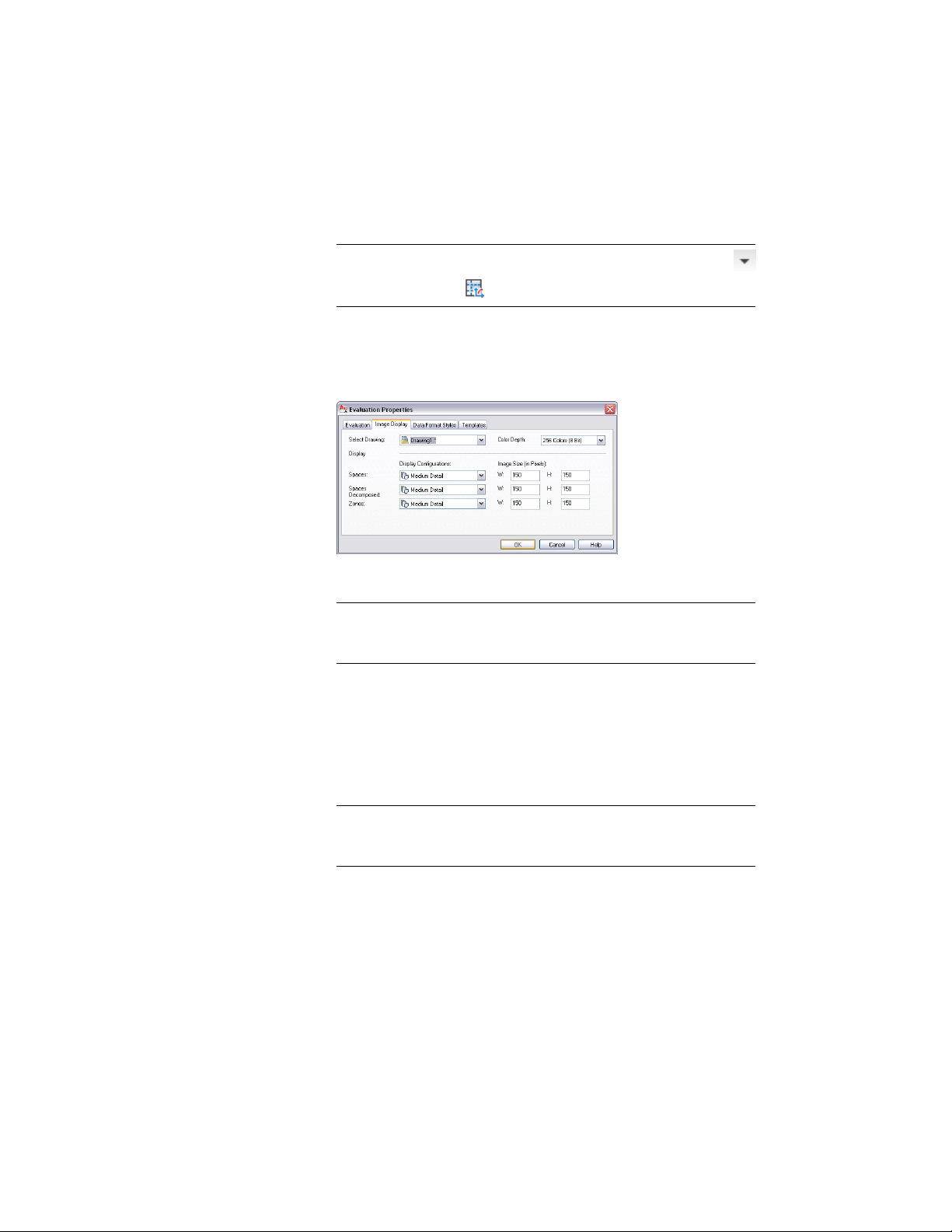
1 Open the Scheduling tool palette, and select the Space Evaluation
tool.
NOTE Alternatively, you can click Home tab ➤ Inquiry panel ➤
➤ Space Evaluation .
2 Click Evaluation Options.
3 Click the Image Display tab.
Image display for space evaluation document
4 Select the drawing for which you want to set image properties.
NOTE If you want to create include several open drawings in the
evaluation, you need to set the image properties for each open
drawing separately.
5 Choose the desired color depth for the images in the evaluation
file. Not that a high resolution enhances the quality of the images
but also enlarges the file size.
6 For each object category (Spaces, Spaces Decomposed, and Zones)
select the desired display configuration, and specify the desired
width and height for the image size:
NOTE In the list, you will see only those display configurations in
which display representations for spaces, zones, or decomposed
spaces are turned on.
7 Click OK.
3146 | Chapter 39 Spaces
Loading ...
Loading ...
Loading ...