Loading ...
Loading ...
Loading ...
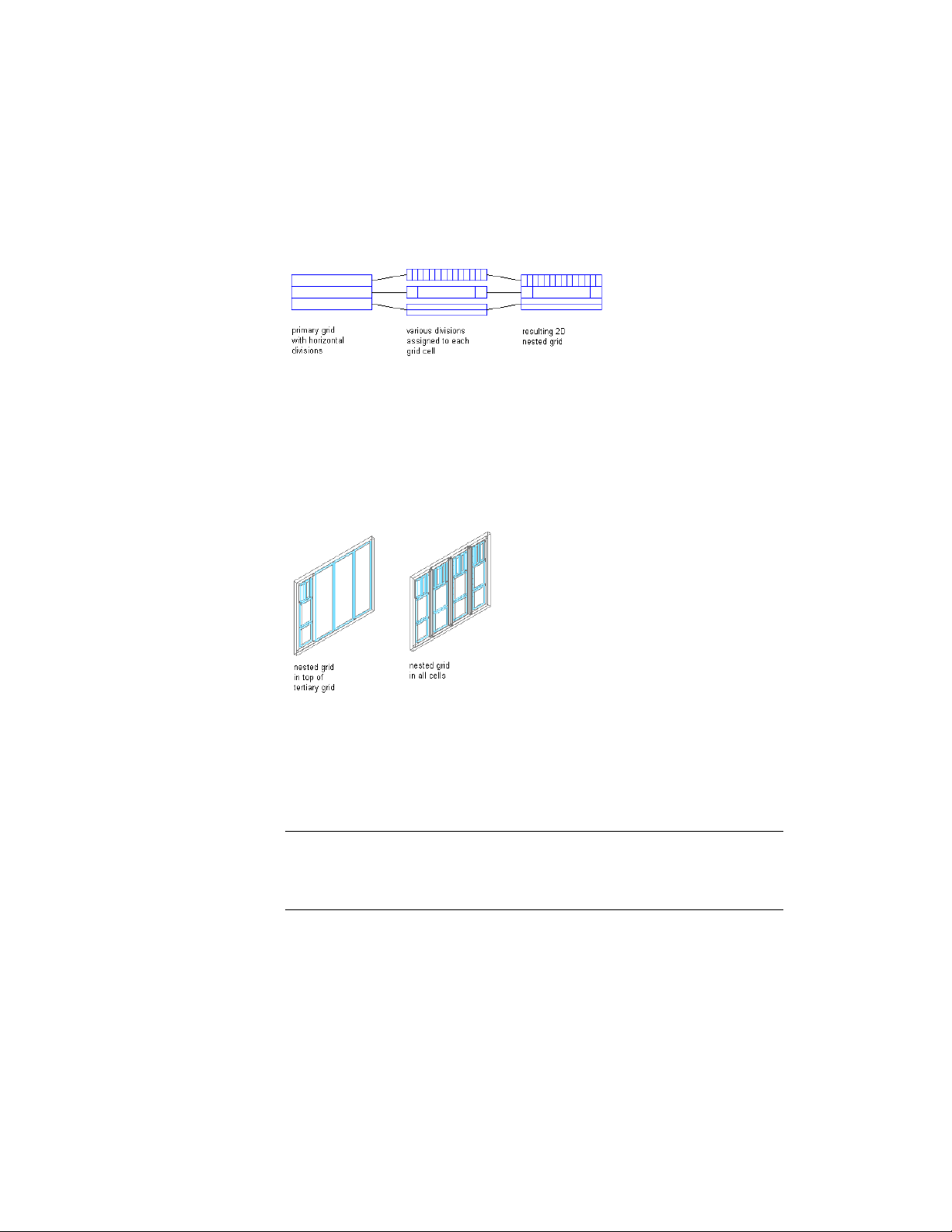
vertical divisions of varying width, and the top cell contains a vertical divisions
of a fixed width.
Specifying cell division definitions 2
Multiple Nested Grids
You can continue to nest grids to create multiple levels. For example, the
following illustrations show the Standard curtain wall style, which is a simple
two-dimensional (2D) grid, with one horizontal cell and three vertical cells.
Another grid is nested in the first cell of the secondary grid. This creates a
tertiary grid. The final illustration shows the nested grids assigned to all cells.
Specifying a sequence of nested grids
Defining Nested Grids
You can define nested grids by using the Design Rules tab of the Curtain Wall
Style Properties dialog box. The tree in the left pane lists the grids. There is
always one primary grid. The primary grid can have one or more secondary
grids. Each secondary grid can have one or more tertiary grids, and so on.
TIP To quickly create nested grids in all cells, change the default cell assignment
to Nested Grid. If you want multiple levels of nesting, be sure to change the default
cell assignment for each grid. For more information, see Creating a Nested Grid
in a Curtain Wall on page 1466.
Each grid has its own cell assignments. You assign cells to contain another
grid, a panel infill, or an object such as a door or window. For more
information, see Assigning Infills to Curtain Wall Cells on page 1463.
Assigning Infills to Curtain Wall Cells | 1465
Loading ...
Loading ...
Loading ...