Loading ...
Loading ...
Loading ...
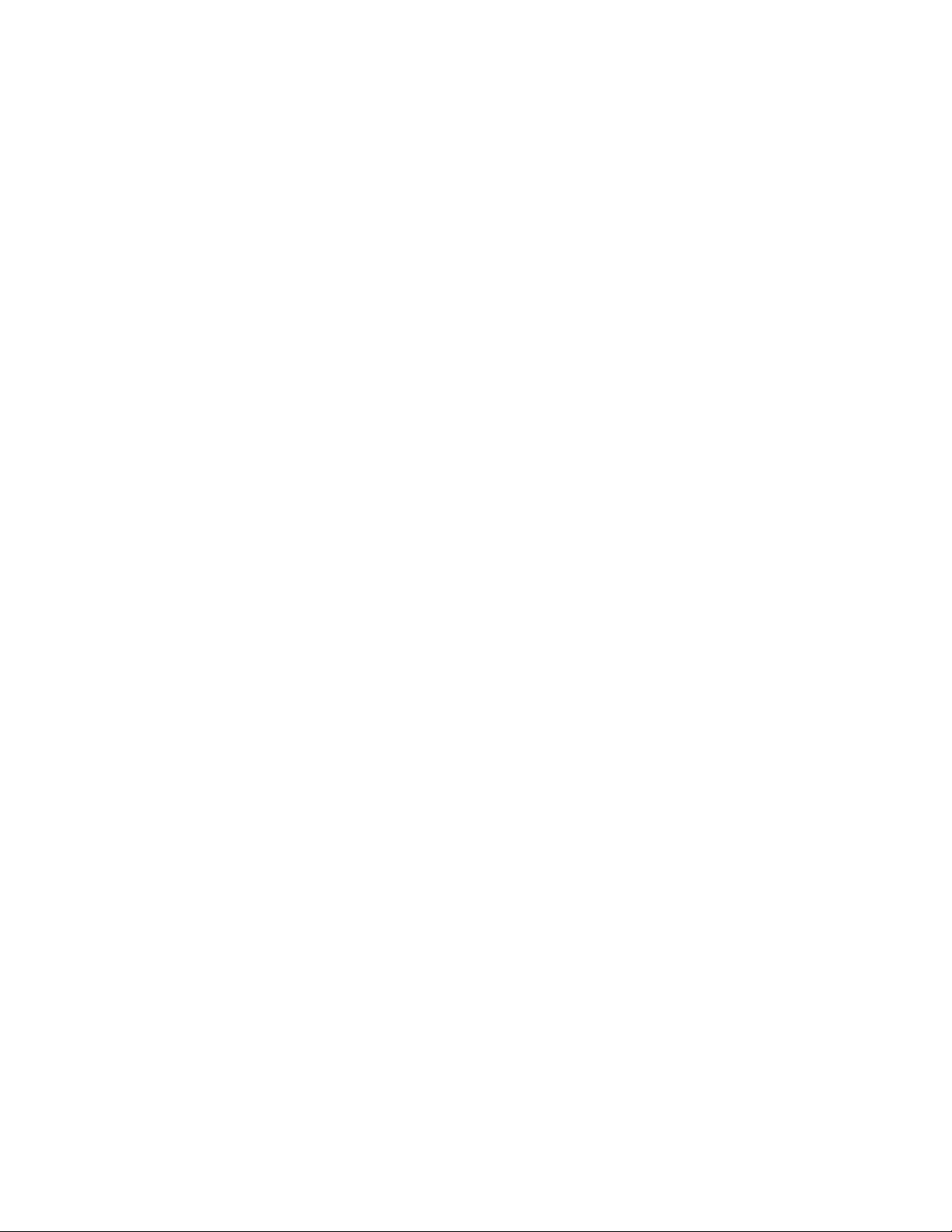
Layer Keys
You can use a layer key to map specific entities within a block to a layer in
the drawing into which the block is inserted. For example, the millwork blocks
depicted earlier (see Collecting Similar Blocks on page 3959) have the hatch
entity assigned to the layer “HATCH.” If the Recipe Specification (XML file)
that references this block library has the attribute “remapLayers” set to true,
as shown below, then any layer that matches a layer key in the current drawing
will be replaced with the layer that is assigned to that layer key. In the case
of a drawing using the standard AutoCAD Architecture template file, in which
the HATCH layer key is mapped to the AecDtl-Patt layer, any block library
entities that were assigned to the HATCH layer will end up on the AecDtl-Patt
layer when inserted into the drawing.
<AcadBlockProps>
<BlockName dwgLib="dwgs/AecDtlLib_WoodMillwork.dwg"
remapLayers=”true”>AecDtl_millworkBlk1</BlockName>
<Scale>6.0</Scale>
</AcadBlockProps>
Removing Unnecessary Objects
Once you have ensured that a block library drawing conforms to all the
previously explained guidelines, the final step is to remove all unnecessary
objects (unused layers, text styles, block definitions, and so on) by performing
the following procedure.
1 Use the ZOOM, EXTENTS command to display the extents of the current
drawing.
2 Enter wblock (for Write Block).
3 In the Write Block dialog box, under Source, select Objects.
4 Under Base point, click the Pick point button, and then select a base
point in the lower-left corner of the drawing extents.
5 Under Objects, with Retain selected, click the Select Objects button,
specify a crossing window over the entire contents of the drawing, and
then press ENTER.
6 Under Destination, enter the name of the drawing to be created (for
example, enter the name of the current drawing with a “2” appended),
and specify the units to be used for automatic scaling when the block is
inserted into a drawing that uses different units.
Layer Keys | 3961
Loading ...
Loading ...
Loading ...