Loading ...
Loading ...
Loading ...
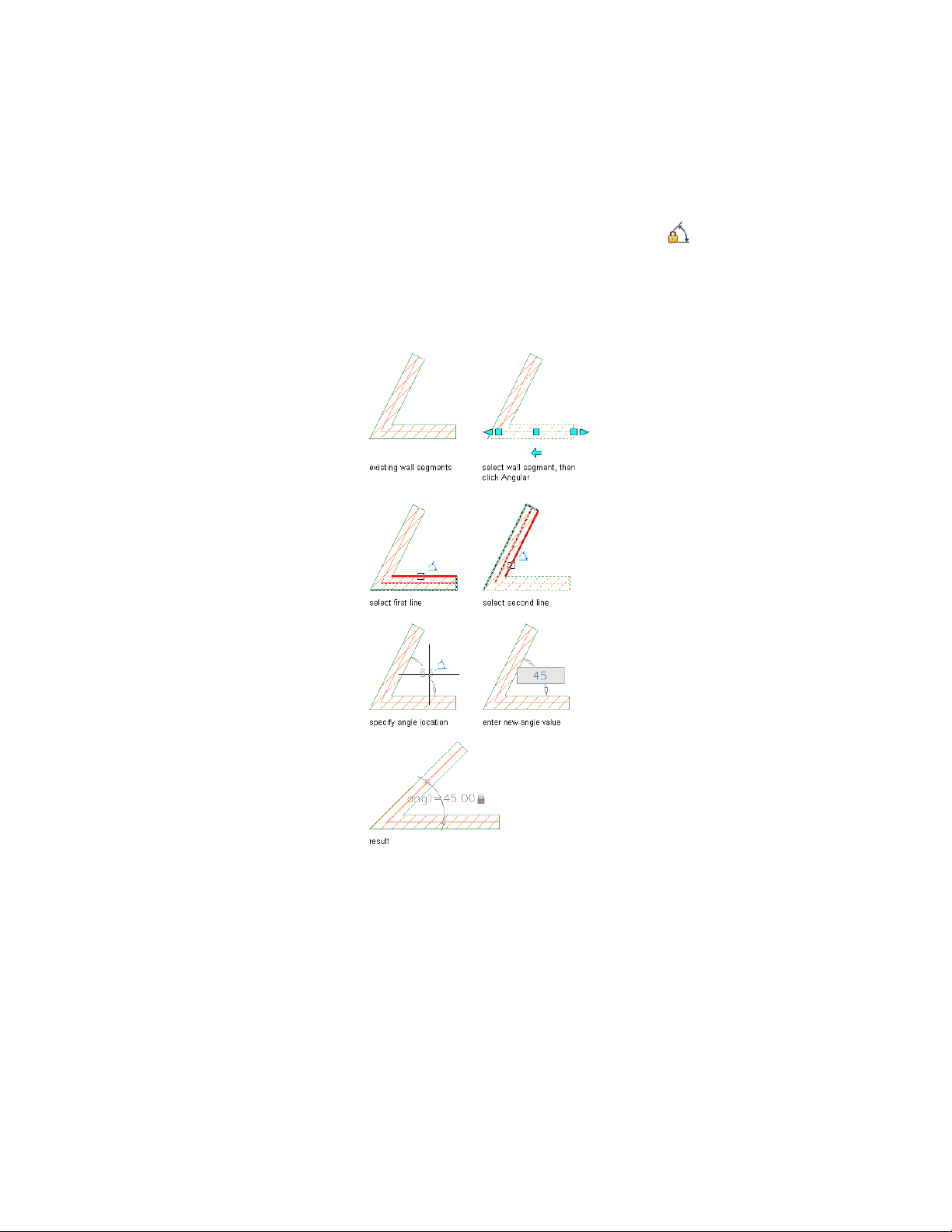
1 Select the wall segment.
2 Click Wall tab ➤ Parametric panel ➤ Angular .
3 Select the first wall segment edge as the angle baseline.
4 Select the second wall segment edge to constrain.
5 Specify an angle location.
6 Enter a new angle value.
When you move either AEC object, the specified angle between
them is maintained.
AEC Object Constraints | 1143
Loading ...
Loading ...
Loading ...