Loading ...
Loading ...
Loading ...
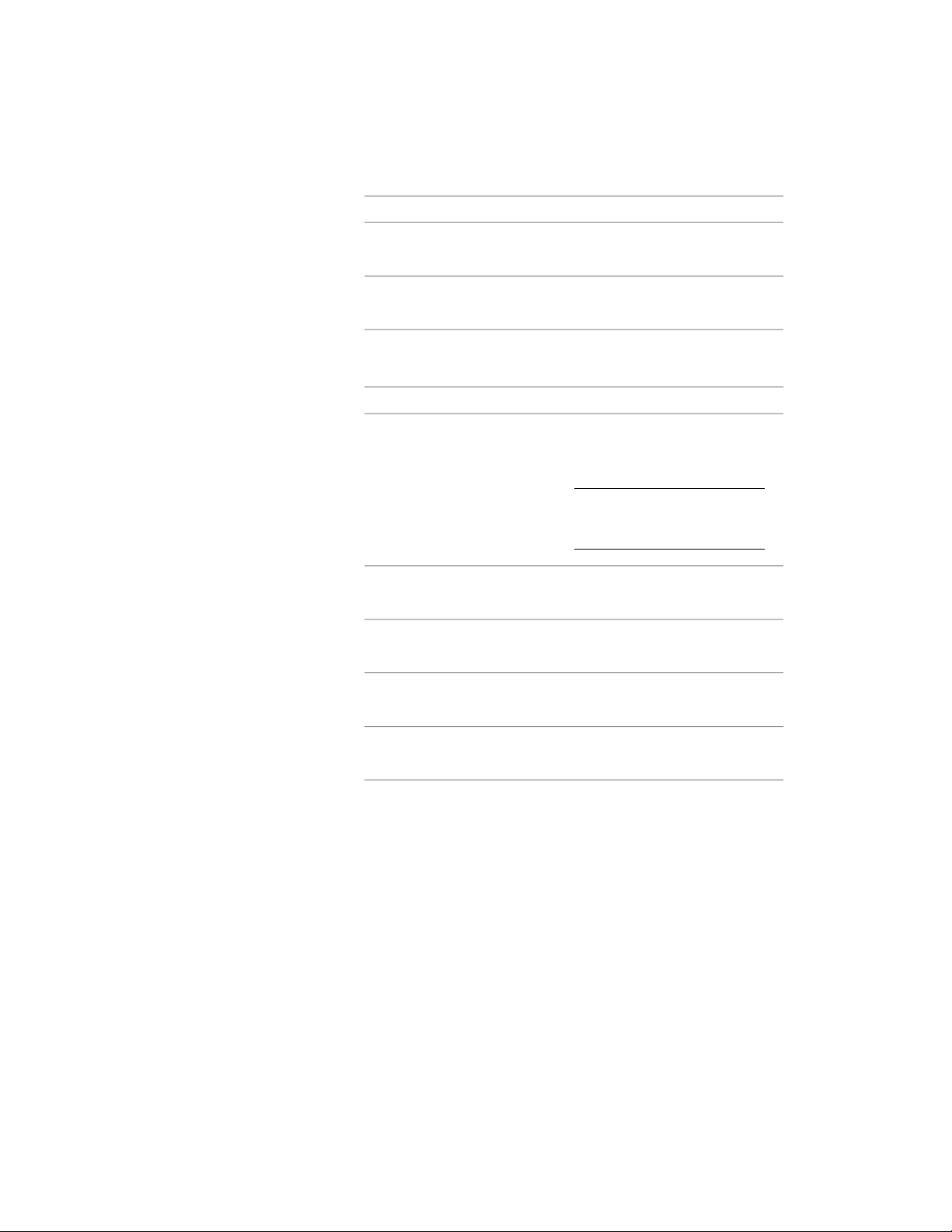
Then…If you want to specify…
enter a value for Rise.the rise of the door/window as-
sembly
enter miter values for Start miter
angle and End miter angle.
start and end miters
7 Expand Location.
8 Modify the location properties of the door/window assembly:
Then…If you want to specify…
select Unconstrained or Off-
set/Centered for Position along the
wall.
NOTE If you selected Off-
set/Centered, enter a value for
the Automatic offset.
the position of the door/window
assembly
select Head or Sill for Vertical
Alignment.
the vertical alignment of the
door/window assembly
enter a value for Head height.the head height of the door/win-
dow assembly
enter a values for Sill height.the sill height of the door/window
assembly
enter a value for Rotation.the rotation reference angle of the
door/window assembly
Vertical alignment controls how you place the door/window
assembly in the wall and how the door/window assembly responds
to modifications in height. The Sill height and Head height
options allow you to determine the working point on the
door/window assembly. You can place the working point at the
sill or at the head. The vertical alignment value determines the
location of the working point vertically in the wall.
Modifications to the door/window assembly height respect the
working point. For example, if you specify the working point of
the window as sill, the vertical alignment as 0'', and the
Using Door and Window Assembly Tools to Create Door and Window Assemblies | 1679
Loading ...
Loading ...
Loading ...