Loading ...
Loading ...
Loading ...
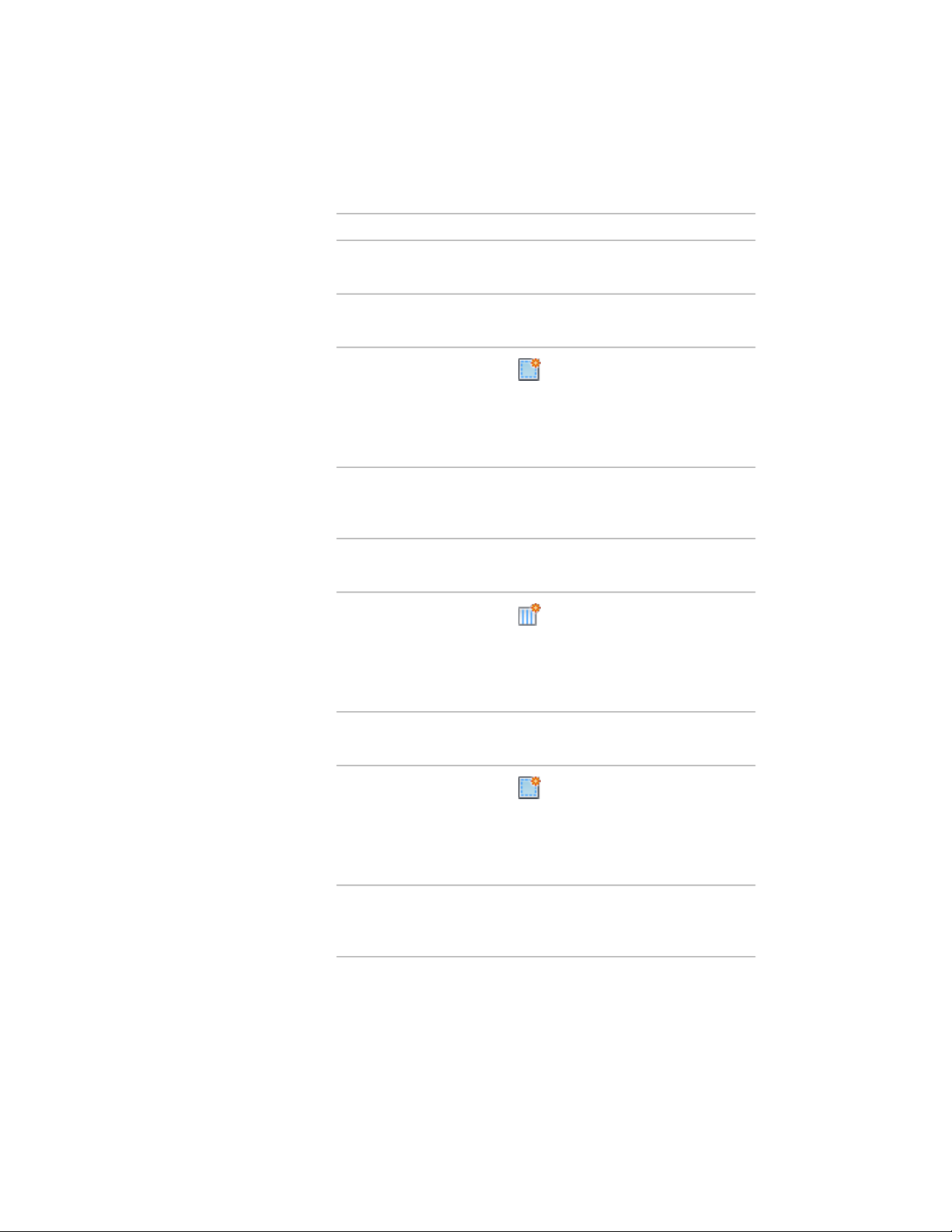
6 Edit the cell for the selected grid:
Then…If you want to…
select Assign Infill and select an infill defini-
tion. Clear Replace Cell and click OK.
assign an infill to selected
cells
select Assign Infill and select an infill defini-
tion. Select Replace Cell and click OK.
replace the selected cells
with a new infill
click and specify values on the Design
Rules worksheet.
For more information, see Assigning Infills to
Door and Window Assembly Cells on page
1730.
create and assign a new
infill to the selected cells
select Subdivision.divide the selected cells
with divisions, infills or
frames
select a division definition.add a division to the sub-
divided cells
click and specify values on the Design
Rules worksheet.
For more information, see Assigning a Division
to a Door and Window Assembly Grid on
page 1730.
create and assign a new
division to the selected
cells
select an infill definition.select an infill for the
subdivided cells
click and specify values on the Design
Rules worksheet.
For more information, see Assigning Infills to
Door and Window Assembly Cells on page
1730.
create and assign a new
infill to the subdivided
cells
select the frame definition and click OK.select a frame definition
for the grid created after
the cell is subdivided
1772 | Chapter 22 Door and Window Assemblies
Loading ...
Loading ...
Loading ...