Loading ...
Loading ...
Loading ...
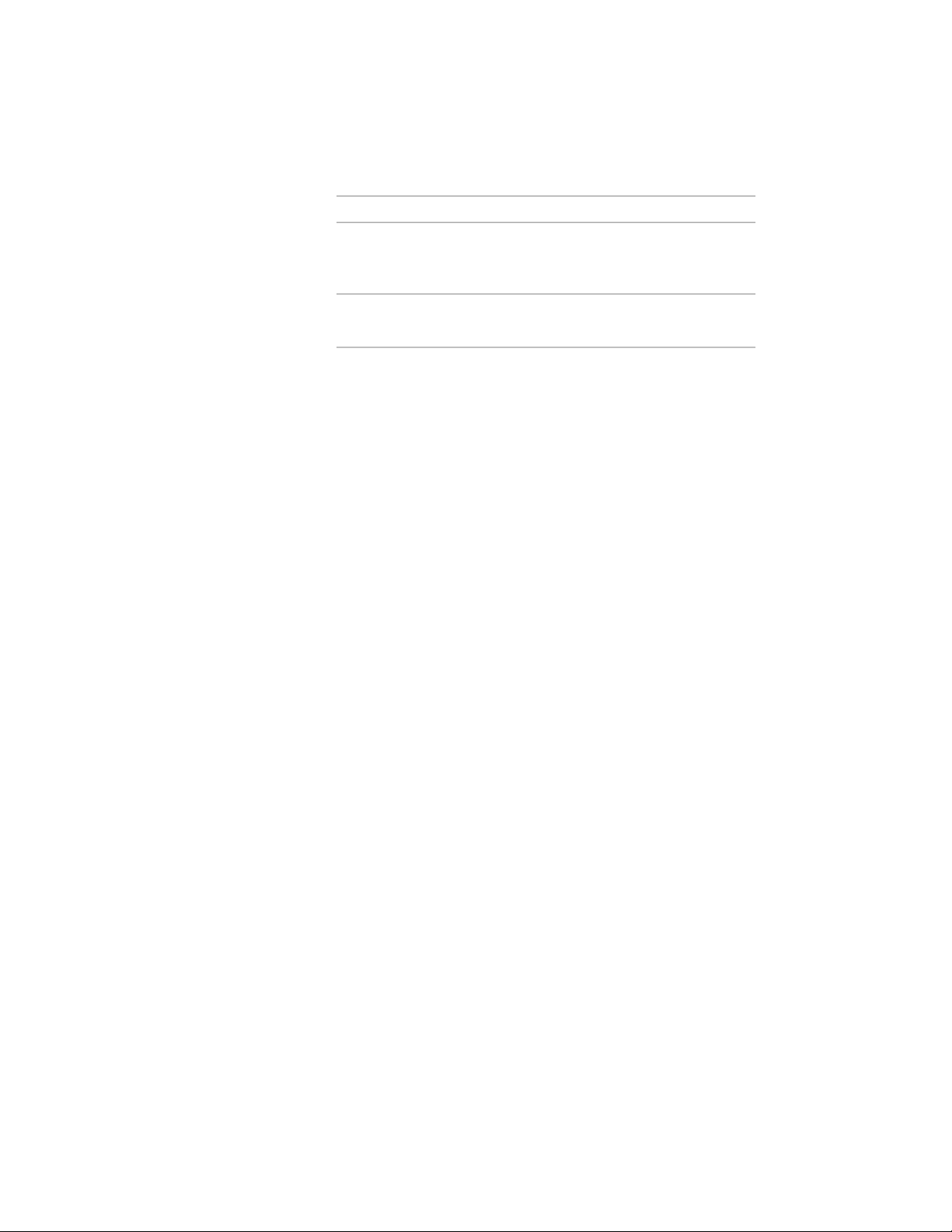
Then…If you want to…
double-click the reference file name
to start its application. Click OK
when you are finished editing.
edit a reference file
select the file name, click Delete,
and click OK.
detach a reference file
8 Click OK.
Slab and Roof Slab Edge Styles
Slab and roof slab edge styles control the appearance of the edges of slab and
roof slab objects. Using edge styles, you can specify dimensions, such as the
overhang length, and the orientation and angle of the edges. You can also
specify a fascia and soffit for the edge style.
Components of Slab/Roof Slab Edge Styles
The slab or roof slab edge style defines the appearance of slab or roof slab
edges. Each style consists of two optional components: a fascia and a soffit.
A fascia is a shape applied to the outside face of a slab or roof slab edge. A
soffit is a shape applied to the underside of an edge overhang.
You can create fascia and soffit components by defining profiles that provide
the two-dimensional (2D) geometry of the component whose shape is then
extruded along the slab or roof slab edge.
The fascia component follows the orientation of the slab edge (plumb or
square cut). The soffit component, however, is always oriented to the
horizontal. Either component can have a positive or negative angle, relative
to its base orientation.
The +/- directions for edge component angles remain the same regardless of
their orientation in the XY plane. They always follow the slab or roof slab
slope, so that, for example, a +30° soffit and a +30° slab or roof slab would be
parallel to each other. Similarly, a +10° (plumb cut) fascia and a -10° soffit
would meet at a right angle. Mirroring a slab or roof slab maintains the same
angle signs for all components.
2480 | Chapter 30 Slabs and Roof Slabs
Loading ...
Loading ...
Loading ...