Loading ...
Loading ...
Loading ...
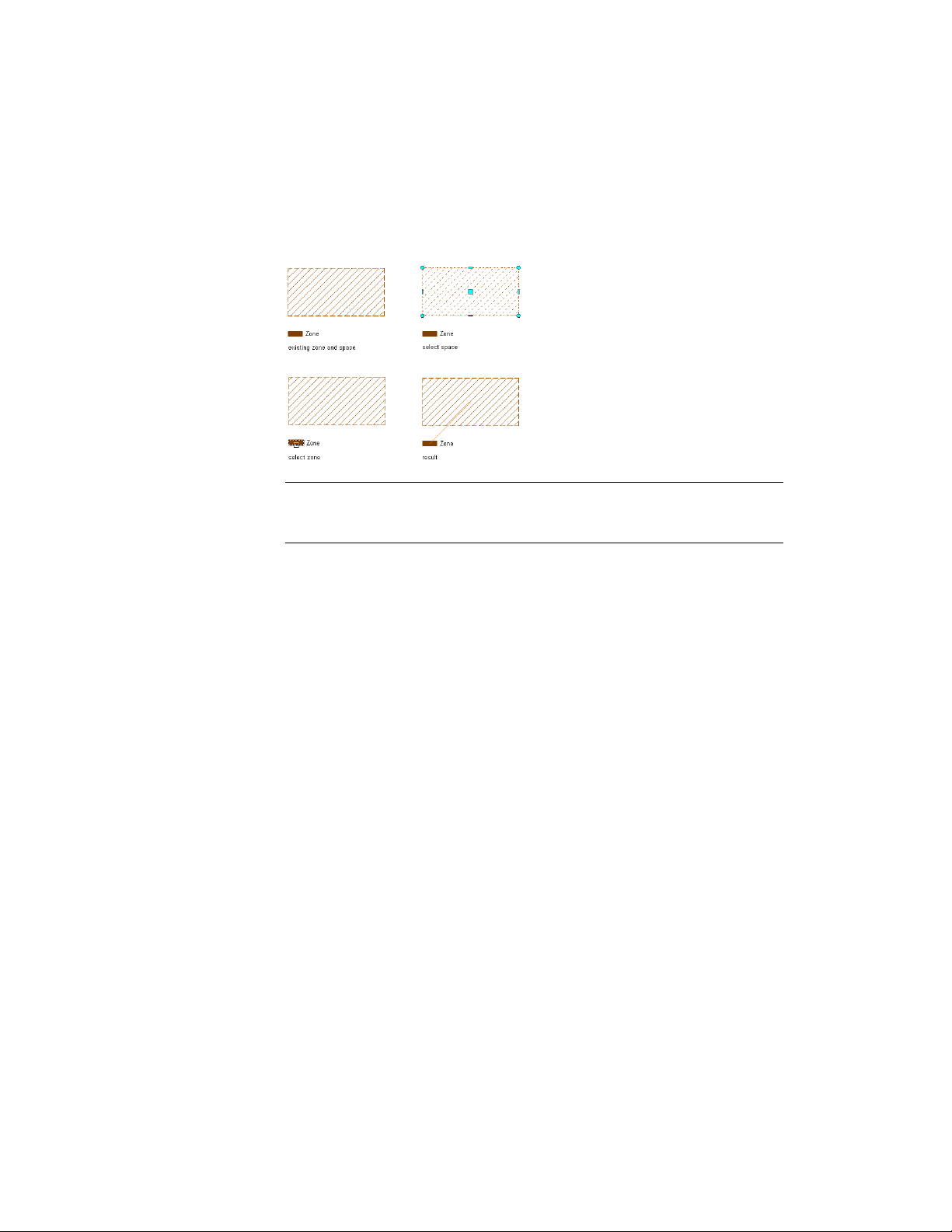
Attaching Spaces and Zones to Zones
Use this procedure to attach spaces and zones to a selected zone.
NOTE You can attach spaces and zones to zones inside blocks, or attach spaces
or zones inside a block to a zone outside the block, but if the blocks are exploded
the attachments will be removed.
Connections of spaces and zones are not unique. You can attach a space or a
zone to any number of different zones, unless you place restrictions on
space/zone and zone/zone attachments in the zone, style:
■ You can specify that a space can only be attached to one zone of the same
style. That would prevent a space from being calculated multiple times, as
in a case where you do not want the same room to be attached to multiple
apartment zones.
■ You can specify that zones of this style can only be attached to other zones
of the same style. This would be useful for Building Systems applications
where you want to generate HVAC and Lighting zones, but do not want
to allow a zone of one kind to be attached to a zone of the other kind.
For more information, see Restricting the Content of a Zone Based on the
Zone Style on page 3105.
In the properties of a zone, you can restrict the type of objects can be attached
to the zone, allowing only spaces or only zones. For more information, see
Changing the Content Rules of a Zone on page 3095.
When you attach a zone to another zone, it is attached as a subzone to the
first zone.
1 Select the zone to which you want to attach a space or zone.
Attaching Spaces and Zones to Zones | 3091
Loading ...
Loading ...
Loading ...