Loading ...
Loading ...
Loading ...
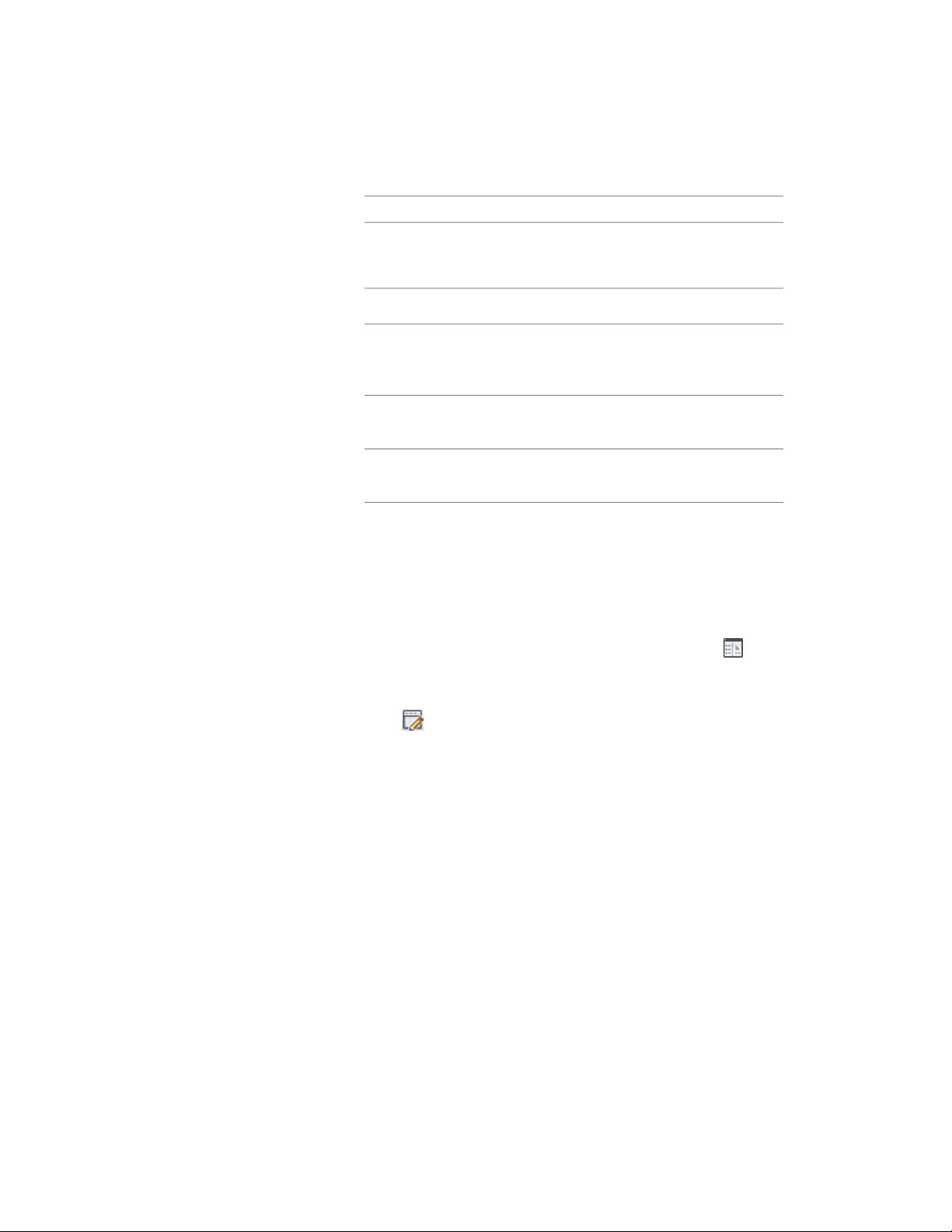
Description/InstructionsProperty Name
on the Image tab of the Detail Component
Manager when the database node is selected.
This is an optional field.
The name from the database Fingerprint table.Display Name
The description displayed for this database on
the Information tab in the Detail Component
Manager. This is an optional field.
Description
The name of the person or other entity respons-
ible for this database. This is an optional field.
Author/Manufacturer
The URL for the author/manufacturer. This is an
optional field.
Web Address
6 Click OK.
Editing Groups in a Detail Component Database
Use this procedure to edit a component group in a detail component database.
1 Click Home tab ➤ Details panel ➤ Detail Components .
2 Select a database from the Current detail component database
list.
3 Click to enter edit mode.
4 Expand the root node and group/subgroup nodes as necessary to
locate the group you want to edit.
5 Right-click the group, and click Edit.
Creating and Modifying Detail Component Databases | 3517
Loading ...
Loading ...
Loading ...