Loading ...
Loading ...
Loading ...
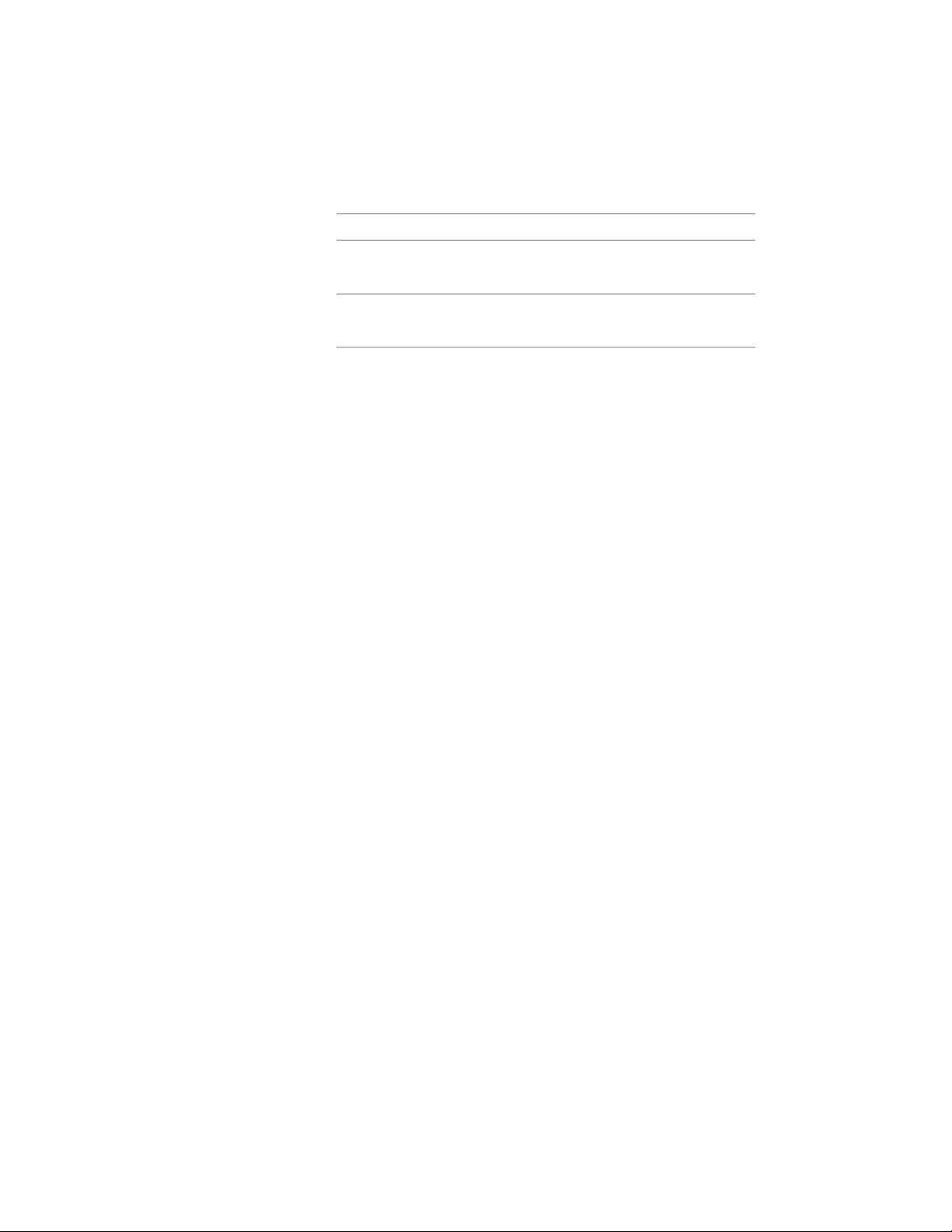
3 Add grid lines:
Then…If you want to…
expand X Axis, and enter a value
for Bay size.
add grid lines to the X axis of the
grid
expand Y Axis, and enter a value for
Bay size.
add grid lines to the Y axis of the
grid
If you enter a value that reduces the size of the bays, the number
of grid lines increases as the extra bays are added to the grid.
A number of new lines have been added by decreasing the size of the individual
bays.
Adding Lines to Custom Ceiling Grids
Use this procedure to add grid lines to a custom ceiling grid that was created
by applying tool properties to linework.
1 Draw the new line or lines in the desired position.
2 Select the ceiling grid.
3 Click Ceiling Grid tab ➤ Custom Grid panel ➤ Add Grid Lines
4 Select the linework to be added, and press ENTER.
5 Press ENTER again to keep the linework, or enter y (Yes) to erase
it.
Removing Lines from a Ceiling Grid
In the same way that lines can be added to a ceiling grid, they can also be
removed.
Removing Lines from a Ceiling Grid with Evenly Spaced Lines
Use this procedure to remove lines from a grid with evenly spaced lines. The
lines will always be distributed evenly along the grid axis. To remove a
particular line and have all the other lines stay in their original places, open
the grid’s Properties palette, and change the Layout type to Manual.
2782 | Chapter 34 Grids
Loading ...
Loading ...
Loading ...