Loading ...
Loading ...
Loading ...
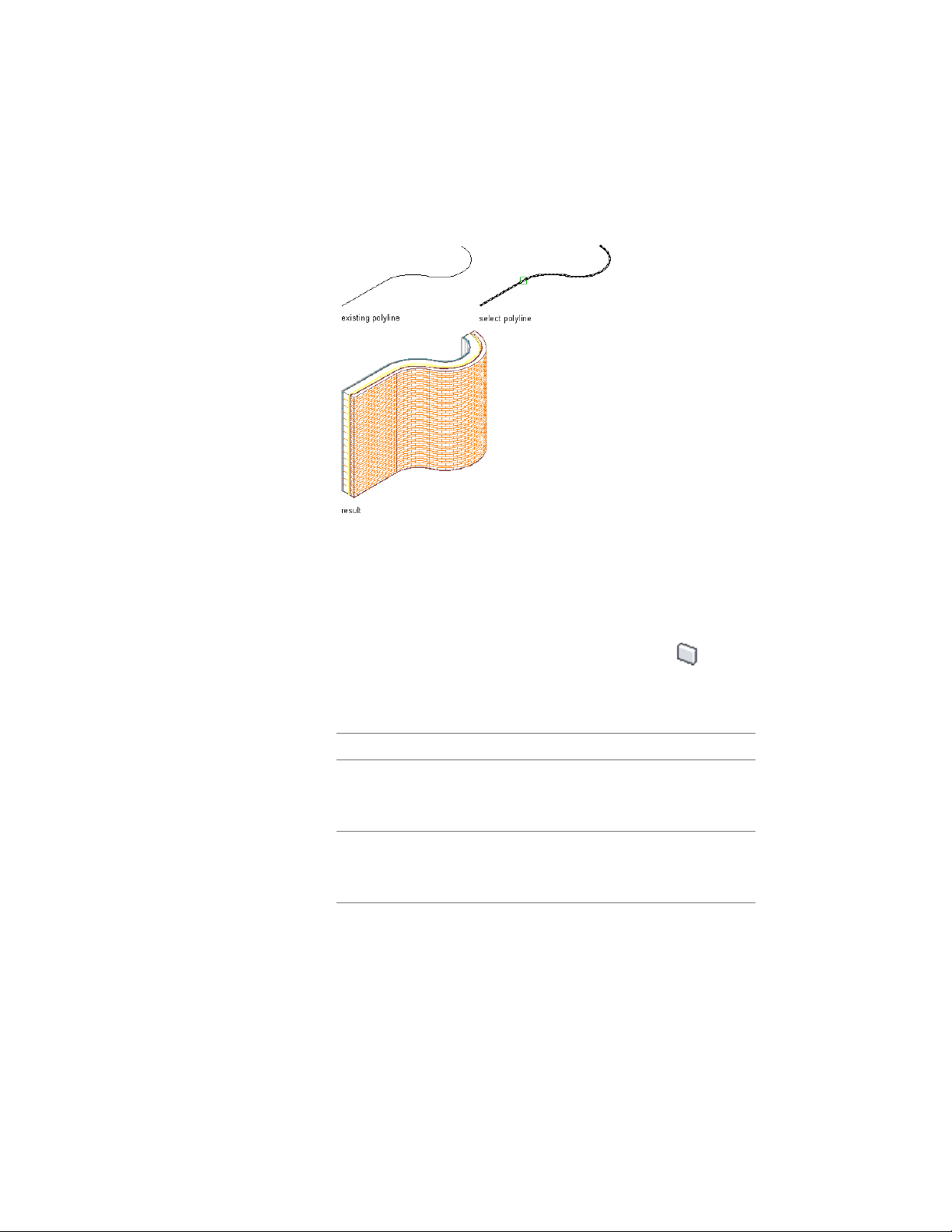
4 Edit the properties of the new walls in the Properties palette, if
necessary.
To Convert a 3D Object into a Wall
Convert a 3D object, such as a mass element or an AutoCAD ACIS solid, into
a single-component wall.
1 Select the object you want to convert to a wall.
2 Click Mass Element tab ➤ Convert To panel ➤ Wall .
3 Enter y (Yes) to erase the original object, or enter n (No) to retain
the object.
4 Specify the baseline of the wall:
Then …If you want to …
specify the start point, and then
specify the endpoint when promp-
ted.
specify the baseline of the wall by
specifying the start point and the
endpoint of the wall
enter p (Pick), and select the line or
the arc you want to define for the
baseline.
specify the baseline of the wall from
an existing line or arc in the draw-
ing
1162 | Chapter 20 Walls
Loading ...
Loading ...
Loading ...