Loading ...
Loading ...
Loading ...
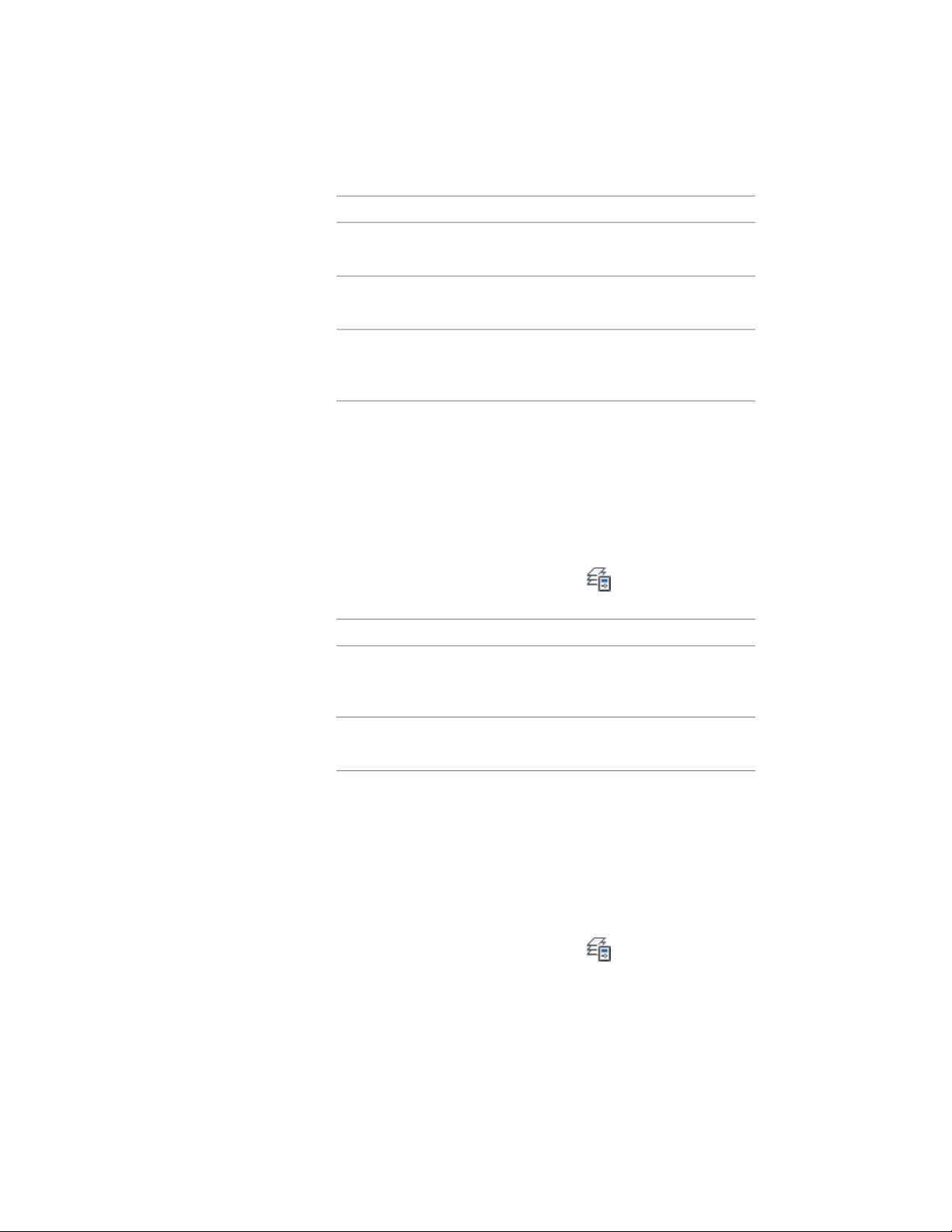
Then…If you want to…
right-click, select Visibility, and se-
lect Thawed or Frozen.
specify whether the group is frozen
right-click, select Visibility, and se-
lect On or Off.
specify the visibility of the group
right-click, select Isolate Group, and
select All Viewports or Active View-
port Only.
freeze all layers in the drawing ex-
cept those in the selected layer
group
Renaming and Deleting Layer Groups
Use this procedure to rename or delete layer groups. The layer group is deleted
from the Layer Properties Manager, but the layers listed in the group are not
deleted.
1 If necessary, open the Layer Properties Manager by clicking Home
tab ➤ Layers panel ➤ Layer Properties .
2 Rename or delete a layer group:
Then…If you want to…
right-click the layer group, and click
Rename. Enter a new name, and
press ENTER.
rename the layer group
right-click the layer group, and click
Delete.
delete the layer group
Converting a Property Filter to a Group Filter
Use this procedure to convert property filters to group filters. Note that
dynamic property filters are converted to static group filters. You manually
add, replace, and delete layers from group filters.
1 If necessary, open the Layer Properties Manager by clicking Home
tab ➤ Layers panel ➤ Layer Properties .
730 | Chapter 10 Layer Management
Loading ...
Loading ...
Loading ...