Loading ...
Loading ...
Loading ...
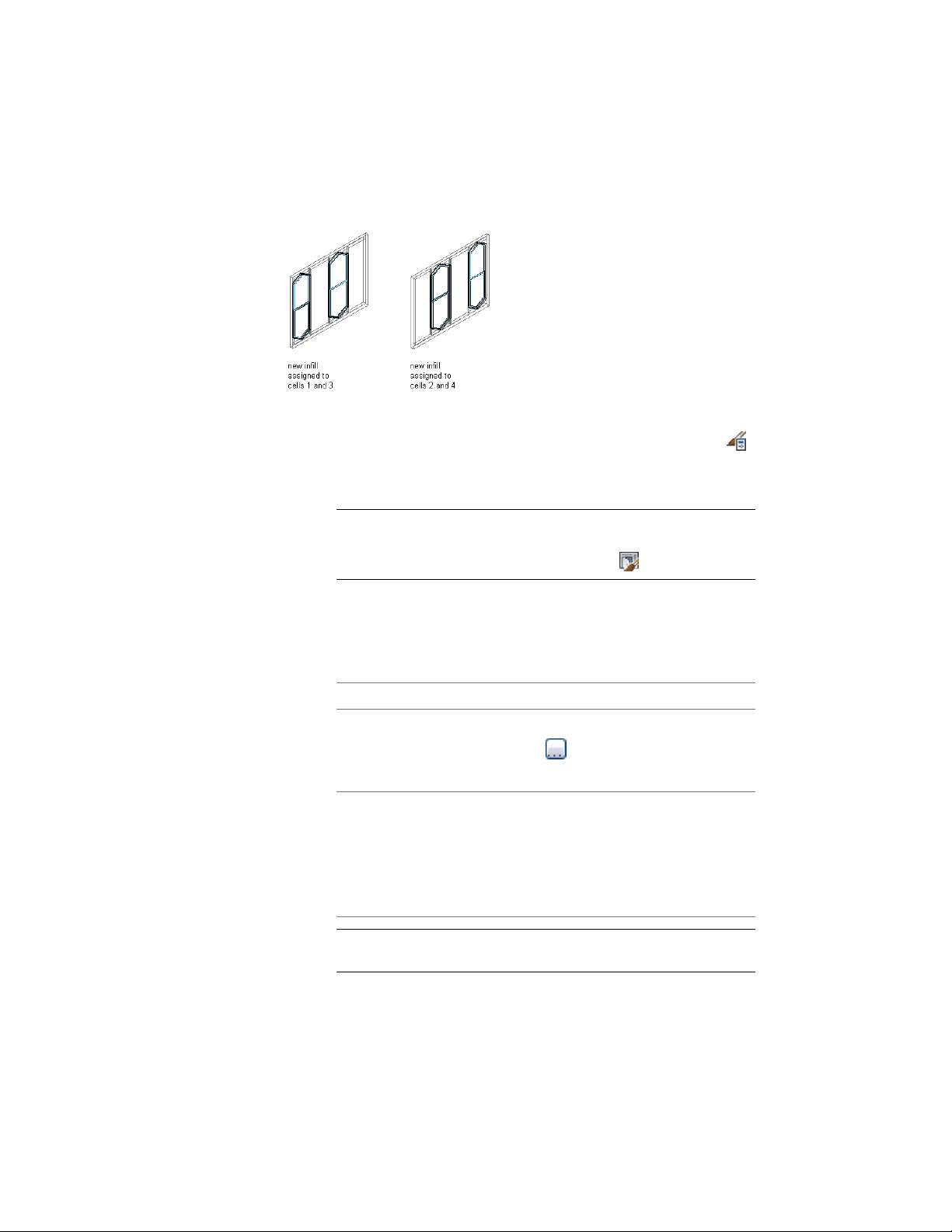
Specifying Door/Window Assembly infill by index
1 Click Manage tab ➤ Style & Display panel ➤ Style Manager .
2 Expand Architectural Objects, and expand Door/Window
Assembly Styles.
NOTE Alternatively, select a door/window assembly in the drawing,
and click Door/Window Assembly tab ➤ General panel ➤ Edit Style
drop-down ➤ Door/Window Assembly Styles .
3 Select a door/window assembly style.
4 Click the Design Rules tab.
5 In the left pane, select a grid.
6 Select a cell assignment:
Then…If you selected…
click the Used In column, and click
. Select the cells you want to
use this assignment, and click OK.
Location for Type
enter the cell numbers separated
by commas in the Used In column.
Index for Type
For vertical grids, cells are
numbered from start to end and for
horizontal grids, cells are numbered
from bottom to top.
NOTE Do not assign multiple definitions to a cell. If you do, the last
definition assigned to the cell is used.
1742 | Chapter 22 Door and Window Assemblies
Loading ...
Loading ...
Loading ...