Loading ...
Loading ...
Loading ...
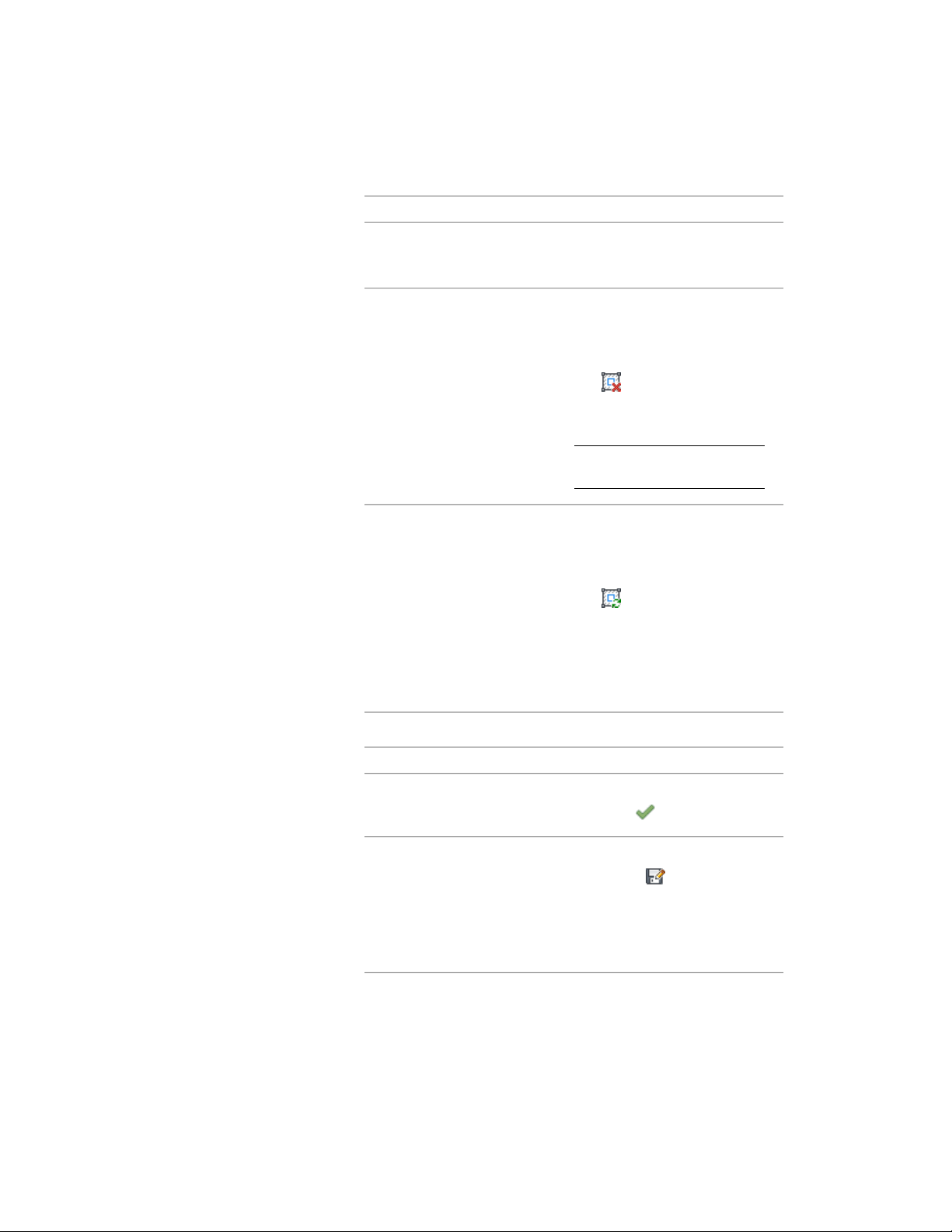
Then …If you want to …
tional ring. Specify if you want to
erase the source linework, and press
Enter.
select the profile, right-click and
click Remove Ring.
Alternatively you can click Edit In
Place tab ➤ Profile panel ➤ Remove
Ring .
remove a ring from a profile
Then select the ring you want to
remove.
NOTE You cannot remove the
last ring from a profile.
select the profile, right-click and
click Replace Ring.
Alternatively you can click Edit In
Place tab ➤ Profile panel ➤ Replace
Ring .
replace a ring on a profile
Then, select a closed polyline,
spline, ellipse, or circle for the re-
placed ring. Specify if you want to
erase the source linework, and press
Enter.
5 Save the changes to the profile.:
Then …If you want to …
click Edit In Place tab ➤ Edits pan-
el ➤ Finish .
change the existing profile defini-
tion to reflect the new shape
click Edit In Place tab ➤ Edits pan-
el ➤ Save As . Then, enter a
create a new profile definition with
the shape you have created
name for the new profile and click
OK. The in-place edit session is ex-
ited and the new profile definition
is available in the Style Manager.
Overriding Curtain Wall Frames and Mullions | 1511
Loading ...
Loading ...
Loading ...