Loading ...
Loading ...
Loading ...
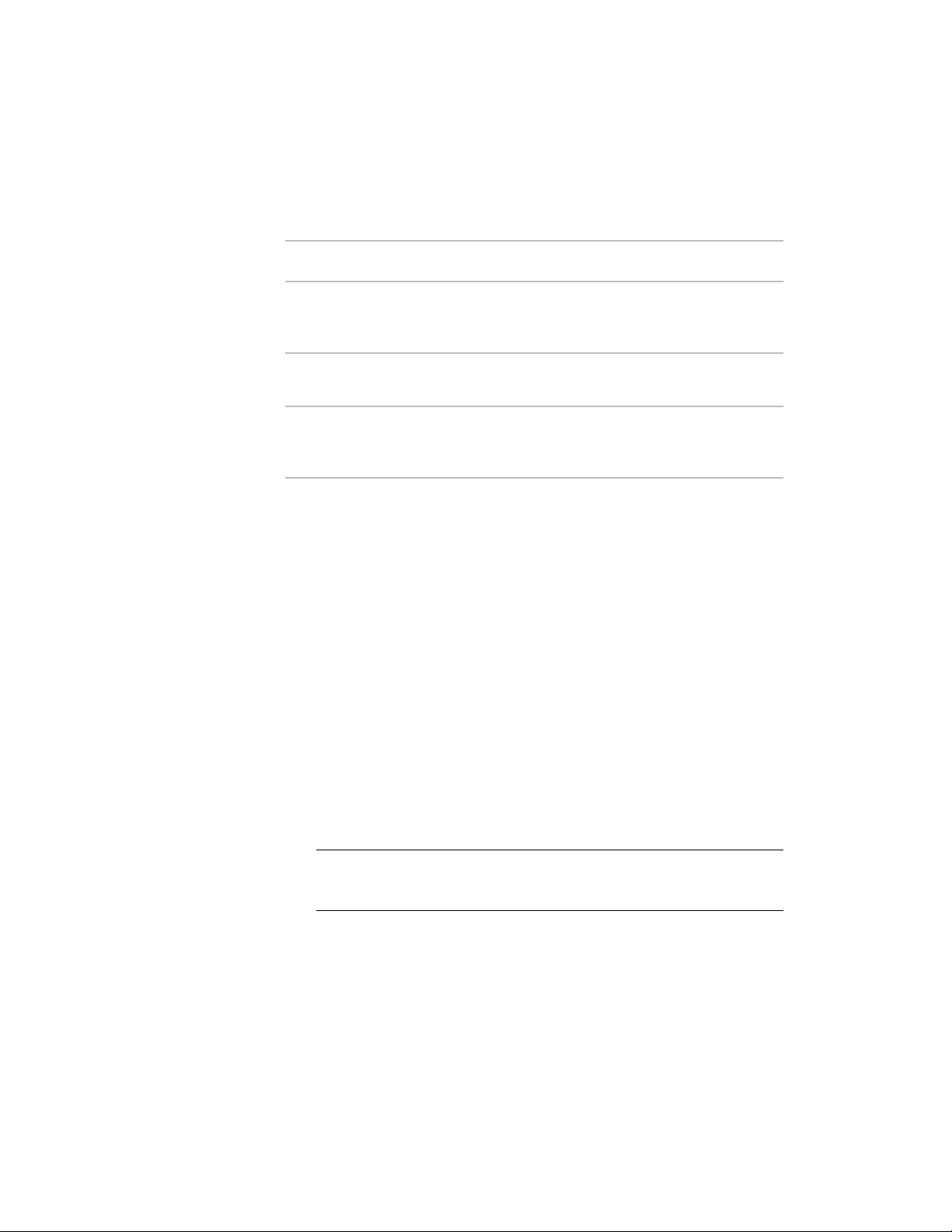
following diagram shows how a space number can be built up from
information on the space and in the project.
DescriptionProperty Defini-
tion
Property Set
Definition
Value
A project property definition, get-
ting the Level ID for the object for
the current project
LevelNumberSpace2
A manual auto-incrementing prop-
erty definition
BaseNumberSpace01
A formula property definition, with
the formula [LevelNum-
ber][BaseNumber]
RoomNumberSpace201
Creating Property Sets and Schedule Tables in a Project
Work with property set data and schedules as follows:
1 Create property set definitions and schedule table styles that contain the
necessary project information.
For more information, see Project Schedule Properties on page 521 and
Creating a Property Set Definition with Project Property Definitions on
page 522.
You can create property set definitions and schedule table styles at
different locations in the project environment:
■ In the AutoCAD Architecture Schedule Tables.dwg file
■ In your own, user-defined property set definitions drawing
■ In the drawing template
■ In the drawing
NOTE To attach a property set definition to an external reference, import it
into the object drawing. This is done automatically when you drag a tag from
DesignCenter into the drawing.
Property Set Data and Schedule Tables in Projects | 519
Loading ...
Loading ...
Loading ...