Loading ...
Loading ...
Loading ...
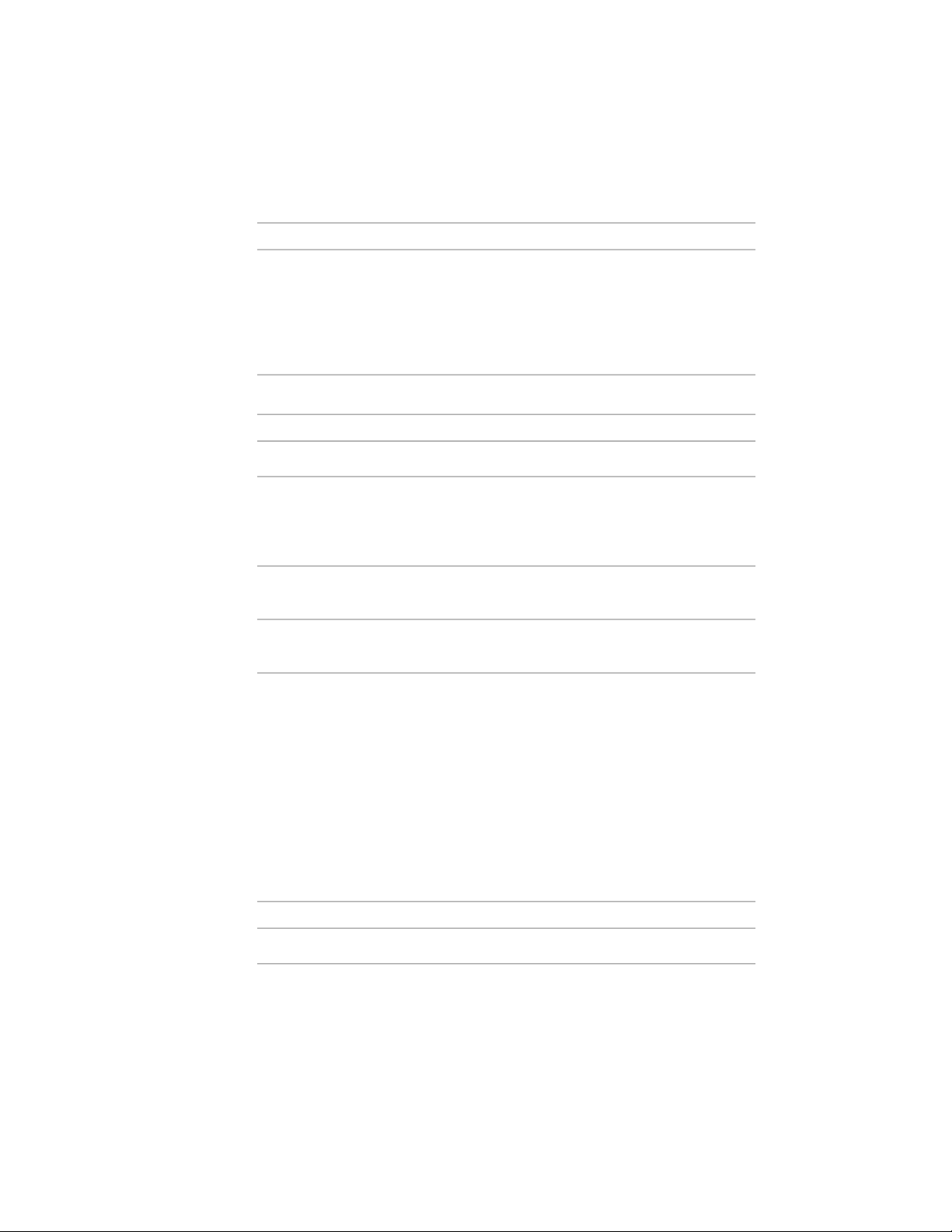
It can have the following attributes:
DescriptionAttribute
This attribute indicates whether the value
of this control needs to be scaled to the
unitDep [Optional]
current unit in the drawing. A value of “1”
or “true” will cause the value to be scaled.
A value of “0” or “false” will leave the value
as specified
The <EditBoxDistance> control can have the following elements:
DescriptionElement
The default distance value.<Default> [Optional]
Specifies what type of validation rule is
used. Possible values are: “Any”, “NoNeg”,
<Validation> [Optional]
“NoZero”, or “Range”. If not specified,
“Any” is used by default.
The lower end of the range of allowable
values.
<RangeLow> [Optional, except when valid-
ation="Range”]
The high end of the range of allowable
values.
<RangeHigh> [Optional, except when val-
idation="Range"]
<EditBoxInt>
This type of control corresponds to the AecEditBoxDist class in AutoCAD
Architecture (with precision set to “0”) and has the same basic options.
<EditBoxInteger idStr="cols">
<Label>Columns</Label>
<Description>Number of bolts in Y direction</Description>
<Default>2</Default>
<Validation>NoNegNoZero</Validation>
</EditBoxInteger>
It can have the following elements:
DescriptionElement
The default integer value.<Default> [Optional]
3928 | Chapter 55 Customizing and Adding New Content for Detail Components
Loading ...
Loading ...
Loading ...