Loading ...
Loading ...
Loading ...
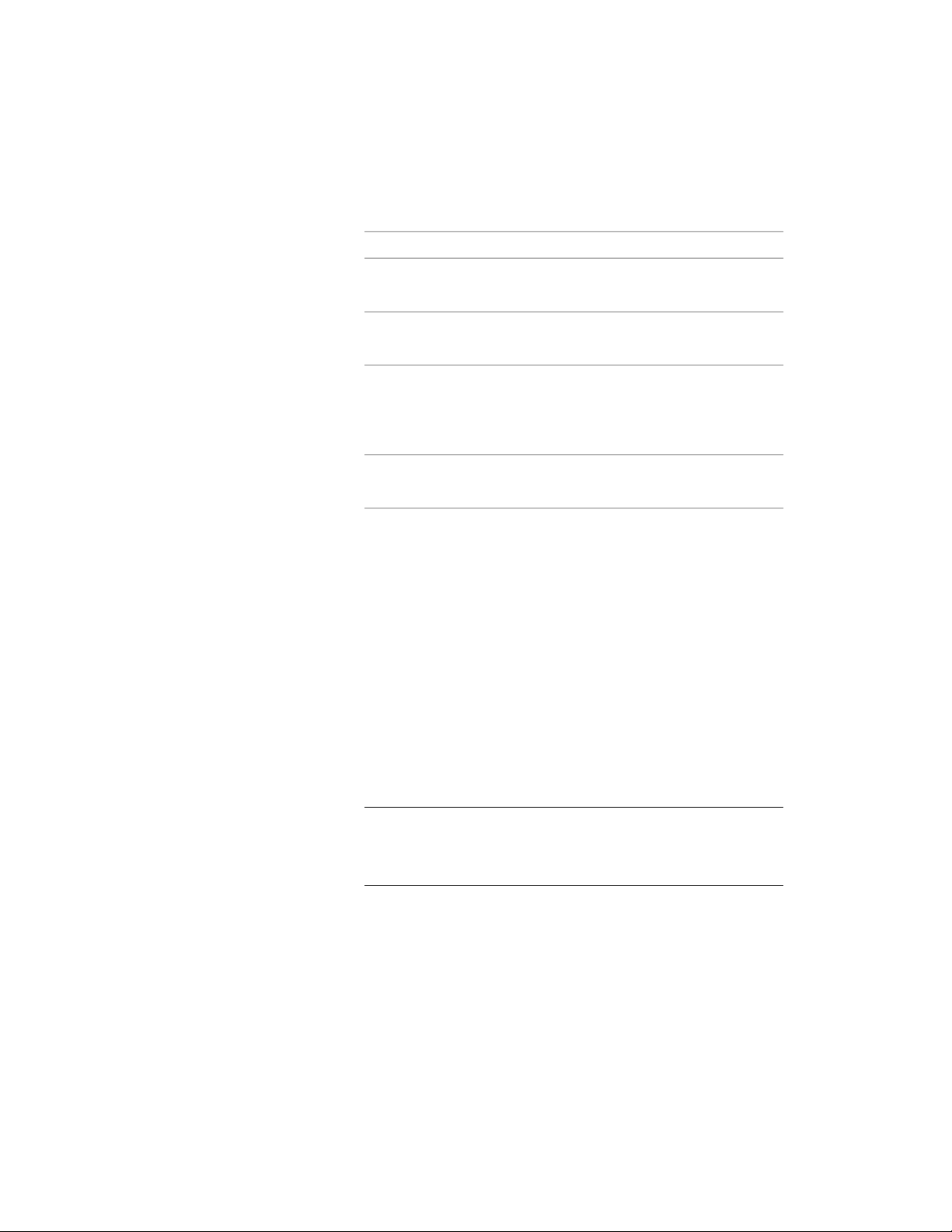
8 Click the Reference Docs tab, and attach, edit, or detach a
reference file:
Then…If you want to…
click Add, select a file, and click
Open.
attach a reference file
select the file, and click Edit. Enter
the description, and click OK.
edit the description of a reference
file
double-click the reference file name
to start its application. Close the
edit a reference file
application when you are done
editing.
select the file name, and click De-
lete.
detach a reference file
9 Click OK.
Setting Calculation Cut Planes for 3D Freeform Spaces
Use this procedure to set calculation either or both of the cut planes available
for 3D freeform spaces. These can be useful for rooms under a roof where the
space area can be calculated only for the parts of a space with a specific height.
Calculation planes can be automatically scheduled.
1 Select the spaces for which you want to define the 2 calculation
cut planes, and double-click one of them.
2 Expand Basic, and expand Advanced Dimensions.
3 For Calculation plane height 1 and Calculation plane height 2,
enter the desired values for the calculation cut plane height.
TIP You can activate display components for the calculation cut
planes and the calculation cut plane hatches in Plan view. For more
information, see Specifying the Display Properties of a Space Style
on page 3065.
Setting Calculation Cut Planes for 3D Freeform Spaces | 3133
Loading ...
Loading ...
Loading ...