Loading ...
Loading ...
Loading ...
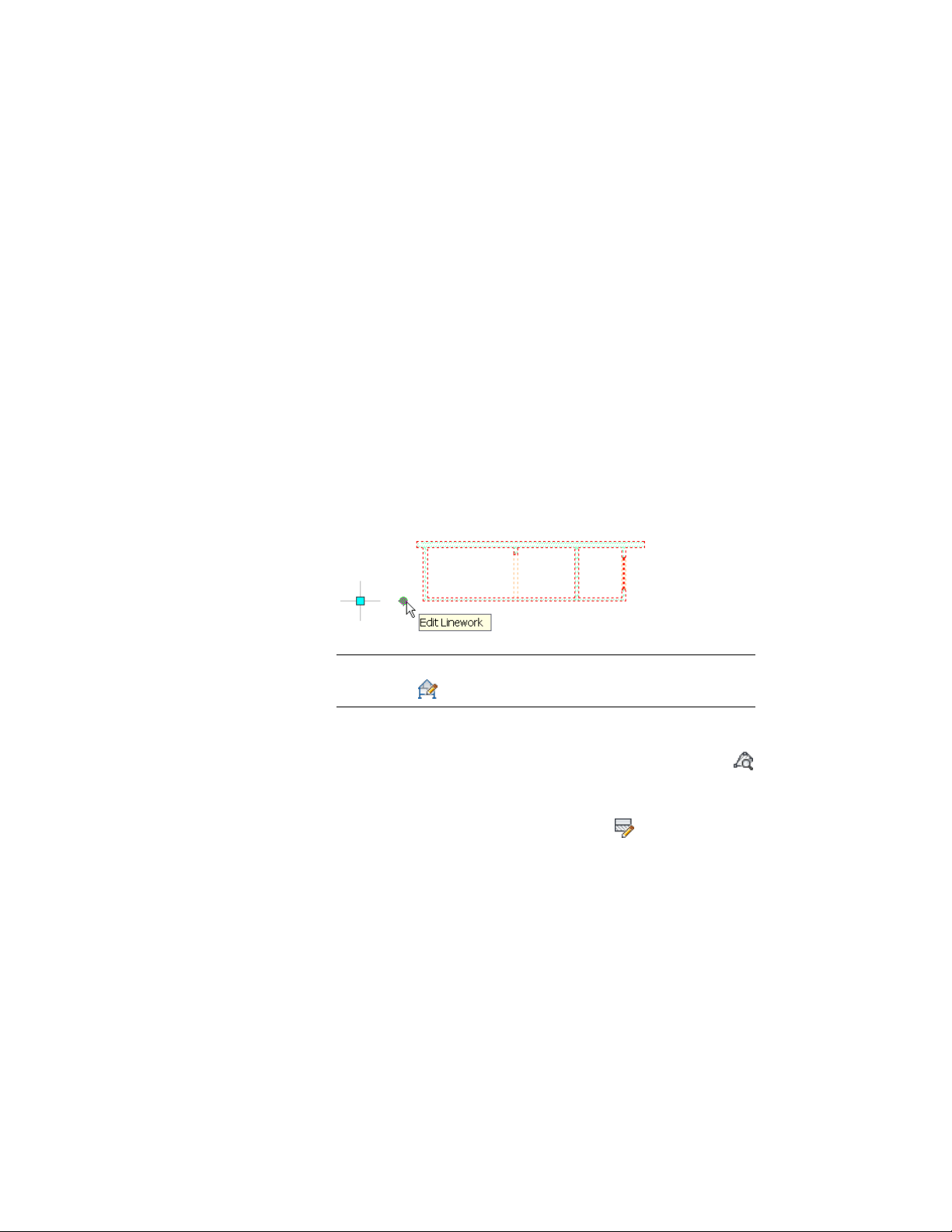
For information about switching from a view other than a section to a
temporary section view to edit objects, see Editing Objects in a Temporary
Section View on page 1122.
Using Grips to Edit Linework in a 2D Section
Use this procedure to edit linework in a 2D section. You can assign selected
linework to fixed display components that determine the display of every
section that you generate, or you can assign linework to display components
that you have defined.
For information about adding custom display components, see Adding a
Display Component to a 2D Section Style on page 3266. After you assign linework
to display components, you can change the display properties (visibility, color,
layer, lineweight, linetype, and linetype scale) to change the display of lines.
1 Select the section to be changed.
2 Select the Edit Linework grip.
NOTE Alternatively, click 2D Section/Elevation tab ➤ Linework
panel ➤ Edit .
The contextual Edit In Place: Linework tab appears on the ribbon.
3 Click Edit in Place: Linework tab ➤ Profile panel ➤ Zoom To
to zoom to the section.
4 Select the linework to edit and click Edit In Place ➤ Linework
tab ➤ Profile panel ➤ Modify Component .
3242 | Chapter 40 Sections
Loading ...
Loading ...
Loading ...