Loading ...
Loading ...
Loading ...
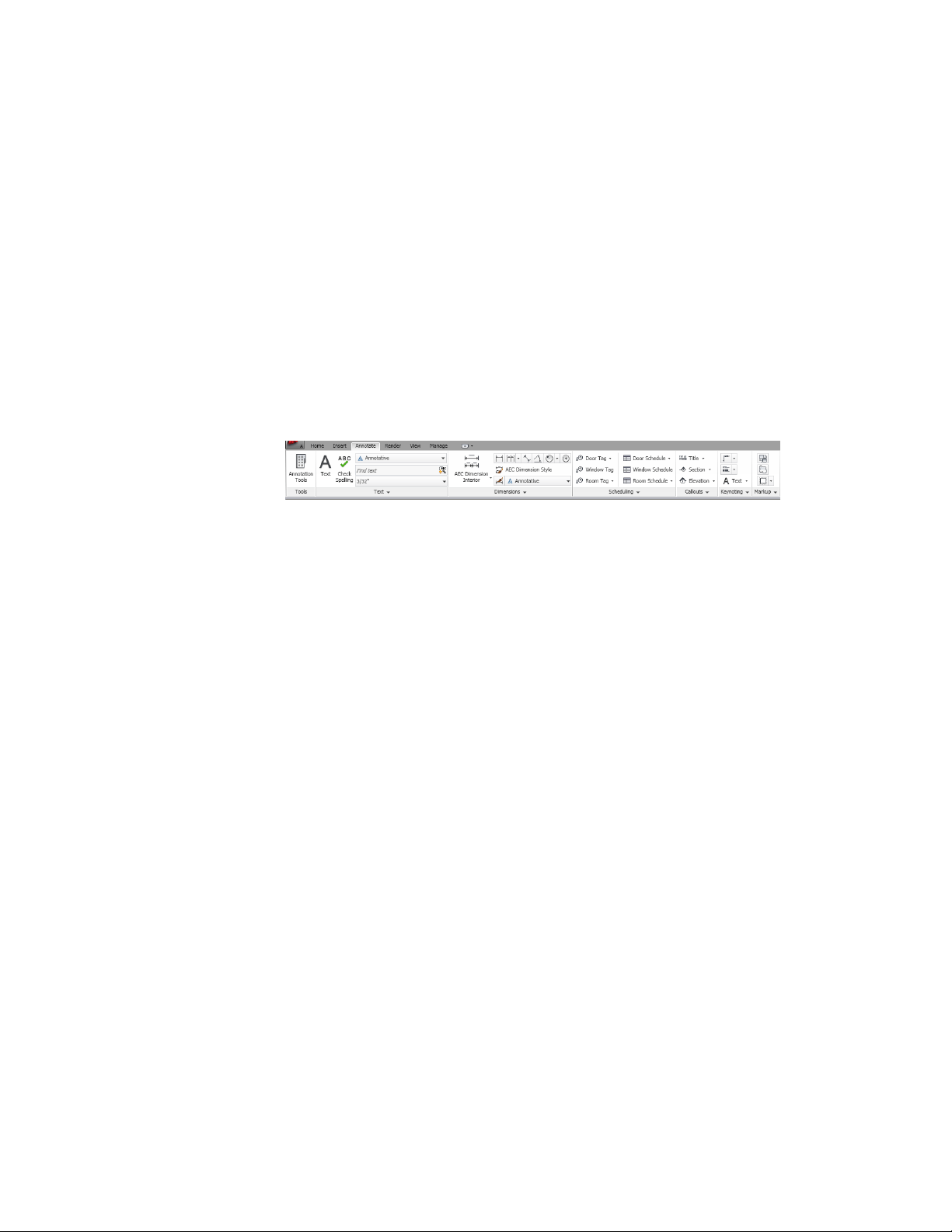
■ Content. Contains commands for inserting content from Content Browser
on page 137, from DesignCenter, or from Autodesk Inventor into your
drawing.
■ Seek. Lets you search online for prefabricated design content. For more
information about Seek, see “Use Autodesk Seek to Share Drawings” in the
AutoCAD Help.
The Annotate Tab
The Annotate tab contains commands that help you to mark up your drawing
files.
■ Tools. Accesses the Document tool palettes set.
■ Text. Contains all commands for text and text styles and accesses the Fields
editor.
■ Dimensions. Contains commands for inserting and editing both AEC on
page 3349 and AutoCAD dimensions.
■ Scheduling. Contains commands for inserting schedule tables on page 3709
for basic objects, creating and inserting schedule tags on page 3716, and
running a space evaluation on page 3140. Additionally, you can create
schedule table styles on page 3731, and renumber property set data on page
3727.
■ Callouts. Contains commands for placing title marks on page 3664, sections
on page 3671, elevations on page 3679, and detail views on page 3665.
■ Keynoting. Contains commands for adding sheet and reference keynotes
on page 3570, keynote legends on page 3579, opening the keynote editor on
page 3593, and selecting a keynote database on page 3596.
■ Markup. Accesses commands for marking up a drawing for review. You
can add revision clouds on page 3622, mask blocks on page 2831, wipeouts,
open the Markup Set Manager, and load a markup DWF.
■ Annotation Scaling. Commands here let you add the current scale to
objects, display and edit the scale list, and add and delete scales for
annotative objects.
The Ribbon | 41
Loading ...
Loading ...
Loading ...