Loading ...
Loading ...
Loading ...
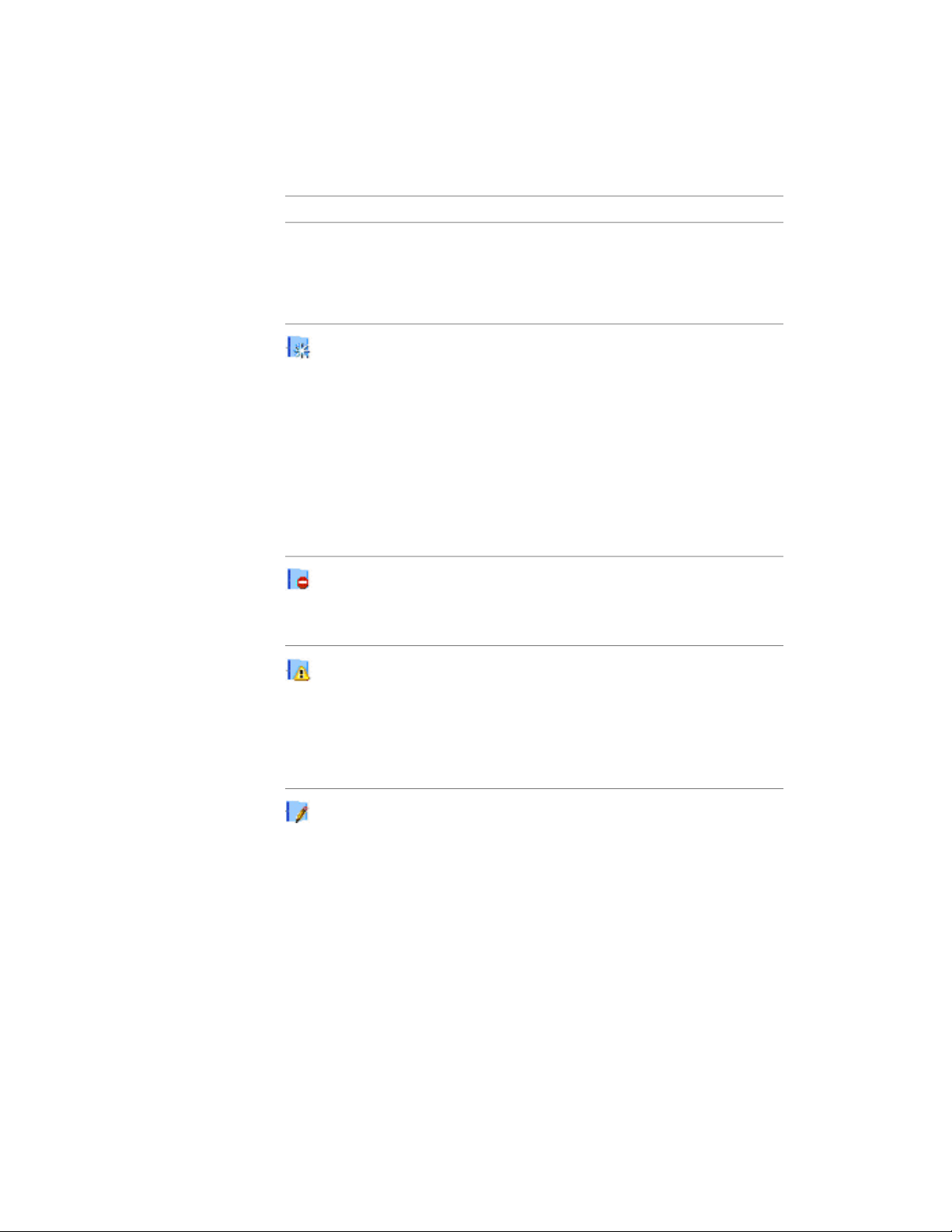
DescriptionIcon
standards drawing has a newer GUID than the one in the project
drawing. To update the style or display setting in the project drawing,
see Synchronizing Individual Styles with AEC Standards on page 650
and Synchronizing Individual Display Settings with AEC Standards on
page 650.
Standard style or display setting that has a non-standard (newer) ver-
sion
When this icon appears on a style or display setting in a project draw-
ing, the object is a standard object, but has a version GUID that cannot
be found in the project standards. If you encounter this icon, you can
either overwrite the non-standard version with the current version from
the standards drawing, as described in Synchronizing Individual Styles
with AEC Standards on page 650 and Synchronizing Individual Display
Settings with AEC Standards on page 650, or you can update the
standards with the version from the project drawing, as described in
Updating Standard Objects in a Project Standards Drawing from a
Project Drawing on page 668.
Standard style or display setting that is excluded from synchronization
When this icon appears on a style or display setting, the object is ex-
cluded from synchronization. For more information, see Excluding
Styles and Display Settings from Synchronization on page 651.
Standard style or display setting that has no version information
When this icon appears on a style or display setting in a project
standards drawing, the style or display setting has no version informa-
tion. Version information can be deleted, as described in Purging the
Version Information from a Project Standards Drawing on page 675.
To add version information to a style or display setting, see Updating
Standard Objects in a Project Standards Drawing on page 665.
Standard style or display setting that has been changed, but not ver-
sioned
When this icon appears on a style or display setting in a project
standards drawing, the object has been modified, but not versioned
yet. In order for the changes to be included in the synchronization,
the object must be versioned, as described in Updating Standard Ob-
jects in a Project Standards Drawing on page 665.
Synchronizing Selected Styles and Display Settings with AEC Standards | 647
Loading ...
Loading ...
Loading ...