Loading ...
Loading ...
Loading ...
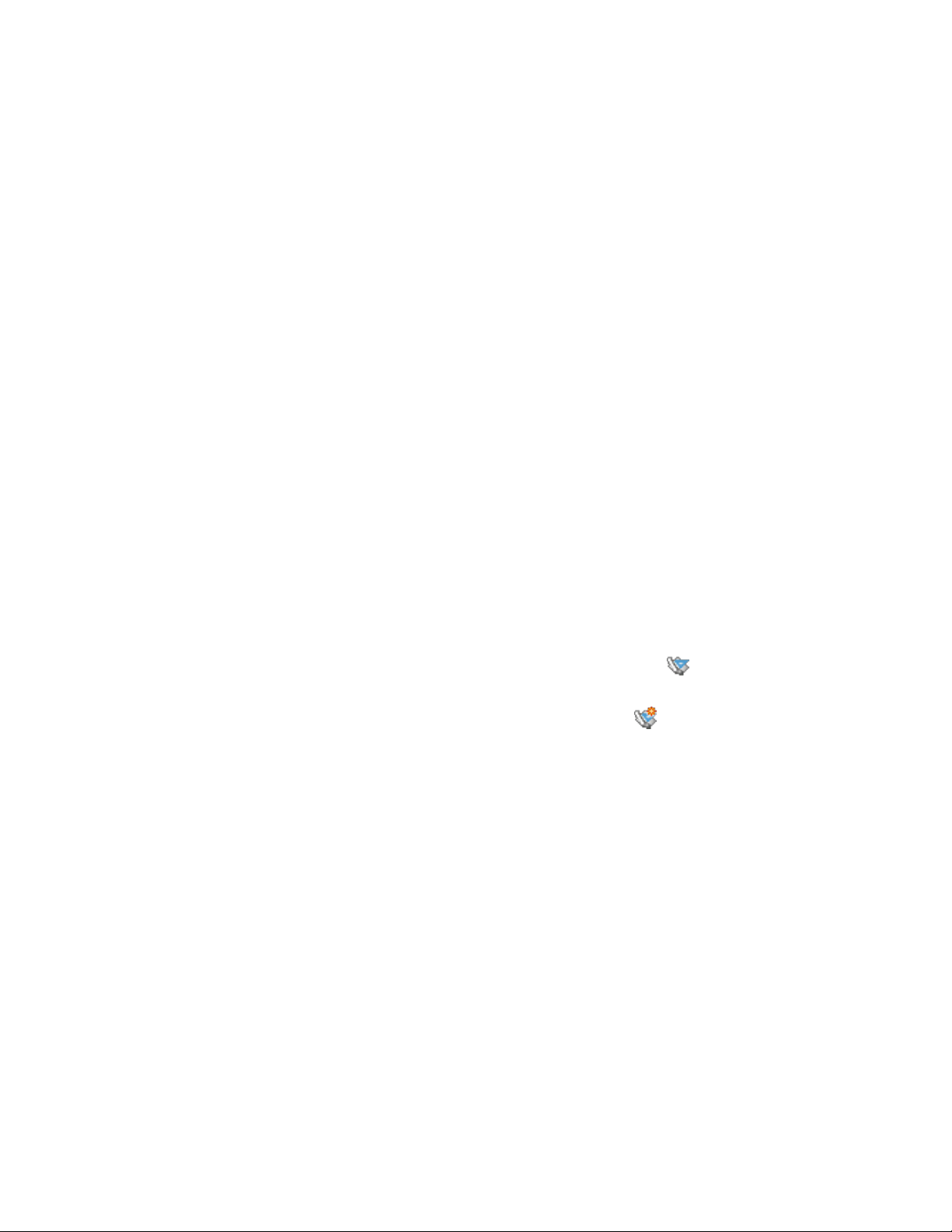
information, see Tagging in a Project on page 516 and Property Set Data and
Schedule Tables in Projects on page 518.
Is the Project Navigator MDI compliant?
No. During a session of AutoCAD Architecture, only one project can be opened
at a time. You can open files from different projects with the regular Open
file command in the Application menu. You do not, however, see the
associated project on the Project Navigator palette.
Appendix 1: Template Projects
A template project is an AutoCAD Architecture project that is used as the
starting point for a new project. The files and folder structure of the existing
project are used for the new project and are copied to the location you specify.
You can access template projects when creating a new project in Project
Browser.
Once chosen, the template project is copied to the new location (selected in
the Project Browser window before clicking the New Project icon) and then
automatically repathed. A template project provides the equivalent benefits
that DWT files provide for individual drawing files. Template projects help to
speed project setup and ensure office standards and consistency.
Using the Commercial Template Project as template for a new project
1 On the Quick Access toolbar, click Project Browser .
2 In the Project Browser window, navigate to the location where
you want to create the new project, and click .
3 Enter the project name and number, and then click Create from
template project.
4 Navigate to the following project: C:\ProgramData\Autodesk\ACA
2011\enu\Template\Commercial Template Project (Imperial)\Commercial
Template Project (Imperial).apj. This includes United States-based
constructs.
Alternatively, you can select the metric version.
5 Click OK and wait until the project has finished repathing.
554 | Chapter 6 Drawing Management
Loading ...
Loading ...
Loading ...