Loading ...
Loading ...
Loading ...
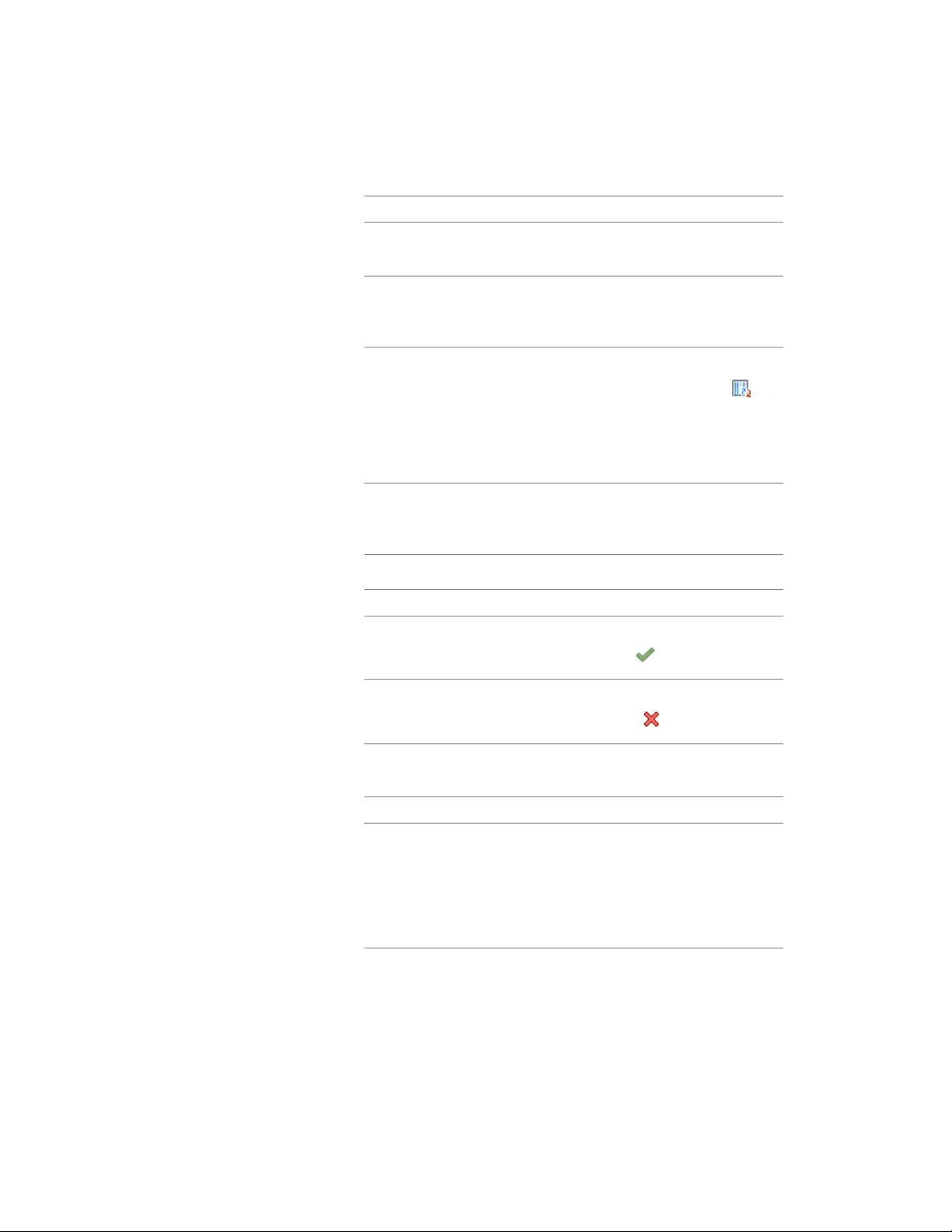
Then …If you want to …
select the End Offset grip and move
it to the appropriate position.
change the end offset of the grid
click the Auto Grid Bay Spacing grip
and move it to the appropriate po-
sition.
change the spacing of bays
click Edit In Place tab ➤ Division
panel ➤ Convert To Manual .
manually edit the grid
You can manually add and remove
gridlines, change the offsets, and
change the position of individual
gridlines.
click the Fixed Cell Dimension Rules
grip, and edit the values in the
worksheet.
use a worksheet to edit the cell di-
mensions
6 Save or discard changes to the curtain wall grid:
Then …If you want to …
click Edit in Place tab ➤ Edits pan-
el ➤ Finish .
save the changes
click Edit in Place tab ➤ Edits pan-
el ➤ Cancel .
discard all changes
7 In the Save Changes dialog box, specify to which division to save
the changes:
Then …If you want to …
verify the current division is selected
for Save Changes to Existing Divi-
save the changes to the style in the
current curtain wall division
sion, and click Save. The changes
are made in the style and affect all
curtain walls of that style in the
drawing.
Overriding Curtain Wall Divisions | 1519
Loading ...
Loading ...
Loading ...