Loading ...
Loading ...
Loading ...
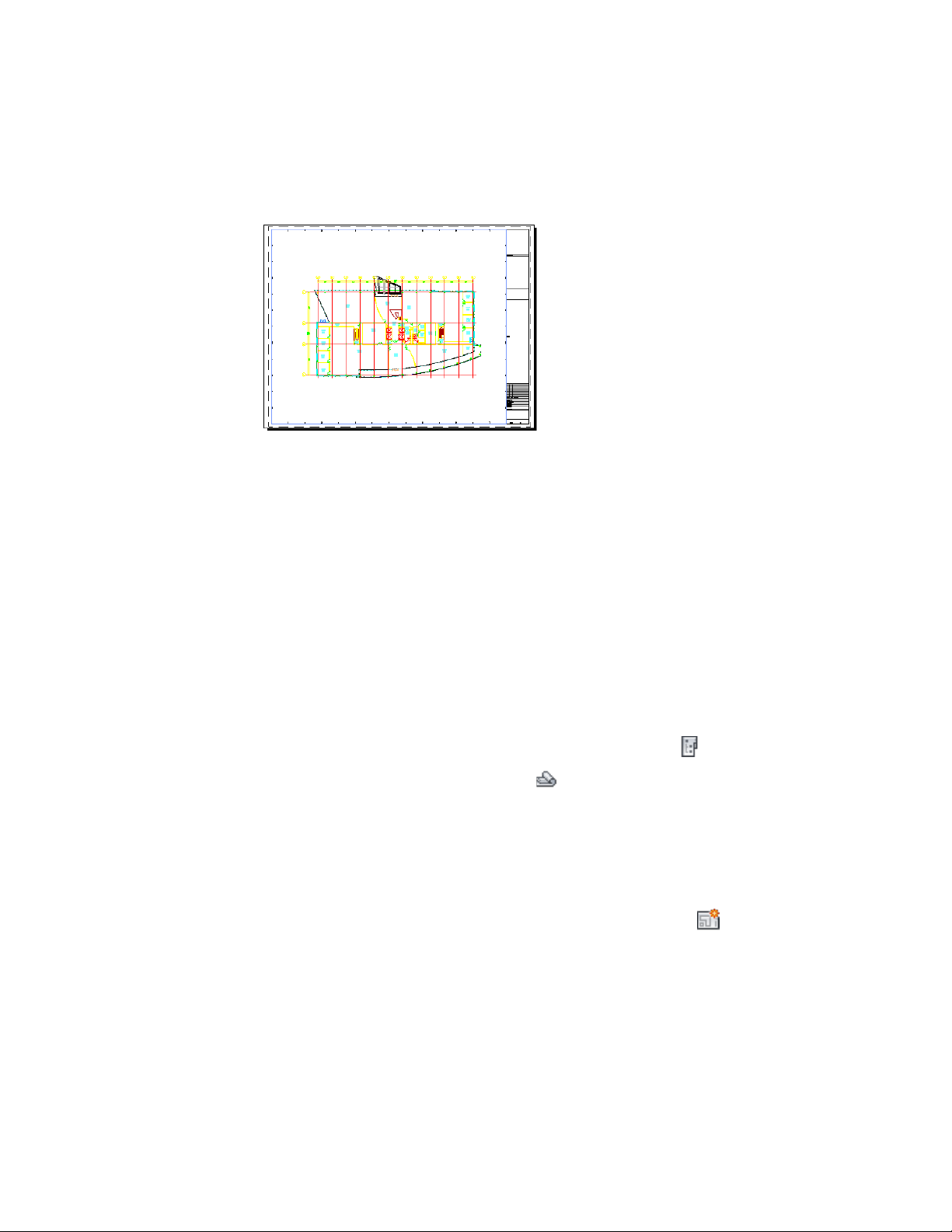
Sheet with building plan
Keep these points in mind when creating sheets:
■ The content of a sheet depends on the views that are referenced into it
and the constructs referenced into the views.
■ The viewport settings of a sheet view are defined in the model space view
placed on the sheet from a view drawing. For more information, see
Creating a Model Space View on page 454.
■ A sheet contains all plotting-specific settings and title blocks.
Creating a Sheet
Use this procedure to create a new sheet. Each new sheet is created in a new
sheet drawing.
1 On the Quick Access toolbar, click Project Navigator .
2 Click the Sheets tab, and click (Sheet Set View) in the title
bar.
3 Add a new sheet to the project using one of the following
methods:
■ Right-click the subset in which to place the new sheet, and
click New ➤ Sheet.
■ In the toolbar at the bottom of the Sheets tab, click .
470 | Chapter 6 Drawing Management
Loading ...
Loading ...
Loading ...