Loading ...
Loading ...
Loading ...
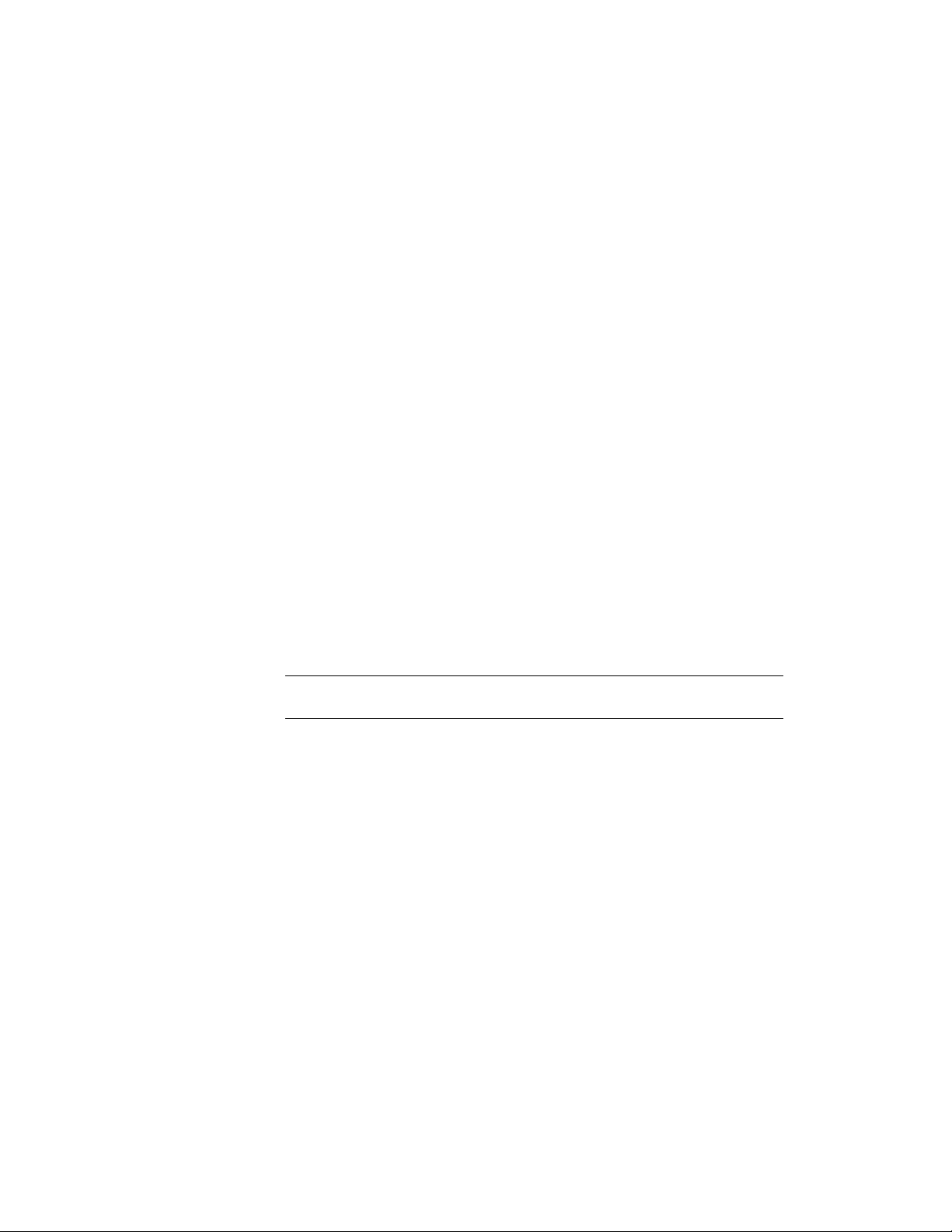
Architectural objects frequently include hatch pattern parameters as part of
their display control. You should make sure that the hatch pattern scale and
type is appropriate for the level of detail a given display representation is
meant to address. Also remember to address hatch pattern scale and type in
your material definitions, as it is a best practice to assign material definitions
to style-based components. Hatch patterns that represent annotation standards
(diagonal lines that represent brick in plan, for example), should be scaled
appropriately for your level of detail. Hatch patterns that represent geometry
(bricks in elevation, for example), should be given a scale of 1 unit.
Style-Based Content
Style-based content in AutoCAD Architecture is classified under one of three
general groups.
■ Architectural Objects: Traditional architectural object geometry.
■ Documentation Objects: Any style-based object that is specifically and
uniquely used for annotation and documentation purposes.
■ Multi-Purpose Objects: Any style-based object that could be used to help
define either a documentation object style or an architectural object style.
Many styles can be used to create style-based tools on a palette. Others are
used as nested styles or substyles. All styles and definitions can be edited in
the Style Manager and stored in a central style library drawing.
TIP You can assign a pre-defined keynote from your keynote database to any style
that you create on the General tab of the style definition.
Architectural Objects
When referring to styles, the term architectural object refers to any object
style that will result in the creation of a specific type of architectural geometry,
such as a wall, door, stair, roof slab, etc. It also refers to sub-styles that are
related to those object types, such as wall endcaps and slab edge styles.
Style-Based Content | 935
Loading ...
Loading ...
Loading ...