Loading ...
Loading ...
Loading ...
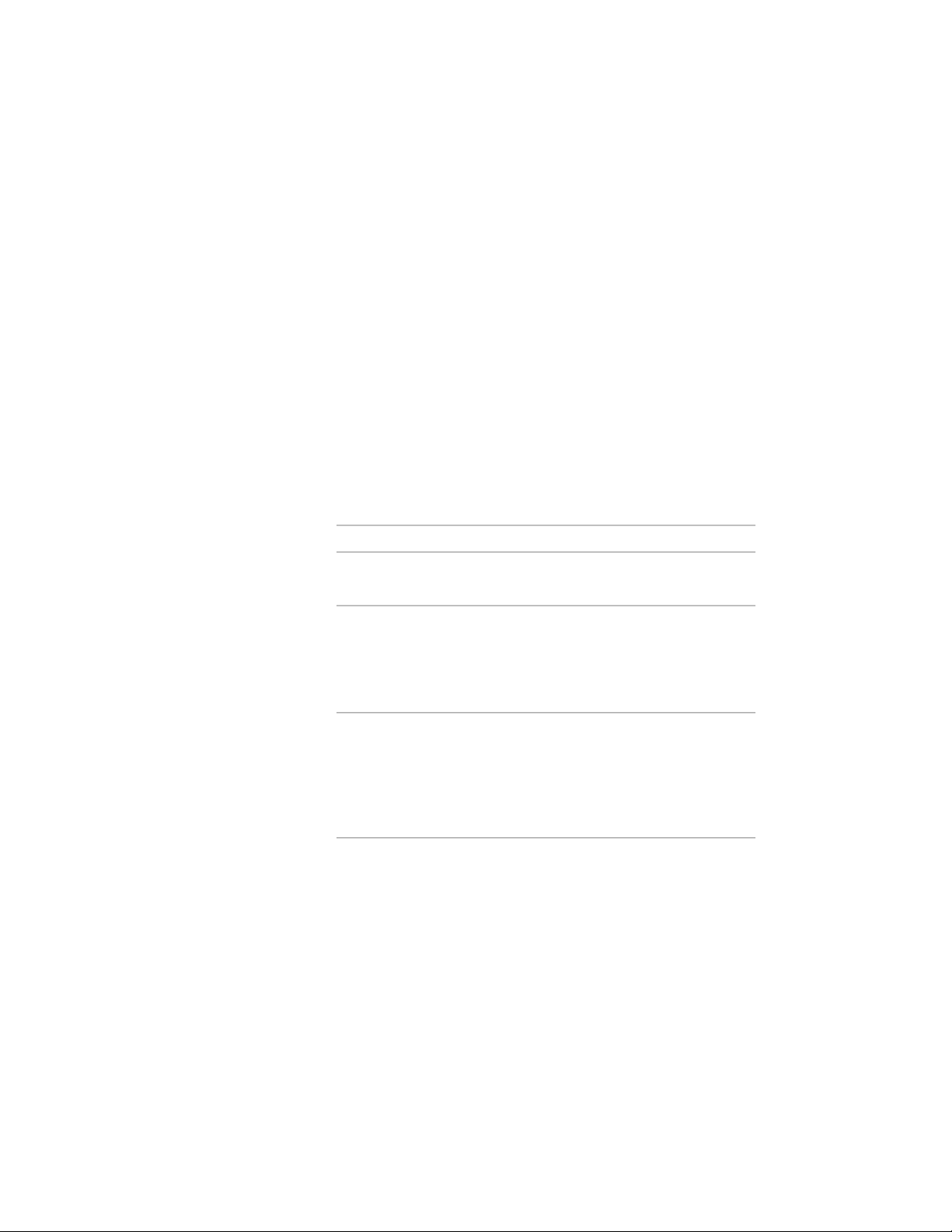
For example, if you have created a view of the first floor but want
to display the plan view of the second floor, select 2.
6 Select the cut plane height of the selected level.
For example, to display the second level at a cut height of 1.4
meters, enter 1.4 here.
7 Click OK.
The display range is adapted to display the height of the selected
level.
For example, perhaps you have a 3-story building with a floor
height of 2.75 meters for each floor. You have created a view of
the first floor but want to display the second floor in it at a cut
height of 1.4 meters. In the Cut Plane dialog, you enter 2 for level,
and 1.4 for Cut Plane Height Above Level. When you click OK,
the display range of the view now spans the second level. The
following values are entered into the Cut Plane Tab of the display
configuration:
CommentValueField Name
This is where the
second level starts.
2.75 metersDisplay Below Range
To display a cut height
of 1.4 meters, add 1.4
4.15 meters (2.75
meters + 1.4 meters)
Cut Height
meters to the start of
the second level at
2.75 meters.
The second level starts
at 2.75 meters, and
5.5 metersDisplay Above Range
has a base height of
2.75 meters. This res-
ults in an overall
height of 5.5 meters.
8 Click OK.
Creating a Clipped Model View
Use this procedure to create a clipped Model view of a building level.
542 | Chapter 6 Drawing Management
Loading ...
Loading ...
Loading ...