Loading ...
Loading ...
Loading ...
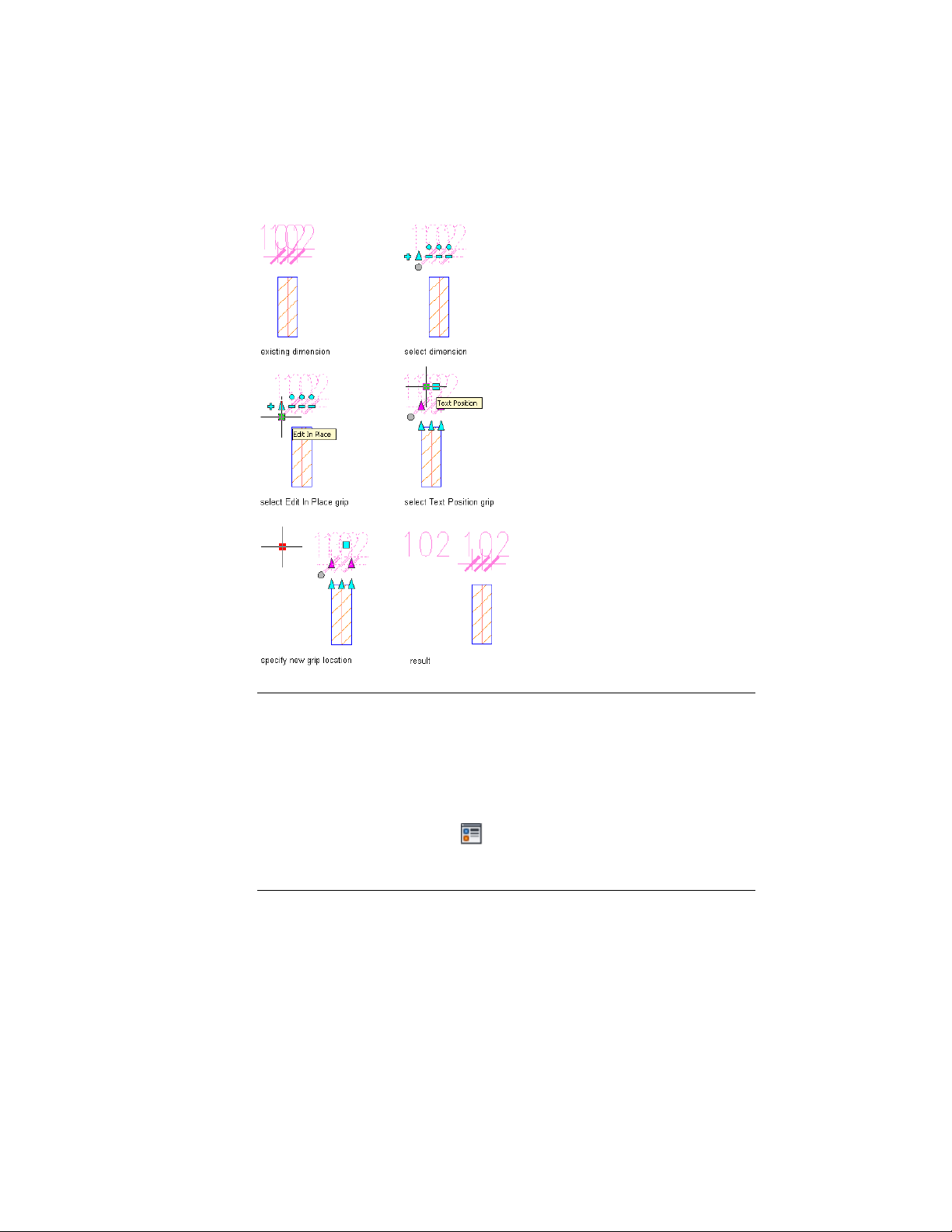
Repositioning text in a dimension
NOTE You can only reset those dimension texts that you have manually moved
to a different place. If dimension texts are offset from their positions because they
do not, for example, fit on the appropriate dimension segment, you cannot
automatically reset them here. To make sure that your dimension texts are always
placed on the dimension segment, set this in the underlying AutoCAD dimension
style. Select the AEC dimension, right-click, and click AEC Dimension Style. Then,
select the display representation where you want the changes to appear, and select
Style Override. If necessary, click , and click the Other tab. Click Edit, and in
the Dimension Style Manager click Modify. Click the Fit tab, and select Always
keep text between ext lines under Fit Options.
1 Select the AEC dimension with repositioned components to be
reset.
3404 | Chapter 43 AEC Dimensions
Loading ...
Loading ...
Loading ...