Loading ...
Loading ...
Loading ...
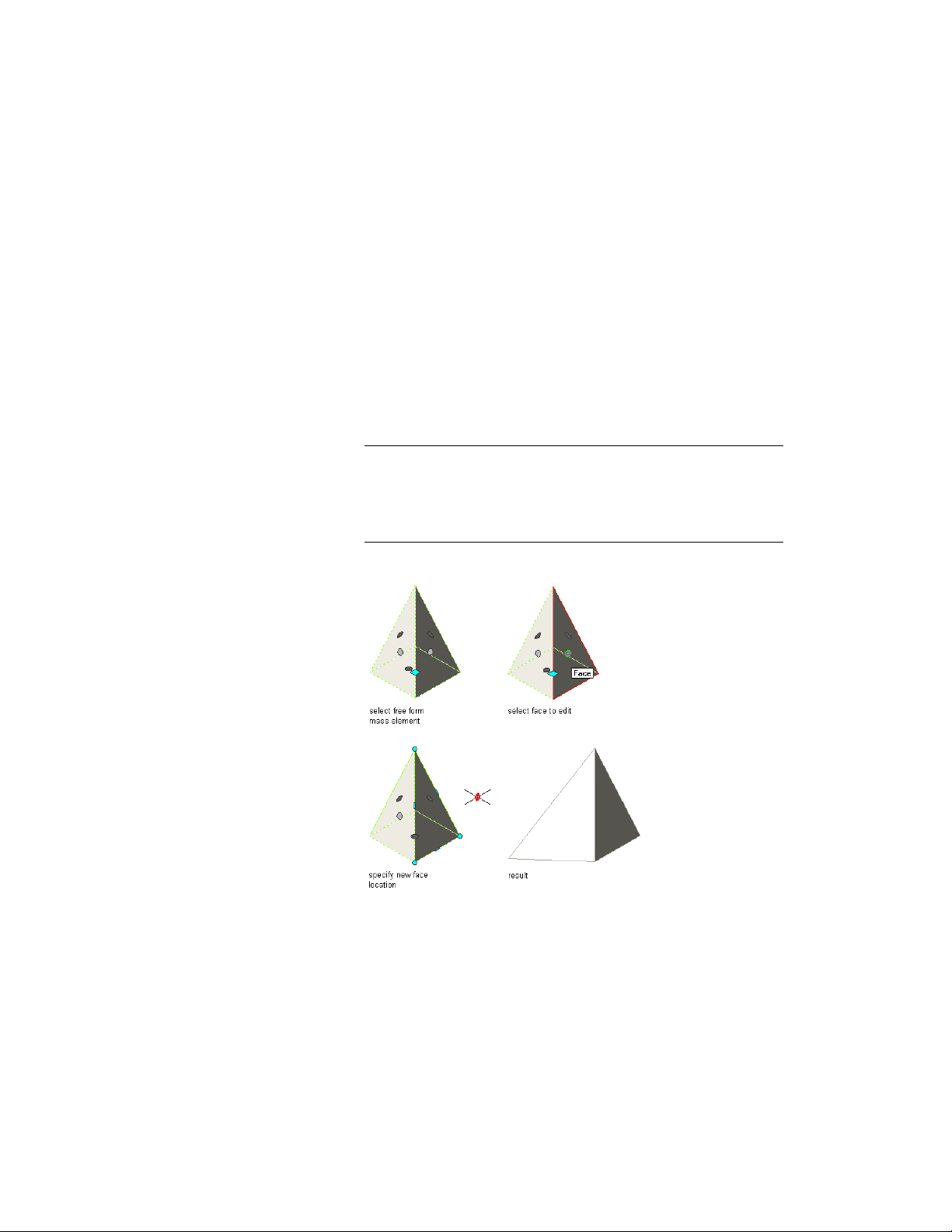
2 On the Properties palette, expand Basic, and expand General.
3 Select Freeform for Shape.
The mass element is in in-place edit mode. Each face of the Free
Form mass element is available to edit in this mode.
4 Select the Face grip for the face of the mass element to edit.
Depending on the original shape of the mass element, Edge and
Vertex grips are displayed.
5 Click and hold the Face grip, press CTRL once, and specify the new
location.
6 Press ESC; or right-click, and click Deselect All to exit the editing
session.
NOTE You cannot pull the mass element face at such an angle, either
horizontally or vertically, that the adjacent faces become non-planar.
If this distorted condition occurs, the mass element face automatically
returns to its original position and an error message is displayed on
the command line.
Moving a mass element freely while stretching adjacent faces
The face of the Free Form mass element is moved freely and its
geometry remains unchanged, while its adjacent faces are stretched
and tilted.
Editing Mass Elements | 1031
Loading ...
Loading ...
Loading ...