Loading ...
Loading ...
Loading ...
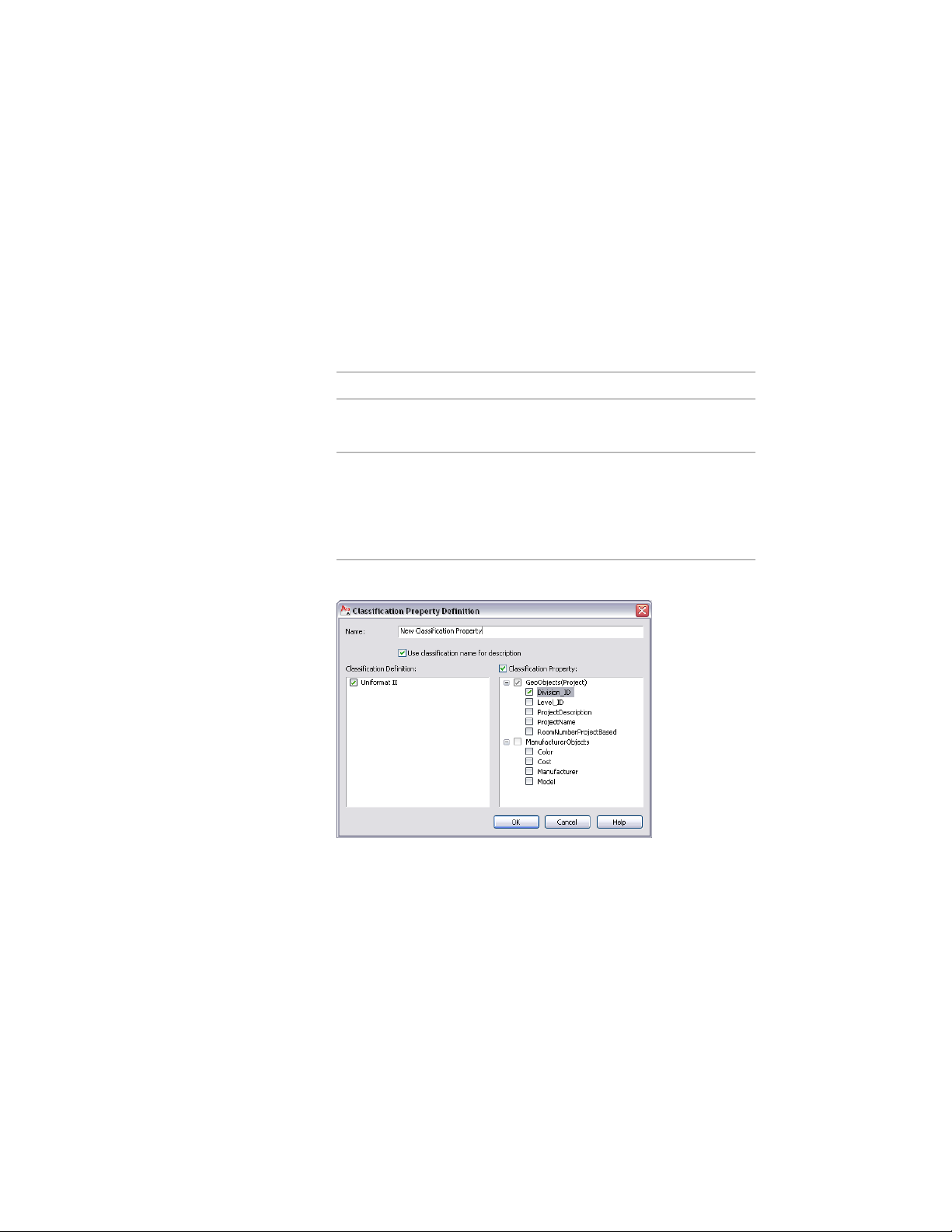
7 Clear Use classification name for description if you do not want
to use the classification name for the description of the property.
By default, schedule table styles use the description for the column
heading. The default description for classification properties
comprises the names of the classification definition, the property
set definition, and the property (such as Vendor - Vendor Class -
Delivery Date).
8 Select the classification or the classification property to add to
the property set:
Then…If you want to…
in the left pane, select the classifica-
tion definition.
include the value specified for each
object for a classification definition
in the left pane, select the classifica-
tion definition. In the right pane,
include the value of a property that
is attached to a classification
select Classification Property, ex-
pand the property set, and select
the property.
Selecting a classification property
9 Click OK, and continue working on the property set definition
on the Definition tab of the Property Set Definition dialog.
10 If Use classification name for description was not selected, enter
a description for the new property by selecting the empty value,
entering text for Description, and clicking OK.
3816 | Chapter 49 Schedules and Display Themes
Loading ...
Loading ...
Loading ...