Loading ...
Loading ...
Loading ...
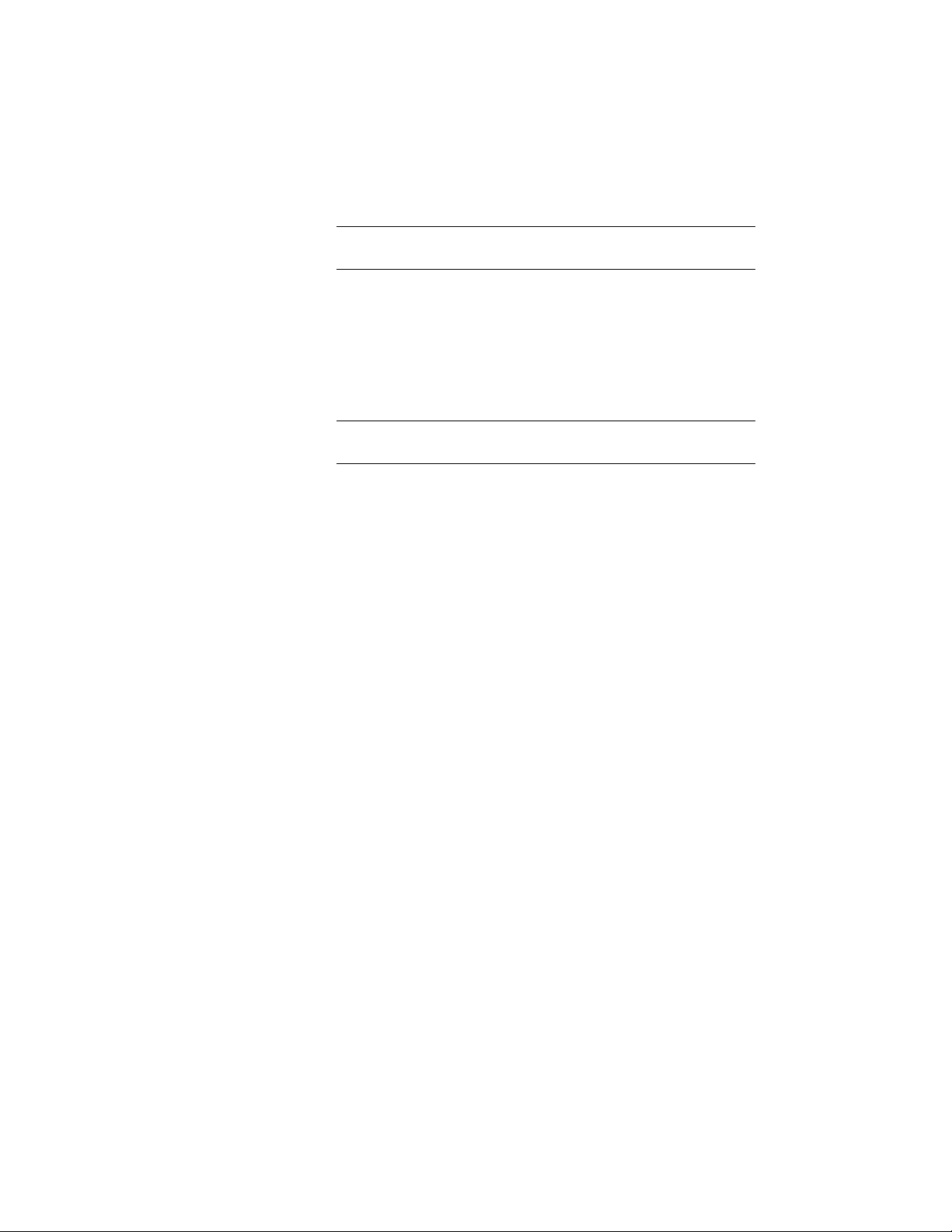
5 Enter the name for the property.
NOTE If this property will be used with schedule tags, do not enter
spaces in the property name.
6 Select *DEFAULT* for Start with.
7 Click OK.
8 Enter a short description of the property.
The default description is the same as the property definition
name. This text is for a column header in a schedule table that
uses this property.
NOTE The description does not change if you edit the property name.
You can edit the description.
9 Under Type, select Text.
10 If you want to create a field placeholder property that can be filled
when the property set is attached to an object or style, do not
enter a value for Default.
For information about adding fields to properties attached to
objects, see Entering Manual Properties and Fields for Objects on
page 3774.
11 If you want to set a default field used for every object or style
attached to the property set, right-click the Default column, and
click Insert Field.
3810 | Chapter 49 Schedules and Display Themes
Loading ...
Loading ...
Loading ...