Loading ...
Loading ...
Loading ...
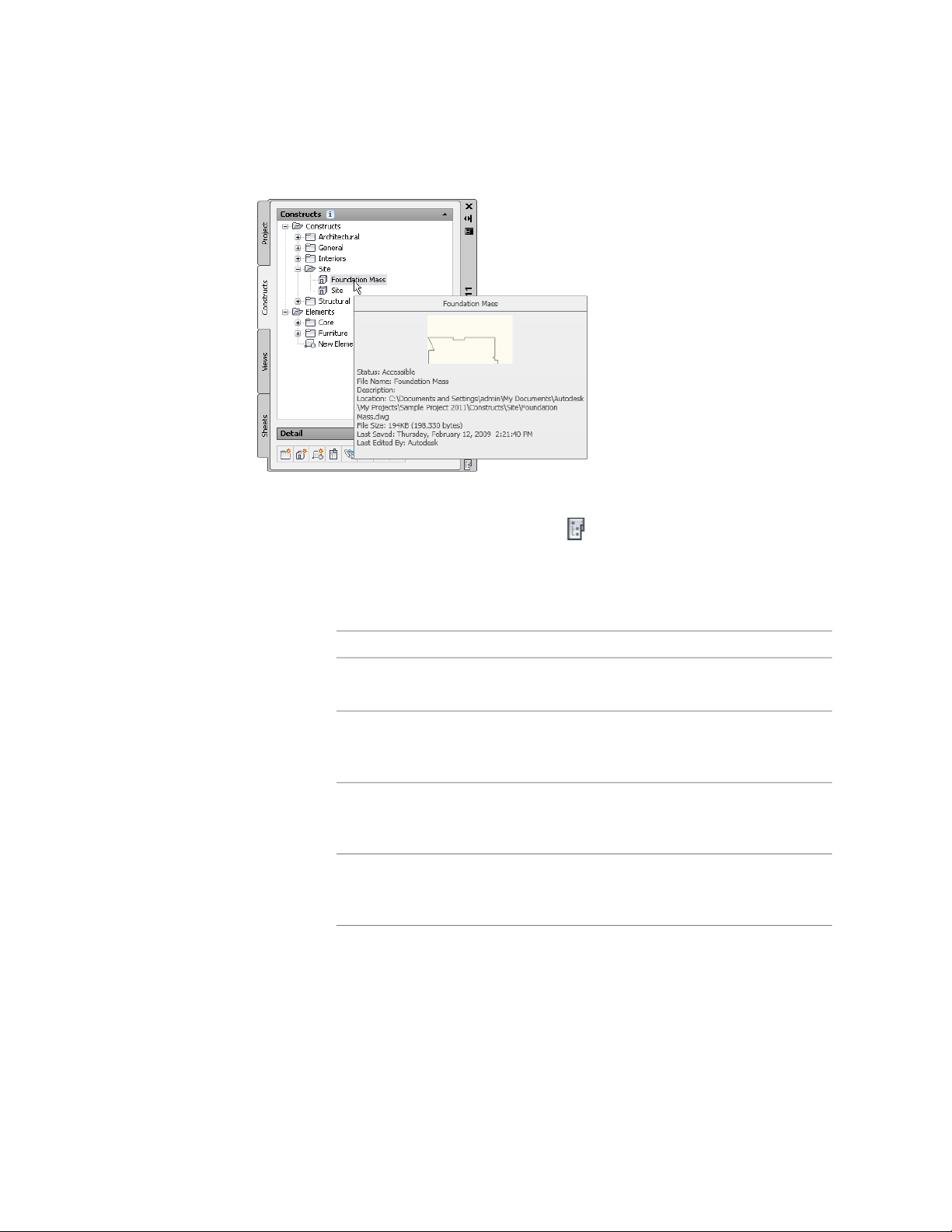
To activate preview tooltips in the Project Navigator
1 On the Quick Access Toolbar, click .
2 In the Project Navigator, open the Constructs, Views, or Sheets
tab.
3 Right-click in the toolbar area at the bottom of the tab.
4 Click Tooltip Style, and select one of these options:
To displayUse this option…
only the name of the drawing file, maxim-
izing the file tree visibility.
Name
only a preview image of the drawing at
the size you specify (Small, Medium, or
Large).
Preview
only a text description of the file, identify-
ing its location, size, last-saved date, and
last editor.
Details
both a a text description and a preview
image at the size you specify (Small, Medi-
um, or Large).
Preview & Details
5 If you want a static display of the preview image or the detailed
file description, right-click in the toolbar area again, and click
66 | Chapter 2 The Workspace
Loading ...
Loading ...
Loading ...