Loading ...
Loading ...
Loading ...
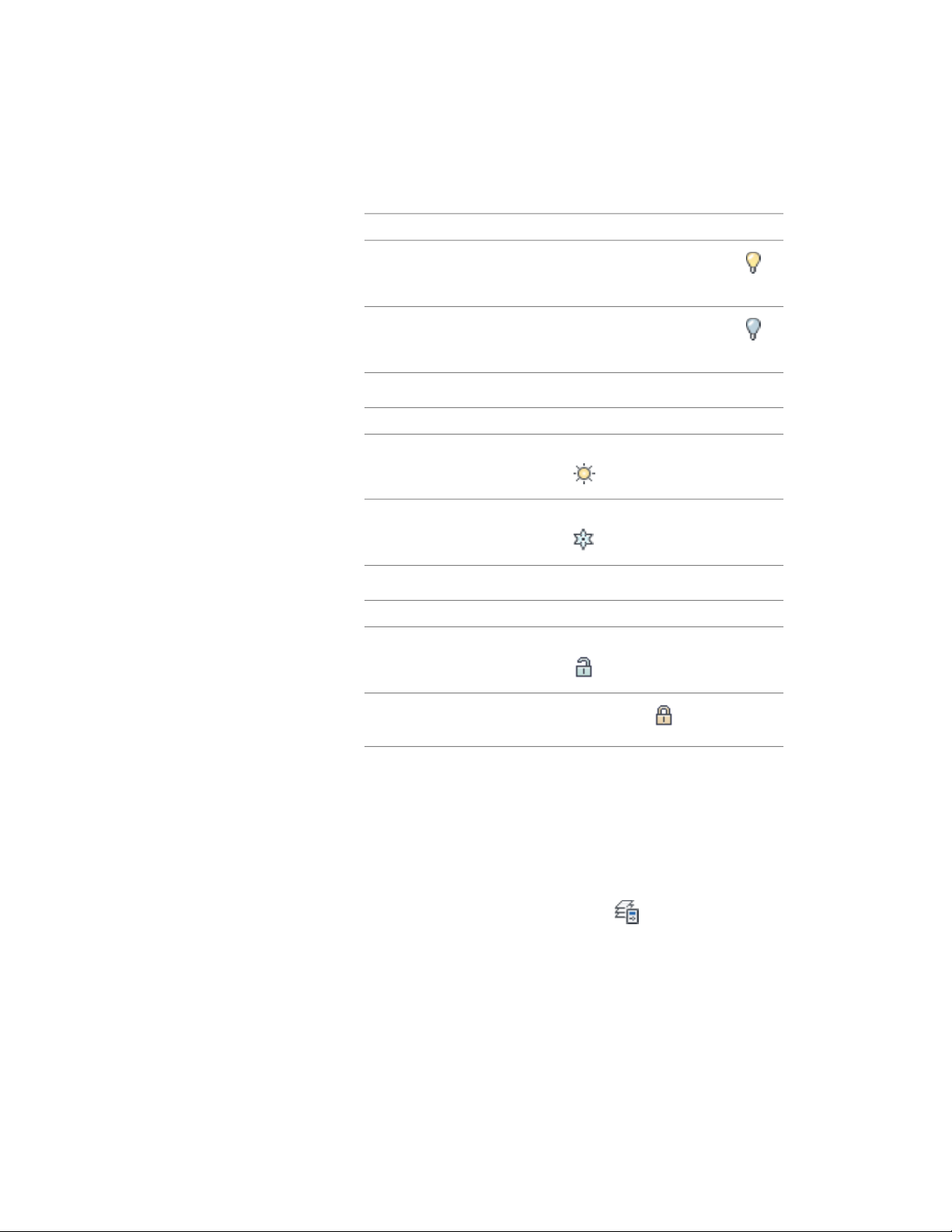
5 Specify the On/Off layer state criteria for the filter:
Then…If you want to…
click in the On field, and select
.
include all the layers in the drawing
that are turned on
click in the On field, and select
.
include all the layers in the drawing
that are turned off
6 Specify the Freeze/Thaw layer state criteria for the filter:
Then…If you want to…
click in the Freeze field, and select
.
include all the layers in the drawing
that are thawed
click in the Freeze field, and select
.
include all the layers in the drawing
that are frozen
7 Specify the Locked/Unlocked layer state criteria for the filter:
Then…If you want to…
click in the Lock field, and select
.
include all the layers in the drawing
that are unlocked
select Locked. .
include all the layers in the drawing
that are locked
8 Click OK.
Specifying a Filter for Layer Color
Use this procedure to specify a filter that includes layers based on layer colors.
1 If necessary, open the Layer Properties Manager by clicking Home
tab ➤ Layers panel ➤ Layer Properties .
Creating a Property Filter | 725
Loading ...
Loading ...
Loading ...