Loading ...
Loading ...
Loading ...
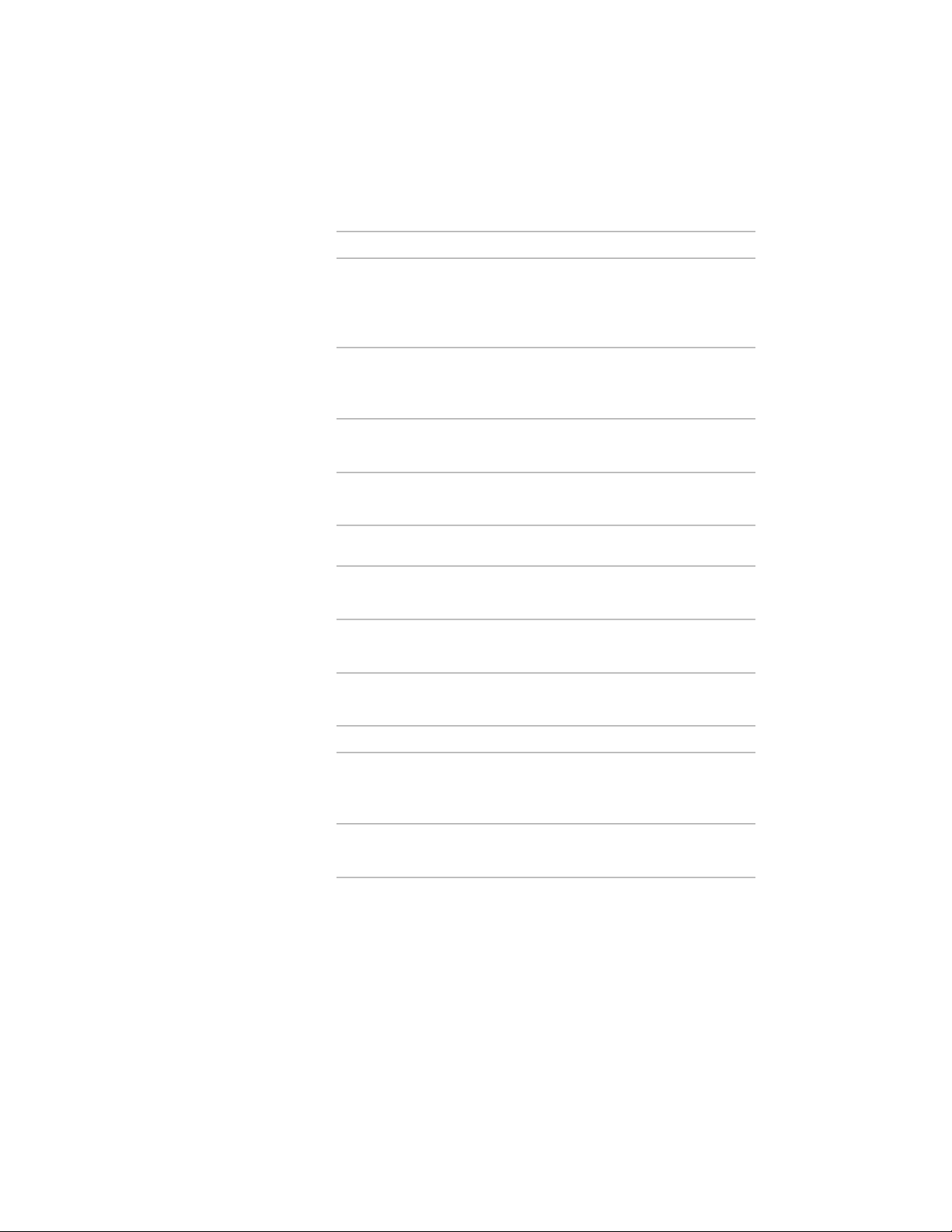
11 If you are placing the window in a wall, specify the position of
the window:
Then…If you want to…
select Offset/Center for Position
along wall, and enter a value for
Automatic offset.
position the window at a specific
distance between the edge of the
opening and the end of a wall seg-
ment
select Offset/Center for Position
along wall, and specify a point near
the center of the wall segment.
center the window on a wall seg-
ment
click Position along wall, and select
Unconstrained.
position the window anywhere
along the wall
12 Specify whether you want the window aligned vertically by sill
height or by head height:
Then…If you want to align the win-
dow…
select Sill for Vertical alignment, and
enter a value for Sill height.
by sill height
select Head for Vertical alignment,
and enter a value for Head height.
by head height
13 Specify the insertion point for a freestanding window or a window
in a wall:
Then…If you want to insert…
press ENTER, and specify an inser-
tion point and a rotation angle for
the window.
a freestanding window
select the wall and specify an inser-
tion point along the wall.
the window in a wall
1948 | Chapter 25 Windows
Loading ...
Loading ...
Loading ...