Loading ...
Loading ...
Loading ...
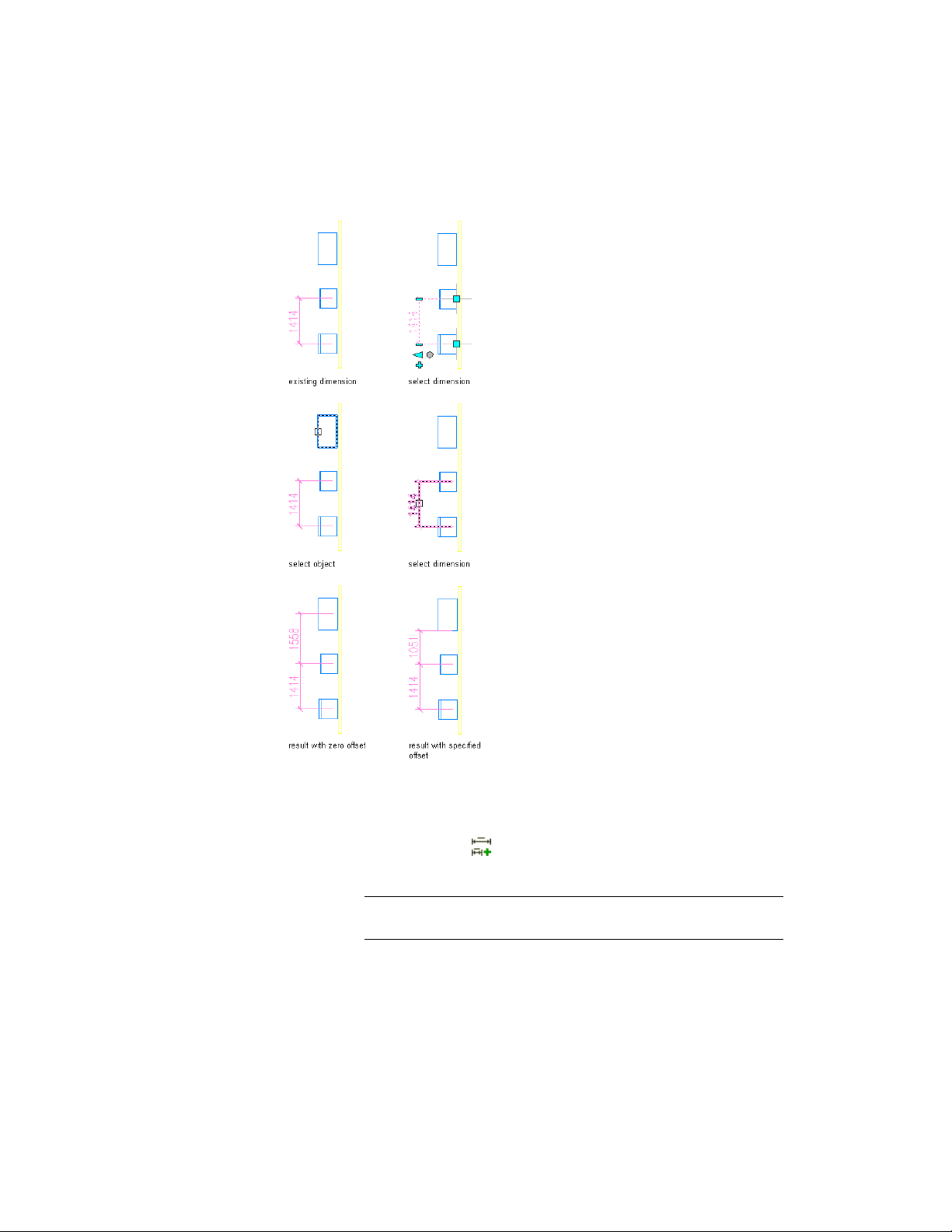
Adding and offsetting non-style defined dimension point to an AEC dimension
1 Verify that OSNAP is turned on.
2 Select the AEC dimension to which you want to add associative
points, and click AEC Dimension tab ➤ Modify panel ➤ Add
Extension Lines .
3 Select the AEC object OSNAP points you want to dimension.
NOTE OSNAP points on AutoCAD objects will be filtered out of the
dimension.
4 Press ENTER.
Adding Points to an AEC Dimension | 3389
Loading ...
Loading ...
Loading ...